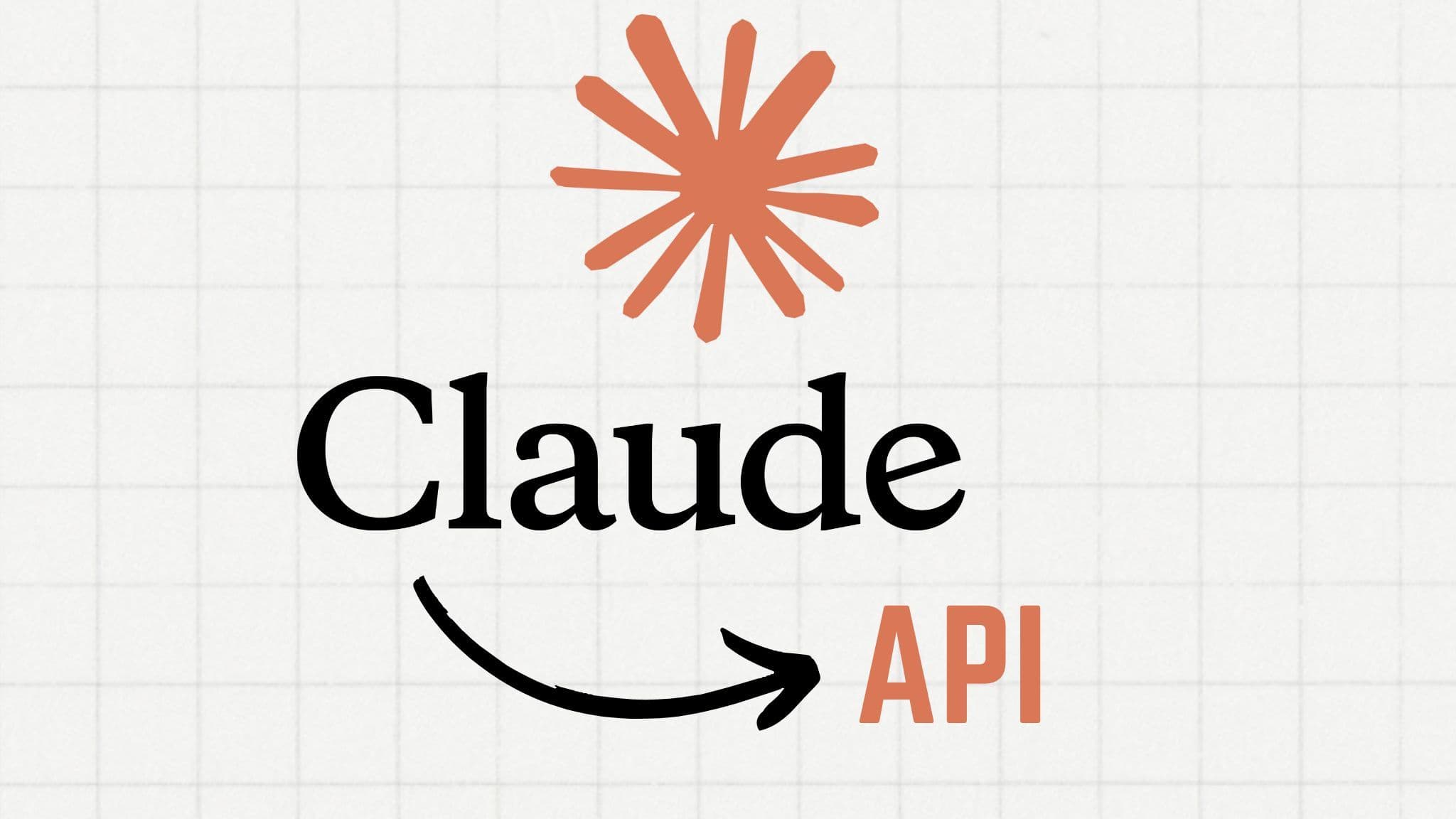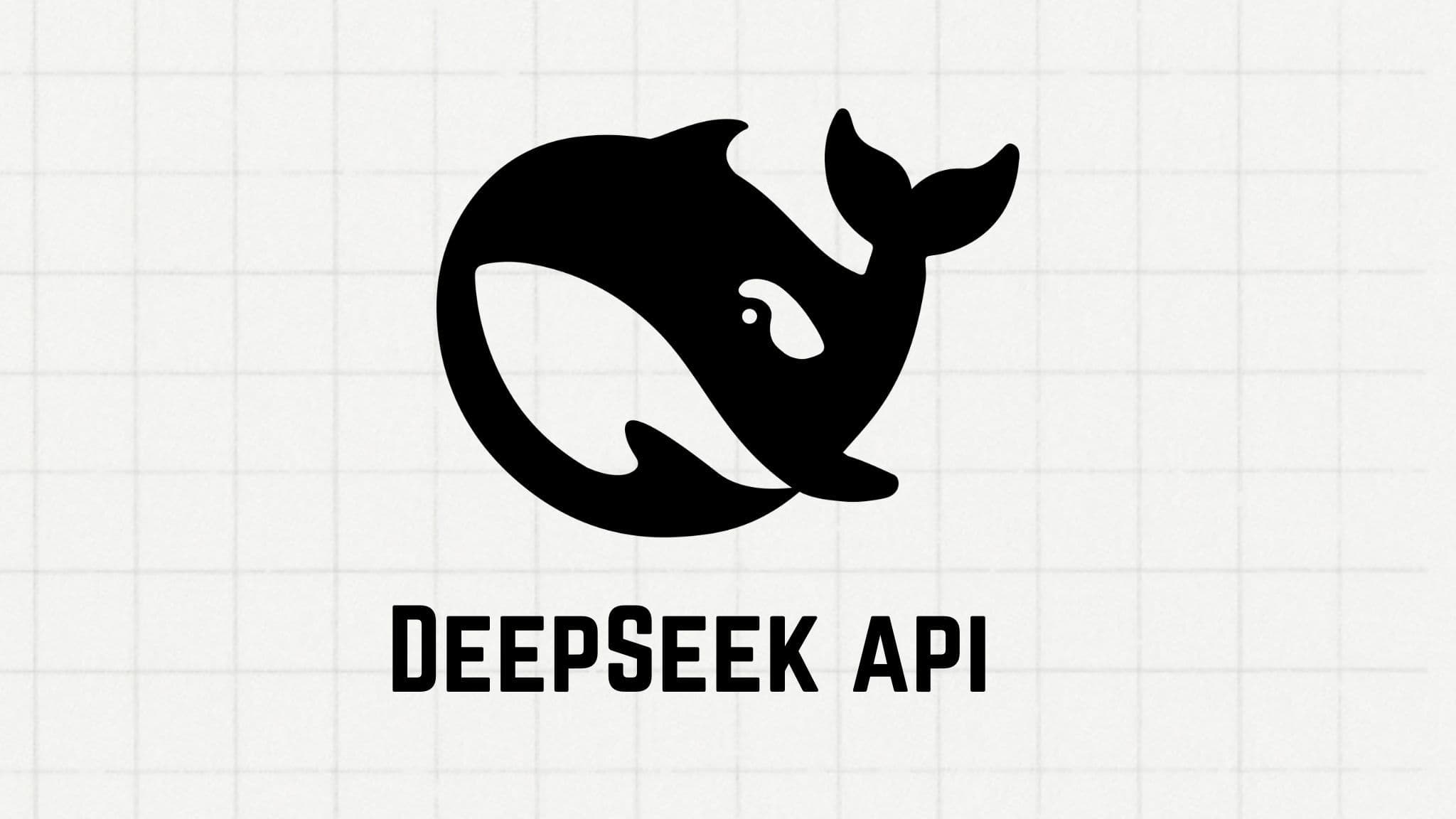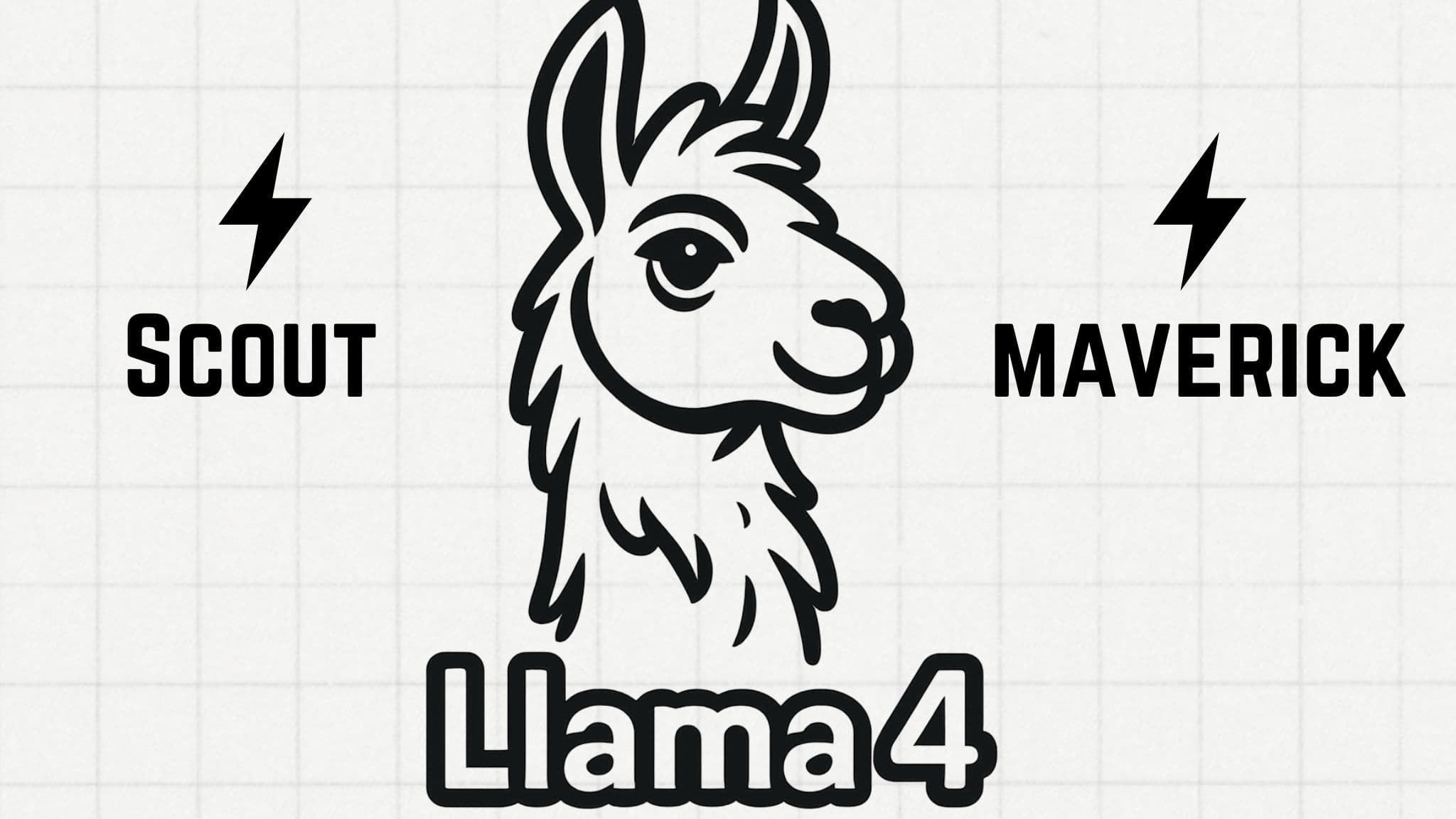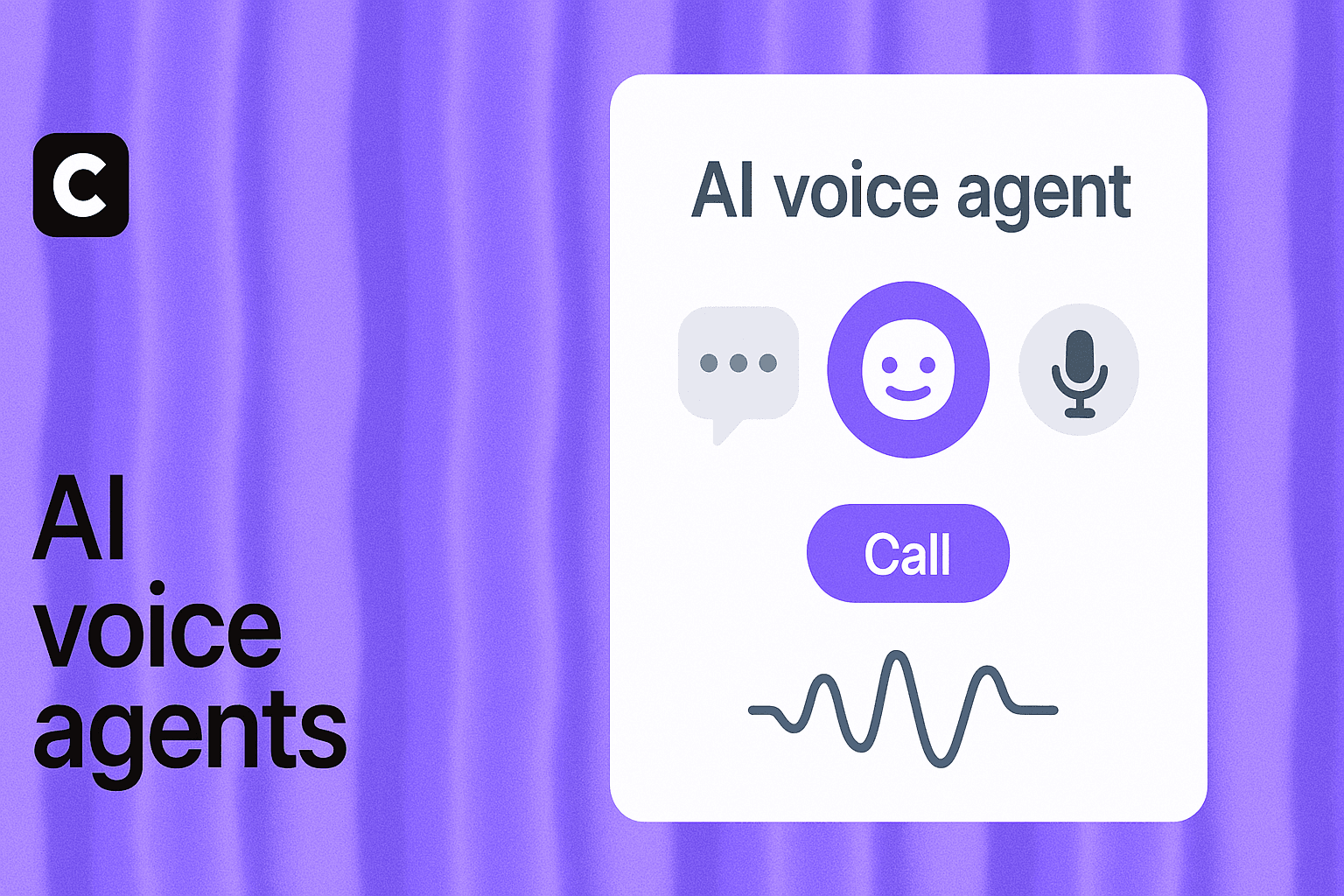The 5 Best WordPress Chatbot for Websites
Maxwell Timothy
Oct 17, 2024
13 min read

Chatbots have become an indispensable tool for websites, especially for those using WordPress. If you search for “customer support chatbots for WordPress,” the sheer number of options can be overwhelming. From free to premium choices, and from basic to advanced features, there's a chatbot solution for every need.
This abundance of options is beneficial for consumers, increasing the likelihood of finding the perfect chatbot for WordPress that suits their specific requirements. However, many users face common challenges, such as simplicity, pricing, and ease of use when looking for a chatbot for WordPress.
While some businesses may require chatbots with extensive CRM functionalities, others only need a straightforward solution that efficiently manages customer support inquiries. The ideal WordPress chatbot should handle conversations intelligently, capture leads, and provide insightful analytics without the unnecessary complexities that often inflate costs.
Unfortunately, many chatbot solutions available for WordPress are burdened by these issues. Although they may offer attractive features, the added costs can be a barrier for those seeking affordable options.
To help you navigate this crowded landscape, we've researched and identified five of the best and most cost-effective chatbots you can deploy on your WordPress site. Our criteria? Each solution must be reasonably priced, equipped with essential features, and simple to integrate.
Now, let’s explore each of these top contenders for your WordPress chatbot needs.
1. Chatbase
Chatbase offers AI-powered chatbot designed for WordPress websites, allowing users to set up and deploy their chatbot in just a few minutes. With a starting price of $19 per month, it’s one of the most affordable solutions on the market, and there’s even a free-forever option to test out its features before committing. This makes it an attractive choice for those searching for a cost-effective AI chatbot for WordPress.
You don’t need any technical skills or coding knowledge to build and deploy Chatbase chatbots. Simply upload a few files, provide links to your data sources, and let Chatbase handle the rest. You can complete the entire training and integration process in under 30 minutes.
From OpenAI’s GPT-4o to Anthropic’s Claude 3.5 Sonnet and Google Gemini 1.5 Flash, Chatbase is powered by some of the best AI models in the market. This means your chatbot can engage in conversations on a wide range of topics and navigate complex conversational scenarios with ease.
Management is straightforward, too. Chatbase offers a user-friendly dashboard that makes it easy to manage your chatbots. The layout is intuitive, enabling you to view chatbot usage, add training data, adjust settings, and generate detailed conversation reports effortlessly. You can even customize the appearance of your chatbot, ensuring it aligns with your brand.
What Makes Chatbase Stand Out?
- User-Friendly: Its ease of use is among the best in the market, allowing anyone to get started quickly.
- Affordable Pricing: Suitable for individuals, small businesses, and larger enterprises, with pricing that scales as your needs grow.
- Versatile Integrations: Beyond WordPress, you can connect your chatbot with tools like Zapier and messaging apps such as WhatsApp and Slack.
- Simplicity: No unnecessary complexities, making it accessible for all users without extensive tutorials.
- Multilingual Support: With support for up to 95 global languages, you can cater to international customers seamlessly.
How to Add Chatbase Chatbots on WordPress
Integrating Chatbase with your WordPress site is a breeze.
Simply navigate to your plugins manager, search for Chatbase, and click 'install.' Once installed, activate the plugin and enter your Chatbase chatbot ID in the Settings > Chatbase Options section of your WordPress dashboard. After saving your changes, your chatbot will be ready to engage with visitors.
Here’s a comprehensive guide on integrating Chatbase with WordPress.
2. Collect.chat
Collect.chat is an intuitive and user-friendly chatbot for WordPress that allows you to create rule-based chatbots designed to automate various tasks. This solution is perfect for businesses looking to streamline processes like collecting email addresses, gathering customer feedback, conducting surveys, scheduling appointments, and responding to customer inquiries. With a vibrant and easy-to-navigate interface, you can customize your chatbot effortlessly to align with your brand's goals.
One of the standout features of Collect.chat is its intelligent branching logic, enabling users to program specific responses based on customer interactions. This means you can design a conversational flow where, for instance, if a customer asks a certain question, the bot will respond accordingly, enhancing user experience. Setting up your chatbot typically takes between 45 minutes to a few hours, and with a starting price of $29 per month, it's a budget-friendly option for many businesses.
What Makes Collect.chat Stand Out?
- Affordability: While not the cheapest option, Collect.chat offers reasonable pricing considering its features.
- Customization Options: The platform provides numerous ways to tailor your chatbot to fit your brand’s identity.
- Integration Capabilities: Beyond WordPress, Collect.chat can connect with apps like Zapier, Google Sheets, MailChimp, and Google Analytics, enhancing its functionality.
- User-Friendly Interface: The layout is intuitive, allowing you to get started without needing extensive documentation.
What We Don’t Like:
- Rule-Based Limitations: Collect.chat is primarily a rule-based chatbot, meaning it can only respond to questions it has been programmed to handle. This could limit its effectiveness in dynamic conversations.
- Limited Free Plan: The free plan offers limited capabilities, which may not be sufficient for thorough testing without upgrading to a paid version.
- No Live Chat Option: Unlike some competitors, Collect.chat does not offer a live chat feature.
3. BotPenguin
BotPenguin is a versatile AI chatbot for WordPress that seamlessly blends rule-based and AI-powered features, making it a valuable addition to your website. This chatbot builder offers various tools to automate customer support, lead generation, and other tasks with minimal effort. Like the other chatbots we've explored, BotPenguin is affordably priced and easy to set up and deploy.
With its user-friendly drag-and-drop interface, BotPenguin allows you to create customized conversation flows quickly. You can integrate it not only with your WordPress site but also with popular platforms like Zapier, Zendesk, and HubSpot. One of its unique offerings is the ability to train your chatbot using your own data, whether sourced from your website, files, or databases like Notion, enhancing its relevance and responsiveness.
What Makes BotPenguin Stand Out?
- Budget-Friendly Pricing: BotPenguin offers flexible pricing that can accommodate businesses of all sizes.
- Extensive Customization Options: You have the freedom to tailor your chatbot's design and functionalities to fit your specific needs.
- Data Training Capabilities: Train your chatbot using your data, which can significantly improve its performance in handling customer inquiries.
- Primary Integration Options: BotPenguin supports various essential integrations, ensuring a smooth experience across multiple platforms.
- Ease of Use: Despite being primarily rule-based, BotPenguin’s intuitive interface makes setup quick and manageable.
What We Don’t Like:
- AI Feature Limitations: While BotPenguin has AI capabilities, extensive use requires setting up API integrations, which can complicate matters for some users.
- Complexity with Scaling: Although user-friendly, adding more features and functionalities may lead to increased complexity as you scale up your usage.
4. Botsonic
Botsonic is a user-friendly chatbot for WordPress that stands out for its straightforward design and effective functionality. It offers a solid range of features at a reasonable price, making it suitable for both personal and business use. With Botsonic, you can quickly set up chatbots that enhance customer interaction without needing any specialized technical skills.
The platform supports various integrations, allowing you to connect your chatbot seamlessly with other applications. This versatility makes Botsonic a practical choice for businesses looking to streamline their customer support processes.
What Makes Botsonic Stand Out?
- Affordable and Flexible Pricing: Botsonic offers budget-friendly pricing plans that cater to different user needs.
- Customization Options: Users can personalize their chatbots with various settings and designs, aligning them with their brand identity.
- Data Training Capabilities: You can enhance the chatbot’s performance by training it with your own data, improving its relevance in conversations.
- Integration Flexibility: Botsonic provides multiple integration options, allowing for smooth connectivity with other applications.
- User-Friendly Setup: Setting up a Botsonic chatbot is quick and straightforward, making it accessible for users of all skill levels.
What We Don’t Like:
- Advanced Features Complexity: Some advanced functionalities can be confusing for beginners and require technical knowledge to implement effectively.
- Costly Add-Ons: While the base plan is affordable, additional useful features can become pricey.
- WordPress Integration Limitations: The integration with WordPress is available only on paid plans, which might not be ideal for budget-conscious users.
5. Tidio
Tidio is a robust AI chatbot for WordPress that integrates seamlessly with your website to enhance customer interaction. While it’s one of the more complex options available, it remains user-friendly and straightforward to set up, making it a popular choice among WordPress users.
One of Tidio's standout features is its intuitive dashboard, which enables you to effortlessly create and customize chatbots using a variety of triggers and templates. This automation facilitates efficient responses to customer queries, allowing you to focus on driving conversions without the need for constant manual input. The chatbot is partly powered by AI, which enhances its ability to handle a broad spectrum of conversational scenarios.
What Makes Tidio Stand Out?
- Seamless WordPress Integration: Tidio requires no coding knowledge for setup, making it accessible to all users.
- User-Friendly Dashboard: The dashboard provides easy management of both live chat and chatbots, streamlining user interaction.
- Extensive Template Library: Tidio boasts a large collection of pre-made templates and triggers that simplify automation, enabling rapid deployment of chatbots.
What We Don’t Like:
- Higher Pricing: Starting at $29 per month, Tidio is not the cheapest option on the market, which may deter small businesses from opting for it.
- Costly Paid Plans: For businesses needing both live chat and chatbot functionalities, the paid plans can become expensive.
- Limited Language Support: Tidio may not offer as much language support compared to other chatbots, which could impact international customer interactions.
What's the Best Chatbot for WordPress?
When it comes to selecting the best WordPress chatbot, Chatbase shines as the top contender. Chatbase ticks all the essential boxes: affordability, ease of use, scalability, and advanced conversational capabilities.
Powered by state-of-the-art AI models, Chatbase chatbots can engage in a wide variety of conversational scenarios with impressive fluency. Despite its sophisticated AI features, Chatbase is quite intuitive, making it easy-to-use even for users without any technical expertise and is compatible with a lot of tools, including tools like WordPress Manager.
One of the standout features of Chatbase is its competitive pricing structure, starting at just $19 per month—one of the most economical options available. Additionally, Chatbase offers a free-forever option, allowing users to explore its capabilities before making a financial commitment. This blend of affordability and scalability makes Chatbase suitable for individuals, small businesses, and larger enterprises alike.
With support for up to 95 global languages, Chatbase ensures that you never miss out on potential international customers due to language barriers. Its diverse integration options—including automation tools and messaging apps—further enhance its versatility.
In a saturated market of WordPress chatbot solutions, Chatbase stands out as the most compelling choice for WordPress users seeking a perfect combination of advanced AI capabilities, user-friendliness, and cost-effectiveness.
Ready to enhance your WordPress site with a chatbot? Sign up for a free Chatbase account today!
Share this article: