Changelog
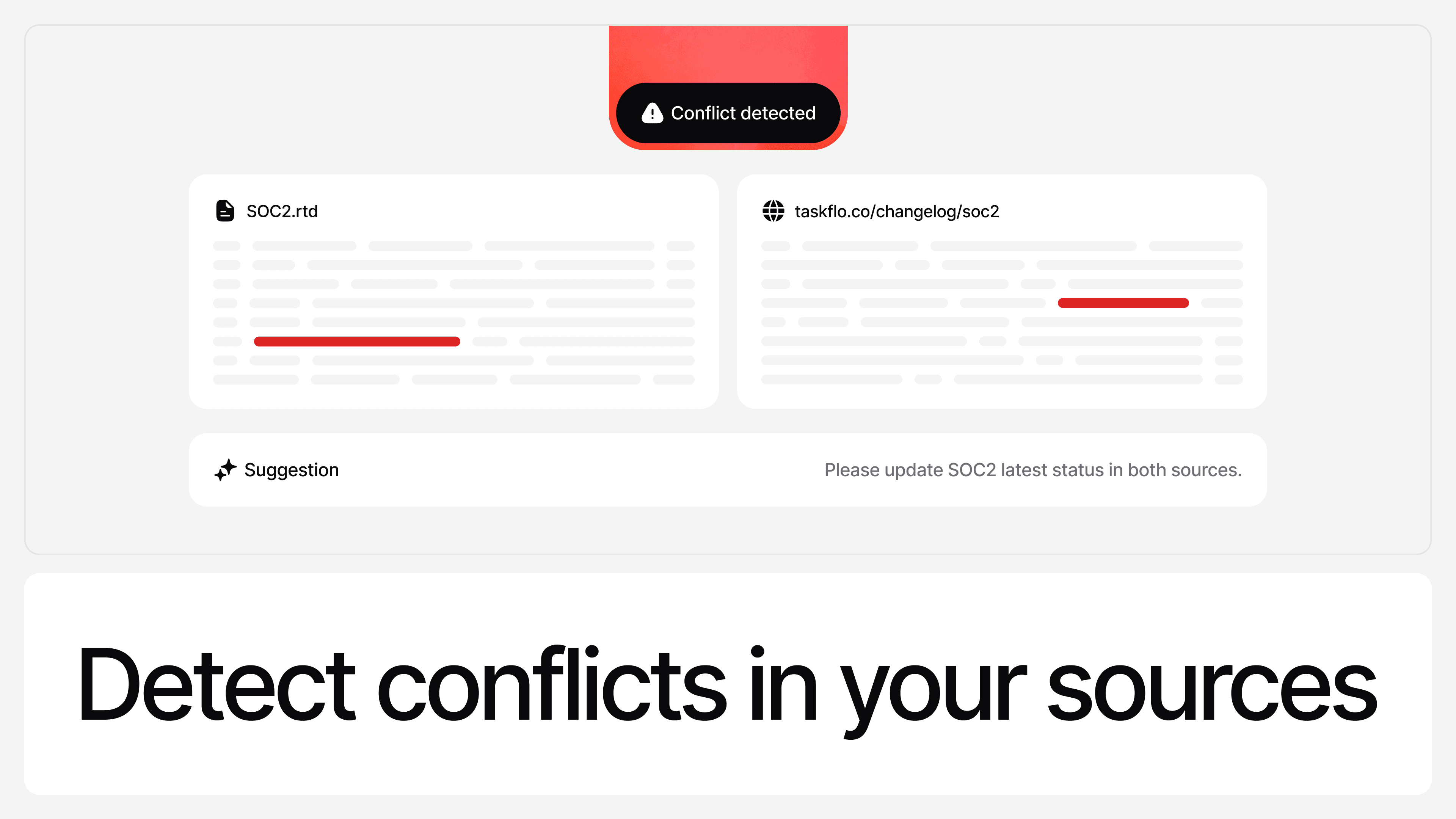
Nov 6, 2025
Your agent now detects when your sources contain conflicting information, like outdated pricing or duplicated details and suggests how to resolve them.
Keep your data accurate and consistent with guided conflict resolution. You’ll find these under Actions → Suggestions → Conflicts, alongside your existing Content gaps.

Oct 21, 2025
You can now power your agents with Claude Haiku 4.5, Anthropic’s newest model.
Try it out in your agent settings today.
To see how it compares to other models check our Model Comparison Guide.
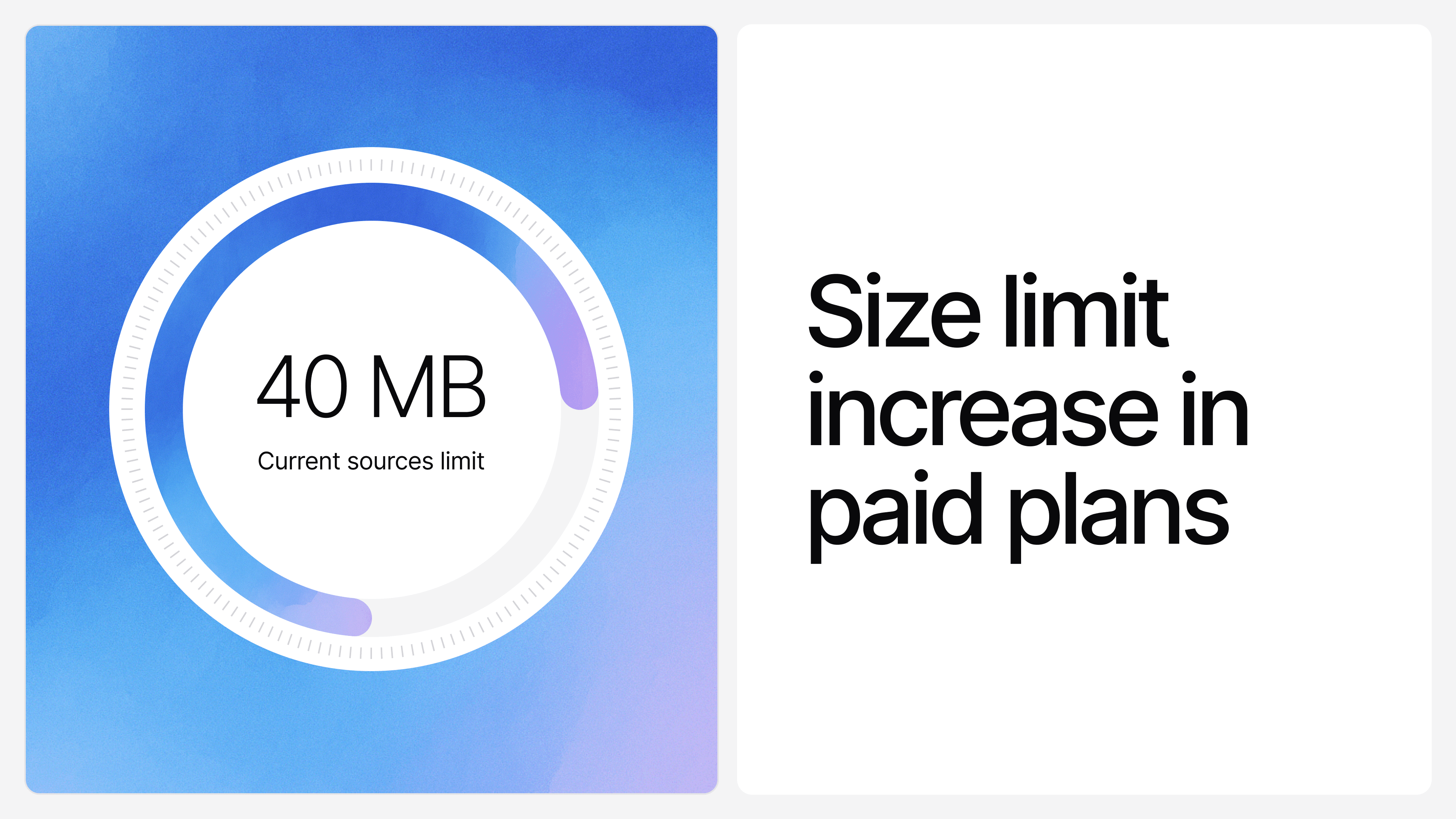
Oct 8, 2025
We’ve increased training-data storage across all paid plans to 40 MB - giving teams more room for product documentation, help-center data, and historical tickets.
→ Check updated limits: Pricing Page
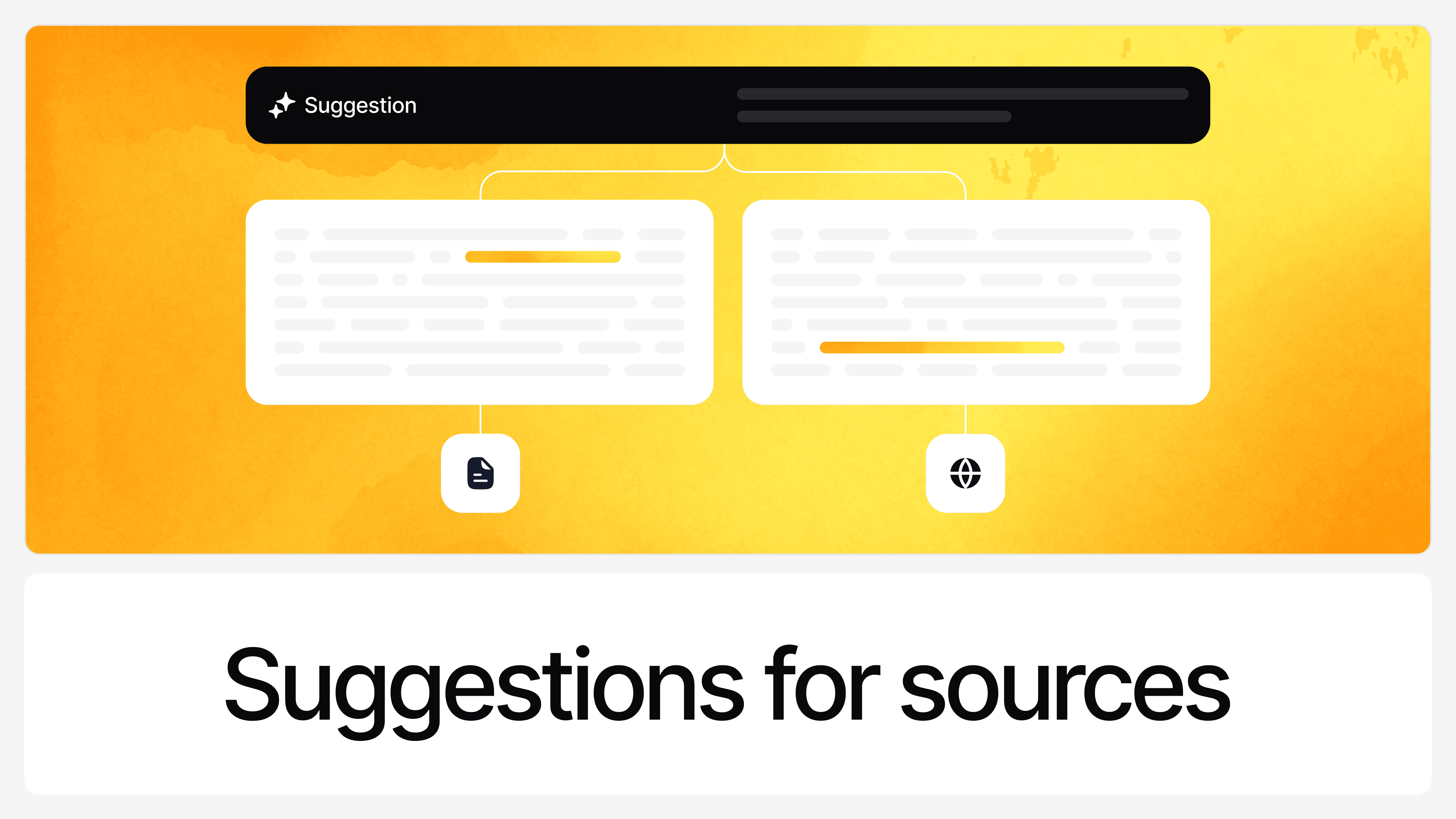
Oct 8, 2025
Your AI Agent can now detect knowledge gaps - showing you which customer questions went unanswered because information was missing. You can instantly add data to fill those gaps, improving performance with every update.
- One-click data upload to fix gaps
- Continuous learning made simple
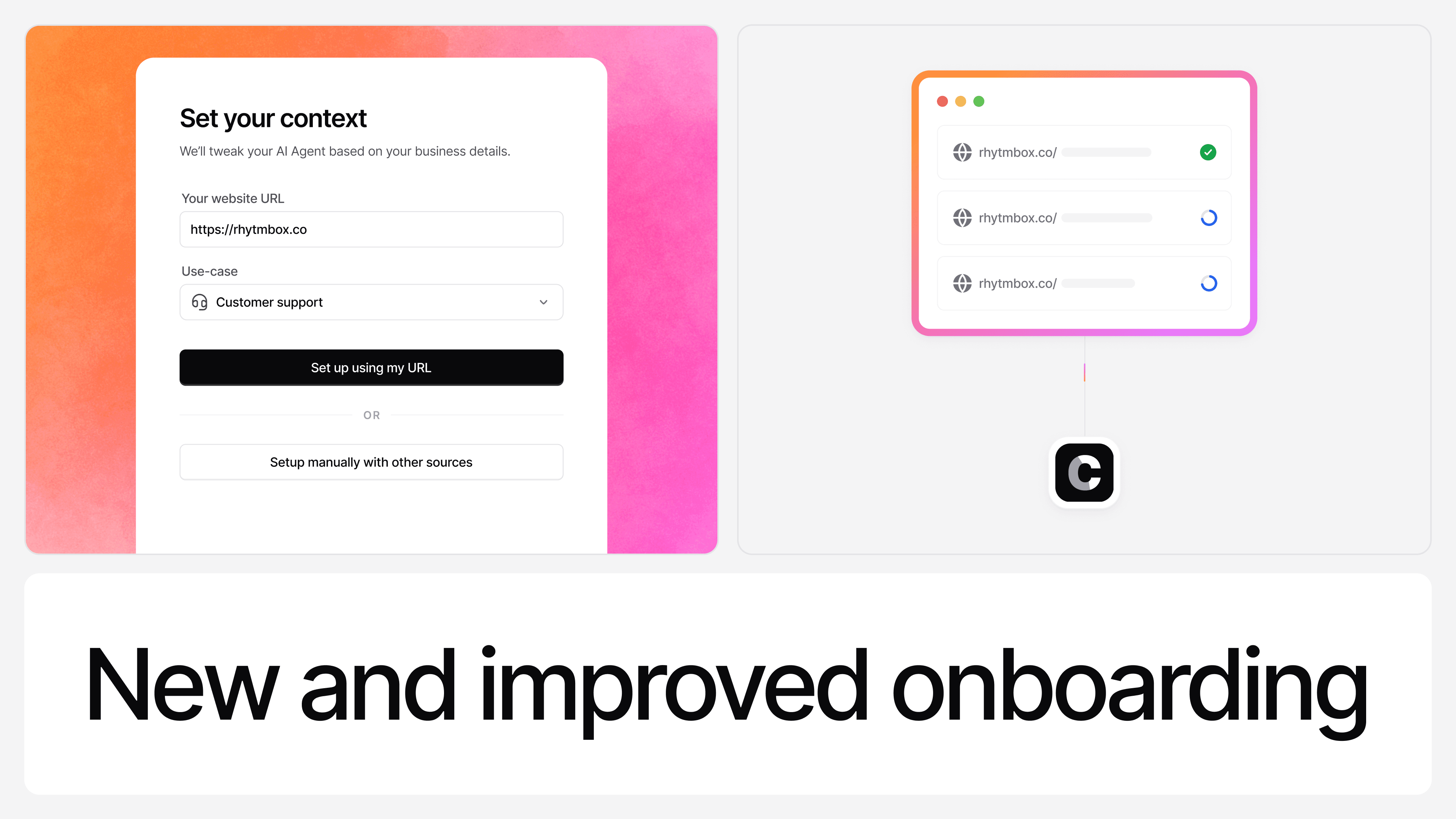
Oct 8, 2025
Chatbase helps companies build AI Agents for customer support and now getting started is faster than ever.
Our new onboarding automatically extracts your brand and business context from your website URL, guiding you through setup in minutes.
- Instant setup for new agents
- Auto-detection of brand name, tone, and website content
- Smarter first-response experience
→ Try it out: Getting Started Guide