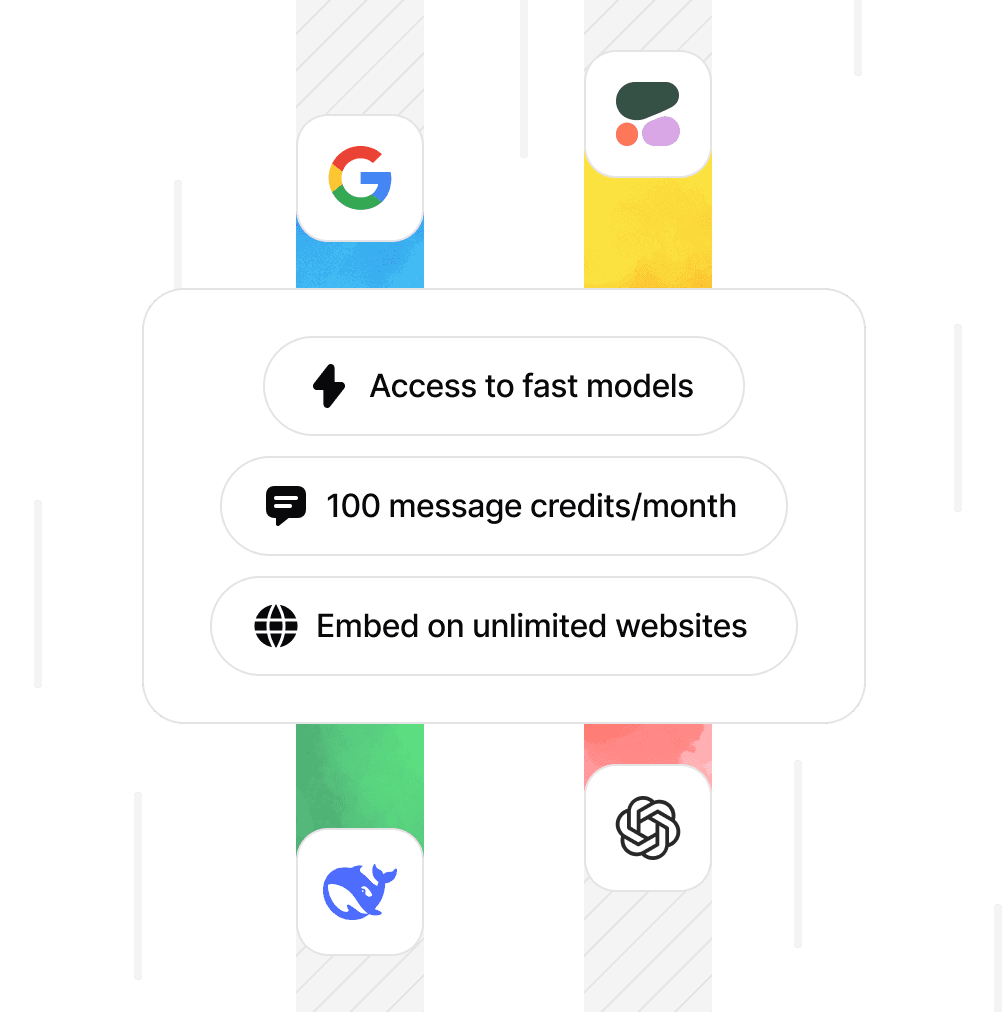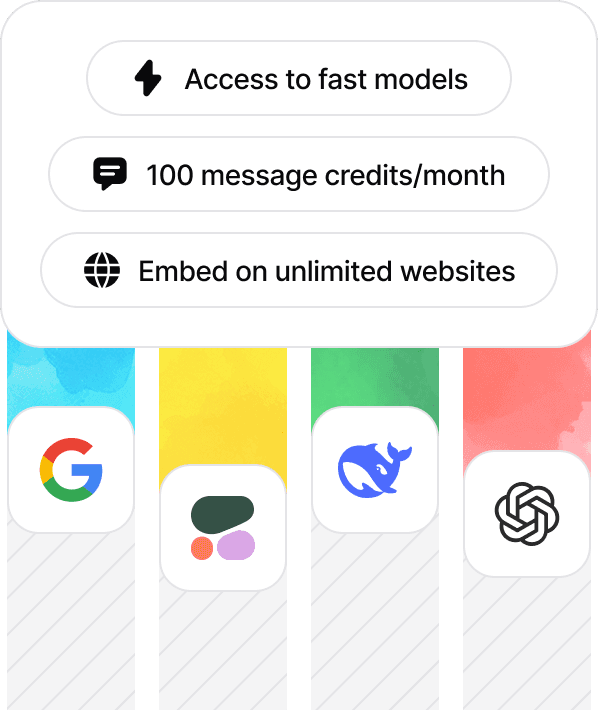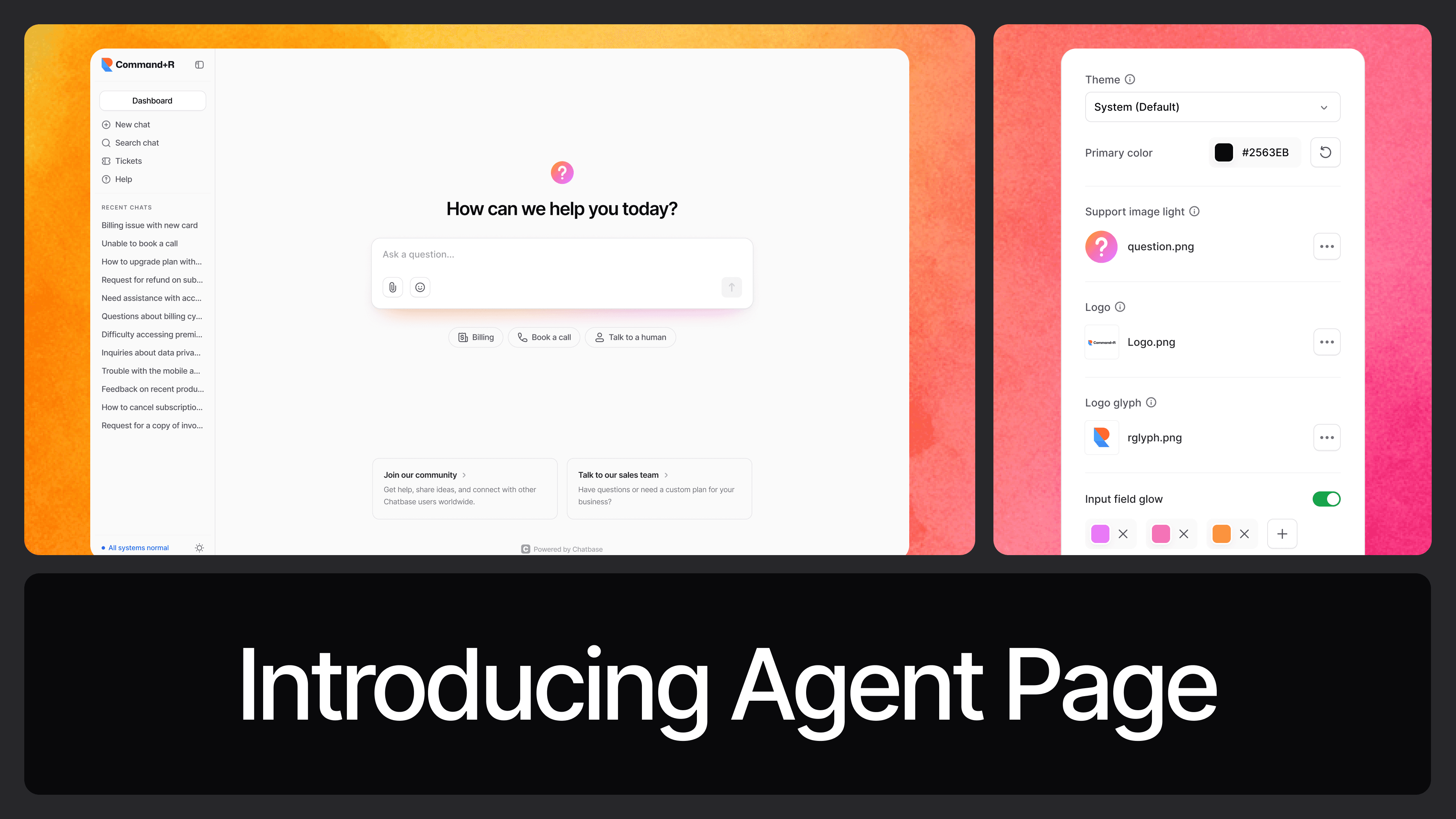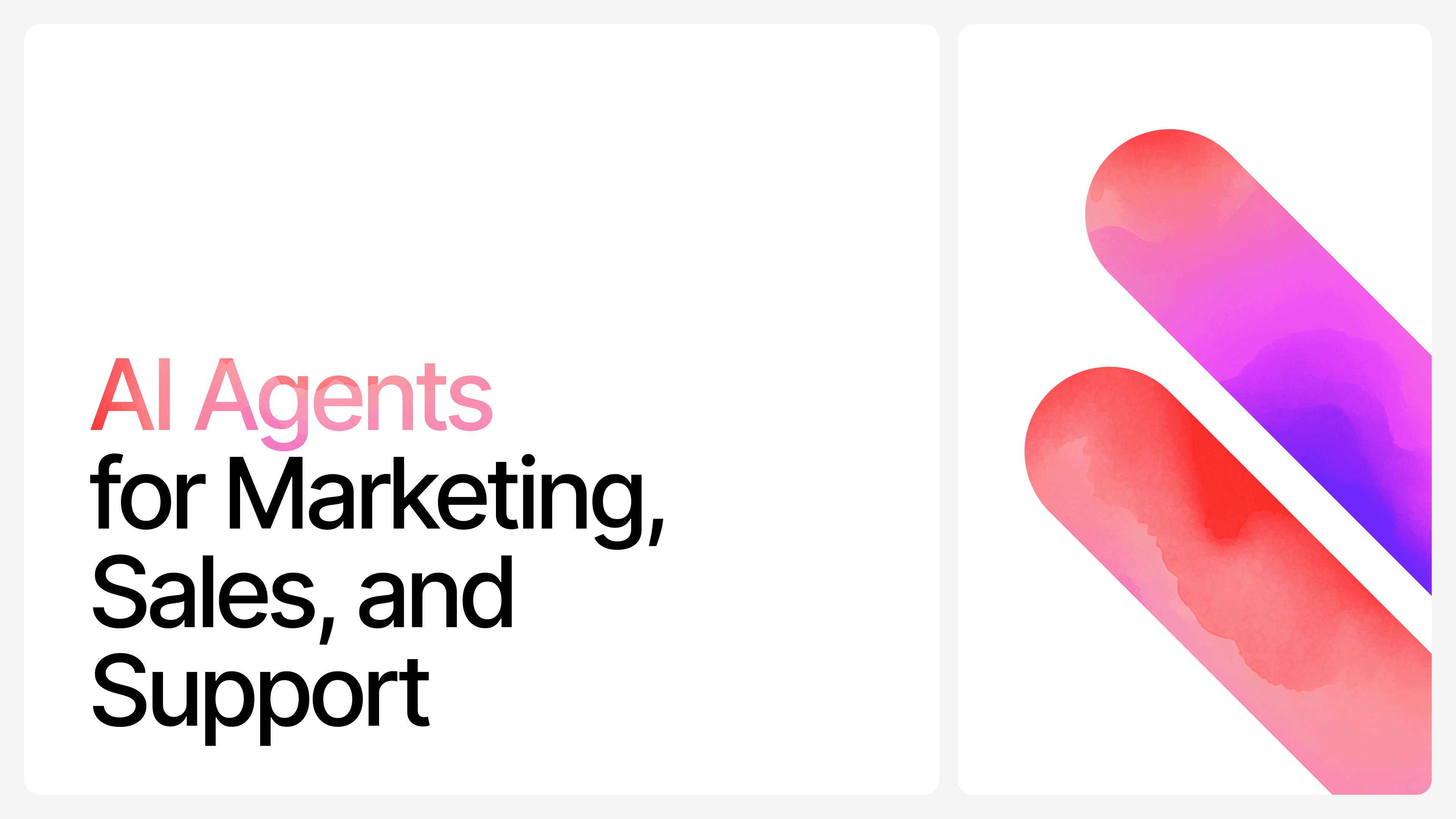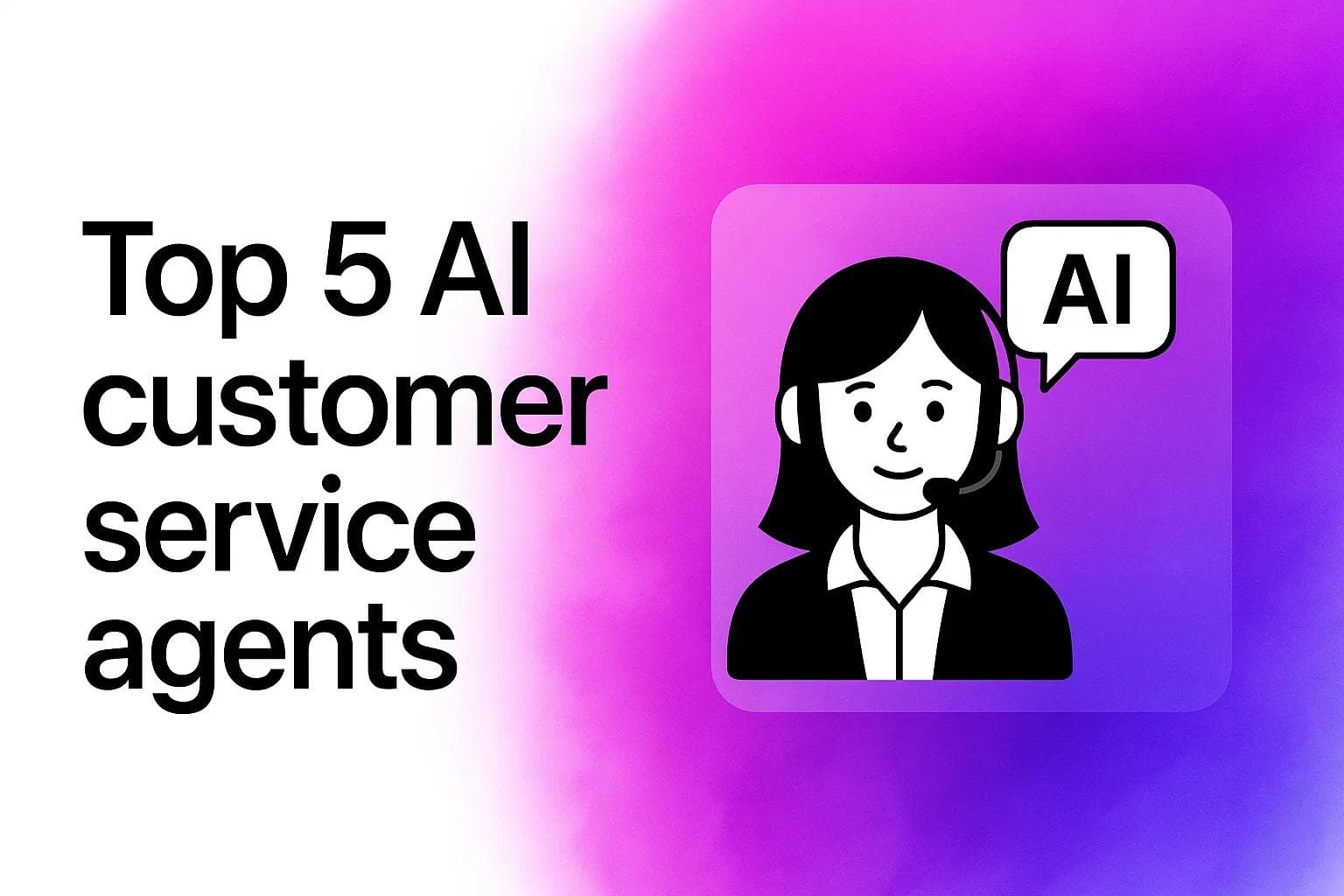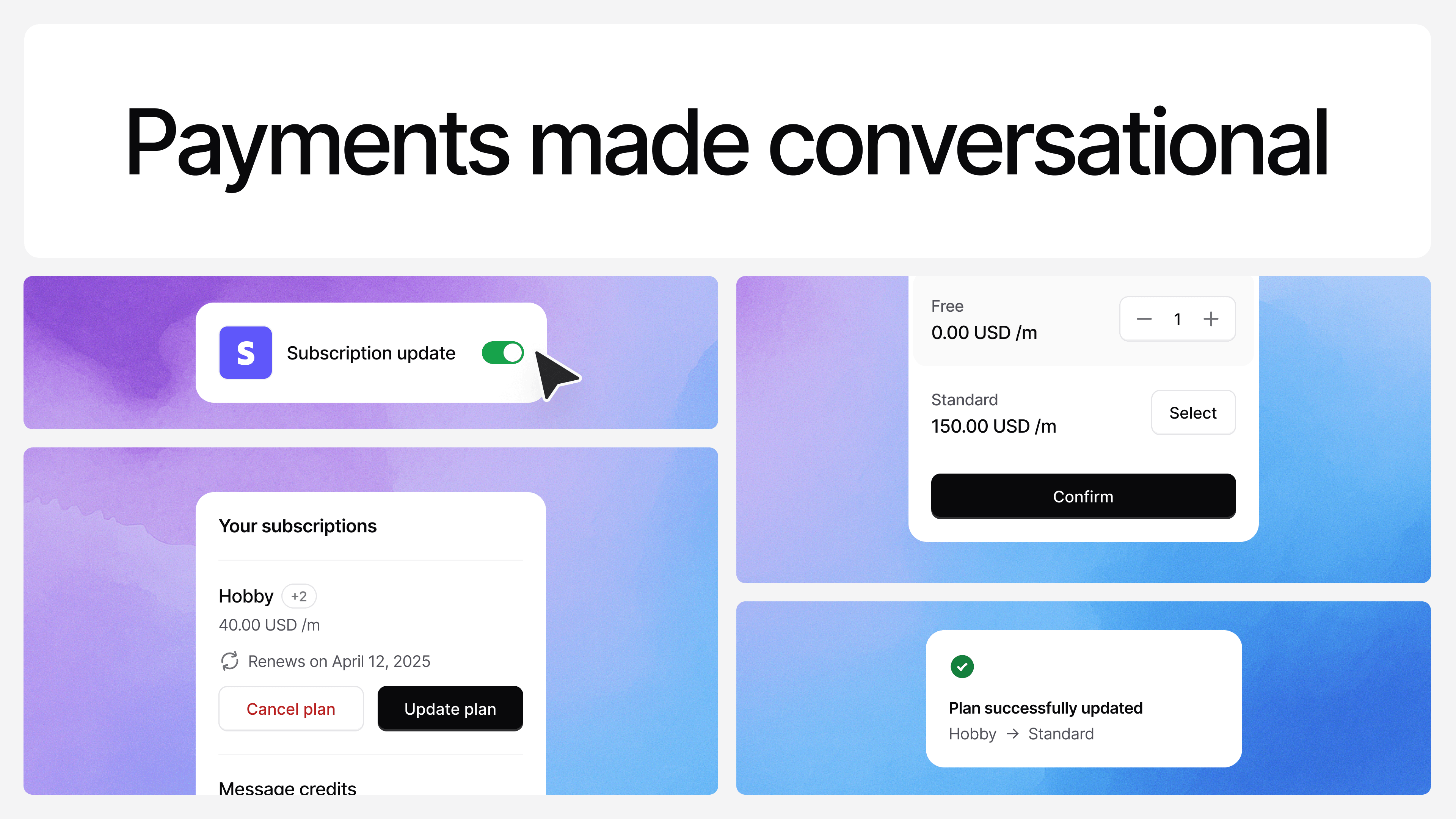What is ChatOps?
Ilias Ism
Apr 15, 2025
21 min read

Summary by Chatbase AI
ChatOps lets your team automate tasks and fix problems faster, all within your everyday chat platform.
Ever wondered if there's a way to streamline how your team deploys code, responds to alerts, and manages infrastructure without constantly switching between different tools and endless email chains?
ChatOps addresses this by embedding automated workflows and operational tasks right into the chat platforms (eg: Slack, Teams, WhatsApp) your team already uses daily, significantly speeding up collaboration, automating routine actions, and making incident response faster and more transparent.
What is ChatOps?
![[object Object]](/_next/image?url=https%3A%2F%2Fcdn.sanity.io%2Fimages%2Fi6kpkyc7%2Fprod-dataset%2F2843d97663ad378e3ce7c3b21a2206d6d26bdb39-1024x1024.jpg&w=3840&q=75)
ChatOps is a collaborative model for IT and software development work that centralizes communication, tools, processes, and automation into a single chat platform.
It involves using chat clients (like Slack or Microsoft Teams), chatbots, and integrations to perform operational tasks, manage workflows, and share information transparently within a team's conversation space.
Sometimes called "conversation-driven collaboration" or "conversation-driven DevOps," it essentially turns your chat application into a central command center.
History of ChatOps
![[object Object]](/_next/image?url=https%3A%2F%2Fcdn.sanity.io%2Fimages%2Fi6kpkyc7%2Fprod-dataset%2Fd880c54842c18dd6802bc6de6d4eb34c63c99a49-900x610.png&w=3840&q=75)
ChatOps emerged from the DevOps movement, driven by the need for better collaboration and automation, especially for teams managing complex, fast-paced systems.
GitHub is widely credited with popularizing the term and the concept, particularly through their open-source chatbot framework, Hubot.
Early tools like HipChat (later replaced by Slack and others) combined with bot frameworks enabled teams to start automating tasks via chat commands.
The evolution came from recognizing that teams were already using chat for communication; integrating operational tools directly into that chat reduced context switching and streamlined workflows.
Initially focused on simple commands, modern ChatOps increasingly incorporates AI and LLMs (Large Language Models) for more natural language interaction and intelligent automation.
Why ChatOps is important
ChatOps is important because it fundamentally changes how technical teams work, leading to significant improvements in several key areas:
- Accelerates Operations: It speeds up crucial tasks like software deployments and significantly shortens incident response times by bringing actions and alerts directly into the collaborative chat space.
- Drives Efficiency through Automation: It reduces manual effort and the potential for human error in routine tasks (e.g., system checks, deployments, log fetching) by allowing bots to handle them via simple commands.
- Enhances Collaboration & Transparency: It breaks down silos between different teams (Dev, Ops, Security) by centralizing conversations, actions, and system feedback in a shared, visible environment, ensuring everyone is on the same page.
- Reduces Context Switching: By integrating various operational tools (monitoring, CI/CD, cloud platforms, ticketing) into a single chat interface, it minimizes the need for engineers to constantly jump between different applications.
- Streamlines Troubleshooting & Incident Response: Teams can immediately see alerts, discuss issues, run diagnostic commands via bots, and trigger remediation actions all within the same chat thread, leading to faster resolution.
- Improves Knowledge Sharing & Documentation: The chat history acts as a real-time, searchable log of actions taken, problems encountered, and solutions applied, serving as valuable documentation and a learning resource.
How to get started with ChatOps
Start Small & Identify a Use Case: Don't try to automate everything at once. Pick one simple, high-value pain point:
- Notifications: Getting alerts from monitoring (PagerDuty, Grafana), CI/CD (Jenkins, GitLab), or version control (GitHub commits/PRs) into a chat channel. This is often the easiest first step.
- Information Retrieval: Fetching basic status (server health, application version).
- Simple Actions: Triggering a staging deployment, clearing a cache.
Choose Your Channel: Create a dedicated channel for ChatOps activities (e.g., #ops, #deployments, #alerts) to avoid cluttering general channels.
Select Your Bot/Integration Strategy:
- Platform Built-in Features: Use native workflows or simple integrations (often easiest to start).
- Off-the-Shelf Apps/Integrations: Leverage existing apps from the platform's marketplace (GitHub app, PagerDuty app, etc.).
- Integration Platforms (Low-Code/No-Code): Tools like Zapier, Make (formerly Integromat), or Workato can connect services to your chat platform without extensive coding.
- Bot Frameworks: Use established frameworks like Chatbase, Hubot (Node.js/CoffeeScript), Lita (Ruby), or Errbot (Python) for more customization. Requires hosting the bot.
- Custom Development: Build your own bot using platform SDKs (Slack Bolt, Teams Bot Framework) for maximum flexibility.
Prioritize Security: This is crucial when executing actions from chat.
- Authentication: Ensure the bot/integration is securely connected.
- Authorization: Implement Role-Based Access Control (RBAC). Not everyone should be able to deploy to production via chat. This includes non-human identities, which also require clearly defined permissions to ensure automated tasks don’t exceed their intended scope. Validate who is running the command.
- Command Validation: Sanitize inputs to prevent injection attacks.
- Audit Logging: Keep records of who ran what command and when.
Define Clear Commands/Interactions: Make it obvious how users should interact with the bot (e.g., @bot deploy serviceX, /command options, using buttons).
Iterate and Get Feedback: Roll out your first use case to a small group, gather feedback, refine, and then gradually expand the scope and user base.
Train Your Team: Explain what ChatOps is, why you're using it, and how to interact with the specific tools and commands you've implemented.
Using ChatOps with Slack
Leverage the Slack App Directory:
- Notifications: Start by adding apps for tools you already use:
- GitHub/GitLab/Bitbucket: Get notified about commits, pull requests, issues.
- Jenkins CI/GitLab CI/GitHub Actions: See build statuses and deployment notifications.
- PagerDuty/Opsgenie/Splunk On-Call: Receive alerts directly in Slack.
- Jira/Asana/Trello: Get updates on project tasks.
- Grafana/Datadog: Share graphs or receive alerts.
- Configuration: Follow the setup instructions for each app, authenticating and choosing which events should post to which channel(s).
Use Workflow Builder (No/Low-Code):
- Purpose: Automate simple, repetitive tasks or processes directly within Slack without external servers.
- Getting Started: Access Workflow Builder, choose a trigger (e.g., user joins channel, emoji reaction, scheduled time, webhook), and add steps (e.g., send a message, show a form, call a webhook).
- Example: Create a /request-help command using a workflow that pops up a form to gather details and posts it to the relevant support channel.
Explore AWS Chatbot (If using AWS):
- Purpose: Specifically designed to interact with AWS services from Slack (or Teams).
- Getting Started: Configure AWS Chatbot in the AWS console, link it to your Slack workspace, map AWS services (like CloudWatch alarms, CloudFormation events) to Slack channels, and run AWS CLI commands securely.
Consider Bot Frameworks/Custom Apps:
- Hubot/Errbot/Lita: Find Slack adapters for these frameworks. You'll need to host the bot yourself (e.g., on Heroku, AWS EC2, Kubernetes). Connect it to Slack using Slack's APIs.
- Slack Bolt SDK (JavaScript, Python, Java): Build custom Slack apps hosted anywhere. Provides easier ways to handle interactivity (buttons, modals), events, and slash commands.
- Getting Started: Create a Slack App in your workspace settings, get API credentials, use the SDK/framework to listen for events/commands, and interact with the Slack API and your backend tools. Start with a simple /status command.
Using ChatOps with Microsoft Teams
Utilize Teams Apps & Connectors:
- App Store: Similar to Slack, browse the Teams Apps store for integrations:
- Azure DevOps: Notifications for builds, releases, work items.
- GitHub/Jira Cloud: Similar integrations as Slack.
- Azure Monitor: Post alerts.
- PagerDuty/Opsgenie: Receive incident alerts.
- Connectors (Incoming/Outgoing Webhooks): A simple way to push information into Teams (Incoming) or send messages out based on triggers (Outgoing). Configure them in the channel settings.
Use Power Automate (Flow) (Low-Code/No-Code):
- Purpose: Microsoft's powerful automation tool, deeply integrated with Teams and the M365 ecosystem.
- Getting Started: Access Power Automate, use Teams triggers (e.g., "When a new channel message is added", "For a selected message") or schedule triggers. Add actions to interact with hundreds of services (including Azure, Jira, GitHub, custom APIs).
- Adaptive Cards: Use Power Automate to post Adaptive Cards in Teams, which allow for richer content like forms, buttons, and formatted text. Buttons can trigger other flows.
- Example: Create a flow triggered by a message containing "#ticket" that creates a work item in Azure DevOps using info from the message.
Explore AWS Chatbot (If using AWS):
- As with Slack, AWS Chatbot can be configured to work with Microsoft Teams channels for interacting with AWS services.
Build Custom Bots with Azure Bot Service & Bot Framework:
- Purpose: Microsoft's primary platform for building sophisticated conversational bots.
- Getting Started: Use the Bot Framework SDK (C#, Node.js, Python) and deploy via Azure Bot Service. Integrate with Teams as a channel. This allows for complex dialogs, natural language processing (via LUIS), and deep integration with backend systems.
- Adaptive Cards: Essential for creating interactive experiences within Teams bots.
- Example: Build a bot that responds to @AzureBot show resource group status 'rg-prod-web' by querying Azure and returning the status formatted in an Adaptive Card.
Conclusion
Start implementing ChatOps with simple notifications using built-in apps or connectors.
Then, explore platform-specific low-code tools (Workflow Builder in Slack, Power Automate in Teams) for basic automation.
If you need more complex interactions or control, move towards bot frameworks (Chatbase, Hubot, Errbot) or custom development using platform SDKs (Bolt, Azure Bot Service).
Share this article: