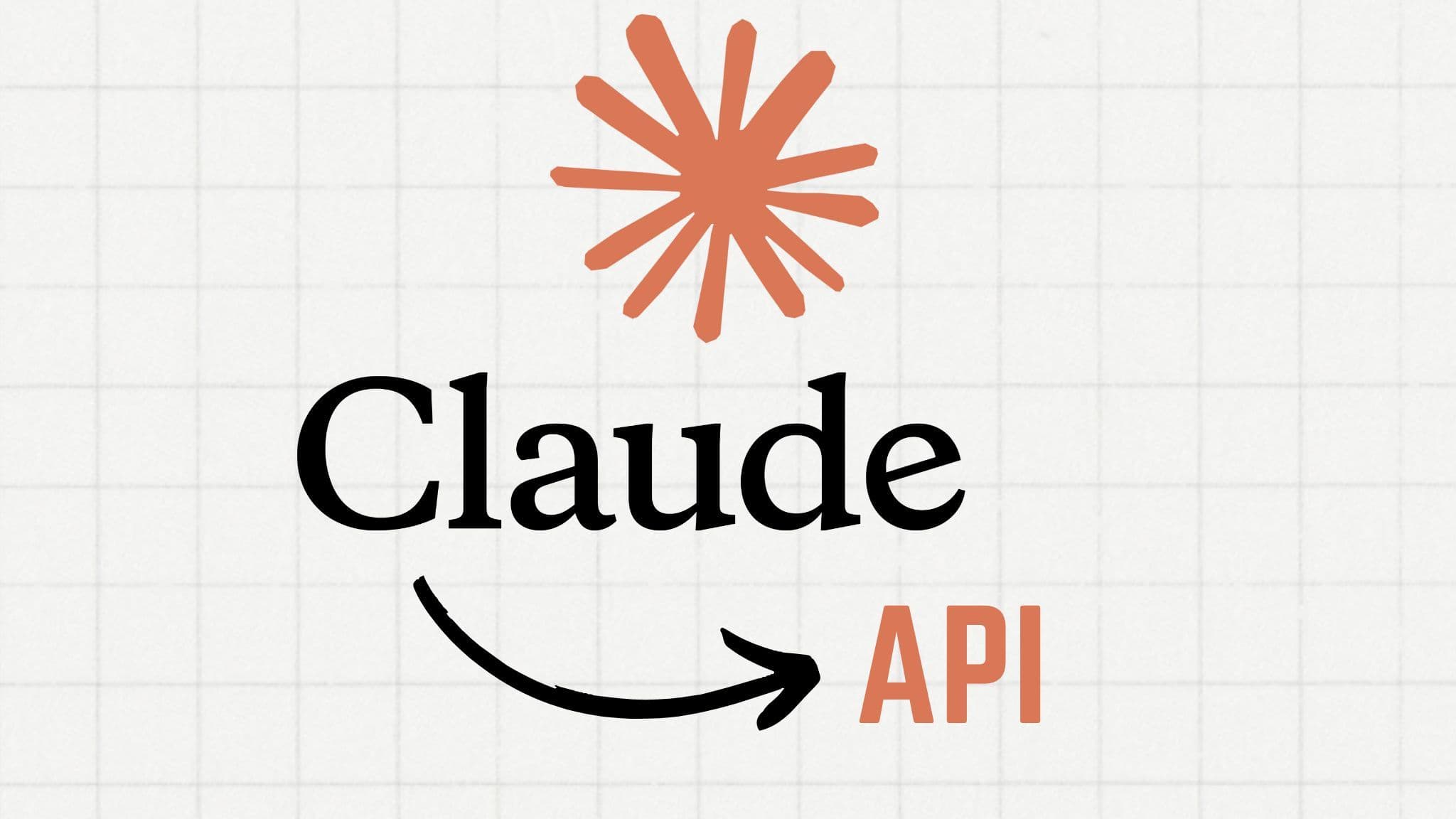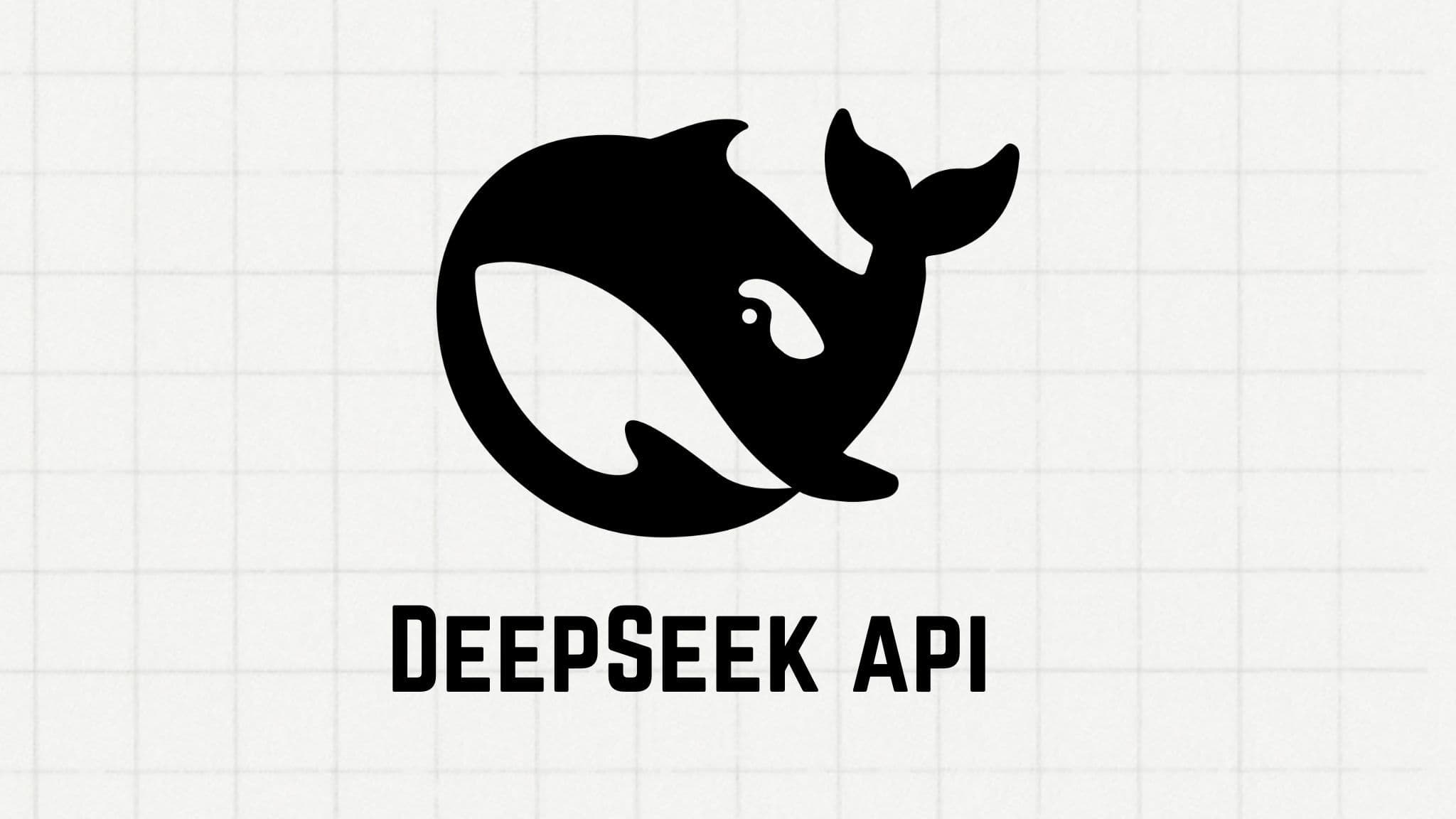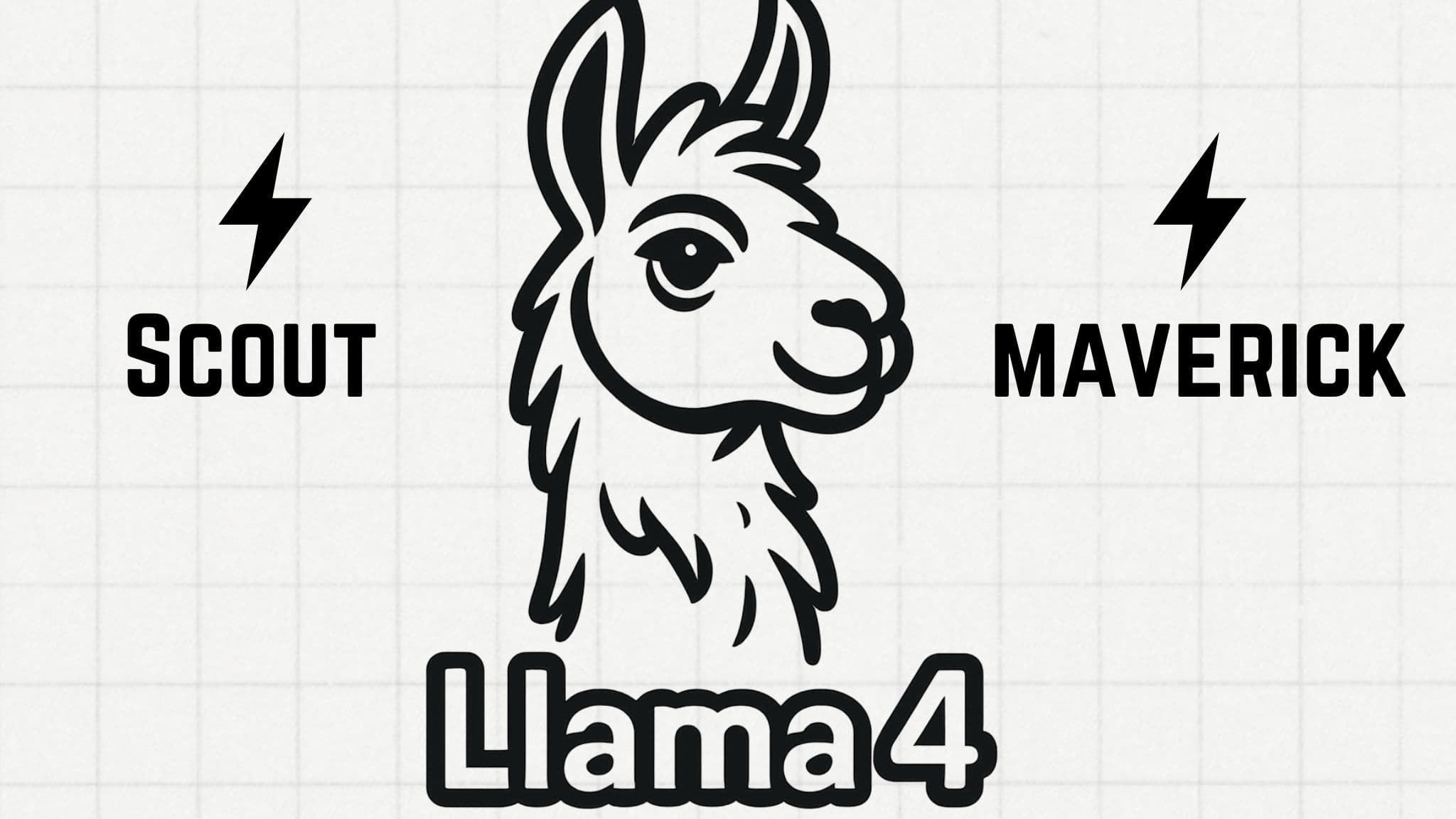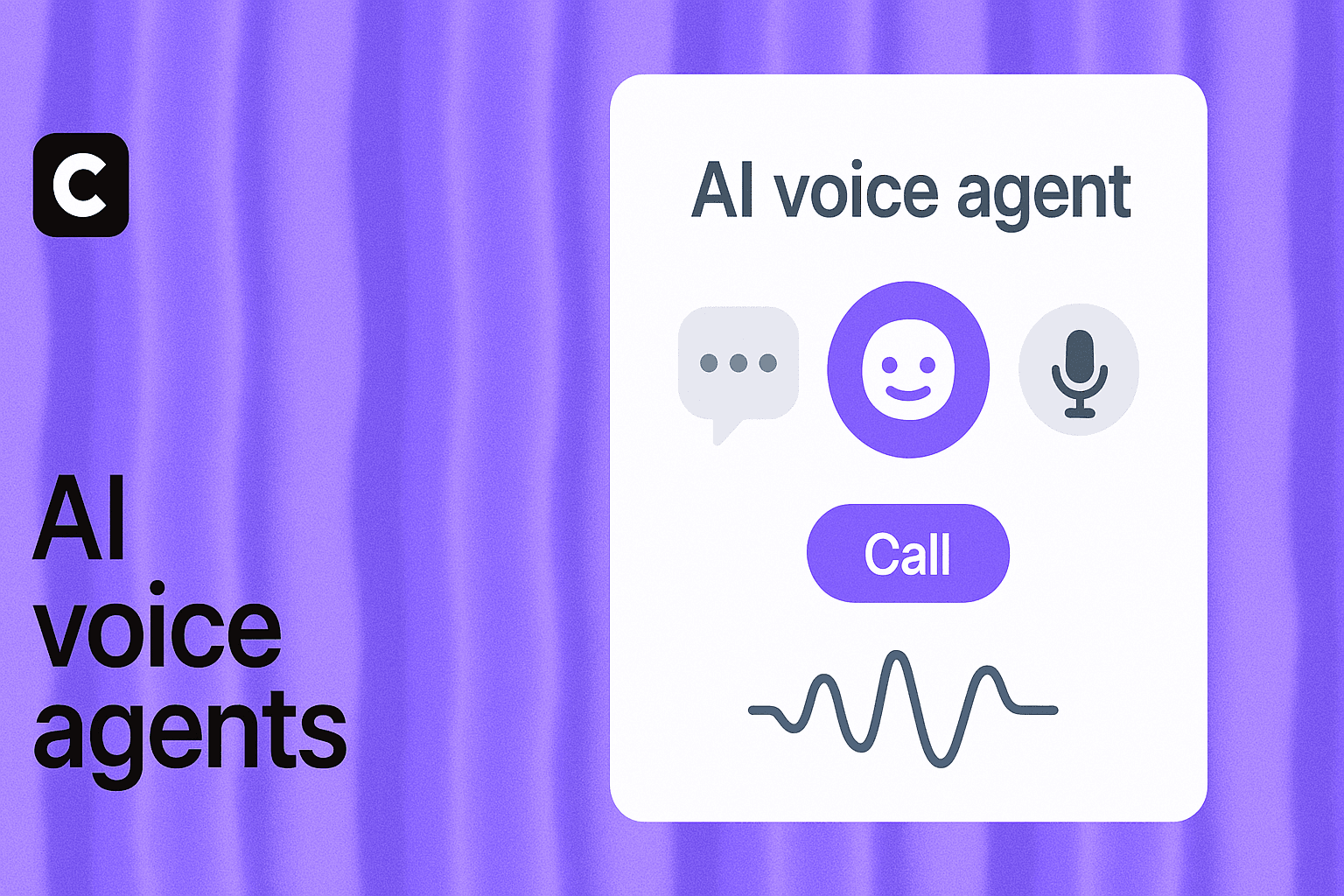How to Train an AI Chatbot: Best Tools and Best Practices
Maxwell Timothy
Oct 23, 2024
9 min read

Chatbots have become invaluable for individuals and businesses alike, seamlessly handling tasks that would otherwise drain time and resources. Whether it’s guiding customers to the right product or managing a flood of support tickets, chatbots are now the go-to solution for efficiency.
They’re always available. They don’t get tired. And they can tackle a wide range of conversations.
But here’s the thing—most public chatbots today only have a surface-level understanding of topics. While they seem clever, their responses often miss the mark when it comes to specifics.
Worse, the rule-based variants can be very limited in their abilities because they basically have to follow a script. When the next series of actions or requests a user has is not pre-programmed in their scripts—they fall off the cliff.
Let’s say you run a business with a wide array of products. These chatbots might give general answers, but can they truly navigate and provide context relevant information about your business that translates to meaningful assistance?
Not always.
Without enough data or knowledge about your unique operations, they fall short. That’s where training your AI chatbot becomes a game changer. By feeding it with detailed, custom data—like product specifics, industry knowledge, or internal processes—you transform it from a basic assistant into a specialized powerhouse.
It’s like giving the chatbot a custom toolkit designed for your business.
So, how do you train an AI chatbot? Let’s dive into it.
How to Train an AI Chatbot Without
Training an AI chatbot might sound super technical, but it doesn’t have to be. Basically, training is about giving your chatbot the right info and teaching it how to use it. It’s the key to turning a basic chatbot into something that really knows its stuff.
Now let's take a step back to look at how to train a chatbot from a more general perspective.
Firstly, chatbots run on Large language models (LLMs), and you can make them smarter with techniques like Retrieval-Augmented Generation (RAG) or fine-tuning.
- RAG helps the AI find useful information from a huge database to give better, more accurate answers.
- Fine-tuning is more specific. It’s like teaching the AI with data that’s all about your business, making it more focused on what you need.
Both methods can make your chatbot way more helpful, but they can be tricky to pull off in their raw technical form. However, there are tools out there that make it super easy—even if you don’t know anything about coding—to leverage RAG to train your chatbot without having to worry about the technicalities that would come with writing code.
What are these tools?
Let’s talk about some of the best tools you need to train an AI chatbot without coding.
The Best Tools to Train an AI Chatbot
There are some amazing tools that make the process easy while still giving you great results. These platforms help you upload your custom data, teach the AI how to use it, and get your chatbot up and running in no time.
Here are the best platforms you can use to train an AI chatbot:
1. Chatbase
Chatbase is one of the best platforms for building and training AI chatbots. It uses advanced techniques like RAG behind the scenes, but you don’t need to worry about any of the technical stuff. All you need to do is upload your data—whether it’s business data like product info, company policies, FAQs, or any other type of data you want to train the chatbot with—and within minutes, your chatbot is ready to go.
What makes Chatbase stand out? It's super easy to use. Even if you're not tech-savvy, you can still train and deploy a powerful chatbot in just a few clicks. Plus, Chatbase lets you customize your bot’s tone, flow, and actions, giving you full control over how it responds to users.
Despite being very easy to use, Chatbase is packed with a lot of rich features and integrations. Once your chatbot is up, you can integrate it with Slack, Messenger, Whatsapp and Instagram—giving you multiple ways to reach your audience, especially if you are deploying the chatbot for business.
Chatbase chatbots also work with most website builder platforms. It integrates seamlessly with platforms like WordPress, Weebly, Wix and Squarespace to ecommerce website builders like Shopify. You can also access your chatbot via API, giving you an opportunity to build rich business applications with your chatbots.
Whether you run a small store or a big company, Chatbase is a good platform for training a chatbot to support your business operations, be it in terms of automation or customer support.
But don’t take our word for it, sign up for Chatbase and see it in action.
2. Botsonic
Botsonic is another great option for training AI chatbots, and it’s perfect if you’re looking for something simple yet powerful. Like Chatbase, Botsonic uses techniques like RAG to make sure your chatbot pulls relevant info from your custom data. Whether you're adding product catalogs or other business-related documents, Botsonic helps your bot deliver answers that actually make sense.
Botsonic features an easy-to-use, no-code interface. You don't need any special technical skills—just upload your data, set up the bot’s responses, and you’re good to go. It also provides helpful insights so you can see how well your bot is doing and where you might need to tweak things.
While it’s not as detailed as Chatbase, Botsonic is still an excellent option, especially for businesses looking to improve their customer service with a smarter AI chatbot.
3. BotPress
BotPress is a great option if you need something more advanced and are okay with a bit of a steep learning curve. It's built for businesses that want to get really technical with their chatbot. Like Chatbase, BotPress allows you to train your AI with custom data, so the bot can handle more complex queries.
While BotPress is a very powerful chatbot training platform—it isn’t as easy to use as Chatbase. With Chatbase, you can create and train a chatbot in just a few minutes, but with BotPress, it might take a while to fully figure things out.
That said, if you have a team that can handle the tech side, BotPress is a very powerful tool for training a chatbot that’s customized to your business’s specific needs.
4. ChatBot
Aptly named ChatBot—ChatBot is another solid platform designed for businesses that need to build and train chatbots with more complex setups. It’s relatively easy to use, but compared to Chatbase, it’s still a bit more technical.
ChatBot has a visual builder that helps you create and train your chatbot, but it takes some practice to really get the hang of it. It’s not as tricky as BotPress, but definitely not as beginner-friendly as Chatbase.
The plus side? It integrates smoothly with a lot of communication channels you’d find your audience. It also works with some of the most popular website building platforms, so you won’t have much limitations when it comes to platforms that support it.
5. ManyChat
ManyChat is a powerful platform tailored for building and training AI chatbots specifically for marketing and customer engagement. If you're looking to create a chatbot that can connect with customers on social media, this is the tool for you.
ManyChat allows you to upload business data, such as product details and user interactions, to help your chatbot provide smart, relevant responses. What really sets ManyChat apart is its focus on messaging apps and social media, making it perfect for businesses aiming to reach customers where they hang out online.
The platform features a user-friendly visual editor, so anyone can train an AI chatbot in just a few minutes, no tech skills required. With ManyChat, you can automate customer interactions, nurture leads, and drive sales while making sure your chatbot fits your business's unique needs.
That said, here’s a recap of the strengths of each of the five best platforms for training an AI chatbot:
- Botsonic is great for its simplicity and no-code approach.
- BotPress works for those with more technical skills and complex needs.
- ChatBot offers a balance of complexity and functionality for businesses looking to integrate multiple channels.
- ManyChat is perfect for businesses focused on social media and customer engagement.
- Landbot shines in its versatility and ease of use.
However, when it comes to ease of use, advanced capabilities, and smart retrieval of custom data, Chatbase leads the pack. It’s the best choice for businesses looking to train AI chatbots quickly, without sacrificing power or functionality. Whether you’re a small business or an enterprise, Chatbase is the best platform to train and deploy an AI chatbot that truly understands your specific needs.
Ready to start training an AI chatbot with Chatbase? There are some important chatbot training tips you should have in mind.
Let’s talk about some of it.
Best Practices for Training an AI Chatbot
Training your AI chatbot to be a top performer isn’t just about feeding it data—it’s about feeding it the right data in the right way. Here are some practical tips to make sure your chatbot becomes a rockstar at what you train it to do:
1. Clean Your Data
Garbage in, garbage out—if your data is full of errors, outdated info, or random bits, your chatbot will struggle. Make sure to clean your data before uploading it by removing irrelevant info, duplicate entries, and anything that doesn’t add value.
Use tools like Excel or Google Sheets to sort and filter data, removing any irrelevant rows. If you're working with a lot of text data, simple scripts in Python or online tools like OpenRefine can help clean things up.
2. Use the Right File Types
AI chatbots usually work best with plain text (TXT) files or CSV files for structured data. These formats keep things simple and reduce the chance of errors during training.
Stick to plain text whenever possible. Sometimes, complex formats like PDFs or Word documents often include extra junk like fonts, images, and metadata that your bot doesn’t need. When preparing data for your chatbot, consider converting complex documents using a PDF to MS Word Converter to ensure clean, readable text formats. If possible, convert them to plain text first to avoid confusion.
3. Label Data ClearlyPDF
When uploading FAQs, product descriptions, or other data, make sure it’s labeled properly so your chatbot can make sense of it. Clear labels help the bot identify the context of the information and improve accuracy.
If you're uploading a list of product FAQs, label each section with a clear heading, like “Product Info,” “Shipping Questions,” or “Return Policy.” This makes it easier for the bot to categorize responses and provide specific answers.
4. Keep Data Updated
A chatbot is only as good as the information it has. If your products, policies, or services change, make sure to update the data your chatbot uses. Nothing's worse than an AI bot giving customers outdated info!
Set a regular schedule (weekly, monthly or quarterly) to review the data feeding into your chatbot and update it as needed. Automating this process can also save time and keep your bot fresh.
5. Test with Edge Cases
Beyond common queries, make sure your chatbot can handle oddball or edge case questions. These might be rare, but when they happen, you want your bot to be ready.
Run through unusual customer scenarios or questions your human support team might get once in a while. See how the bot responds, and tweak the data if necessary. Just like students prepare with SAT practice tests to improve their skills, you should test your chatbot with various scenarios to ensure it performs consistently.
6. Segment Data by Use Case
Not all customers are supposed to get the same answer even for the same question. By segmenting your data based on specific user types or queries, you can help your chatbot offer more accurate responses.
Break down your data by use cases like “New Customers,” “Existing Customers,” or “Product-Specific Queries.” This allows the chatbot to prioritize the most relevant answers depending on the user or user’s intent.
7. Ensure Consistent Formatting
When training your chatbot with custom data, consistency is key. Different formats or inconsistent spacing can confuse the bot, leading to odd responses or misinterpretations.
Ensure all your data follows the same formatting guidelines. For example, FAQs should always be structured with a clear question followed by a direct answer, without extra commentary. This helps the bot pull the right information more effectively.
Training an AI chatbot may sound like a big deal, but it's really about giving your chatbot the best "education" possible. Think of it like raising a kid—you want them to grow up with the right values, skills, and knowledge so they can handle whatever life throws their way. Your chatbot is no different. Here’s how to make sure it’s prepared to handle your business needs like a pro:
Train Your First AI Chatbot for Free with Chatbase
Training an AI chatbot might seem daunting at first, but it’s a transformative step that takes your chatbot from generic to exceptional. By carefully feeding it the right data, you empower it to provide meaningful, specific responses that reflect your unique business needs.
Whether you're using techniques like Retrieval-Augmented Generation (RAG) or fine-tuning, the result is the same: a chatbot that’s smarter, more helpful, and perfectly aligned with your goals.
Tools like Chatbase make this process easier than ever. You don’t need to worry about the technical side of things—Chatbase handles the heavy lifting while you focus on your business.
Ready to give your AI chatbot the training it needs to succeed? Sign up for Chatbase today and start building a chatbot that truly understands your business.
Share this article: