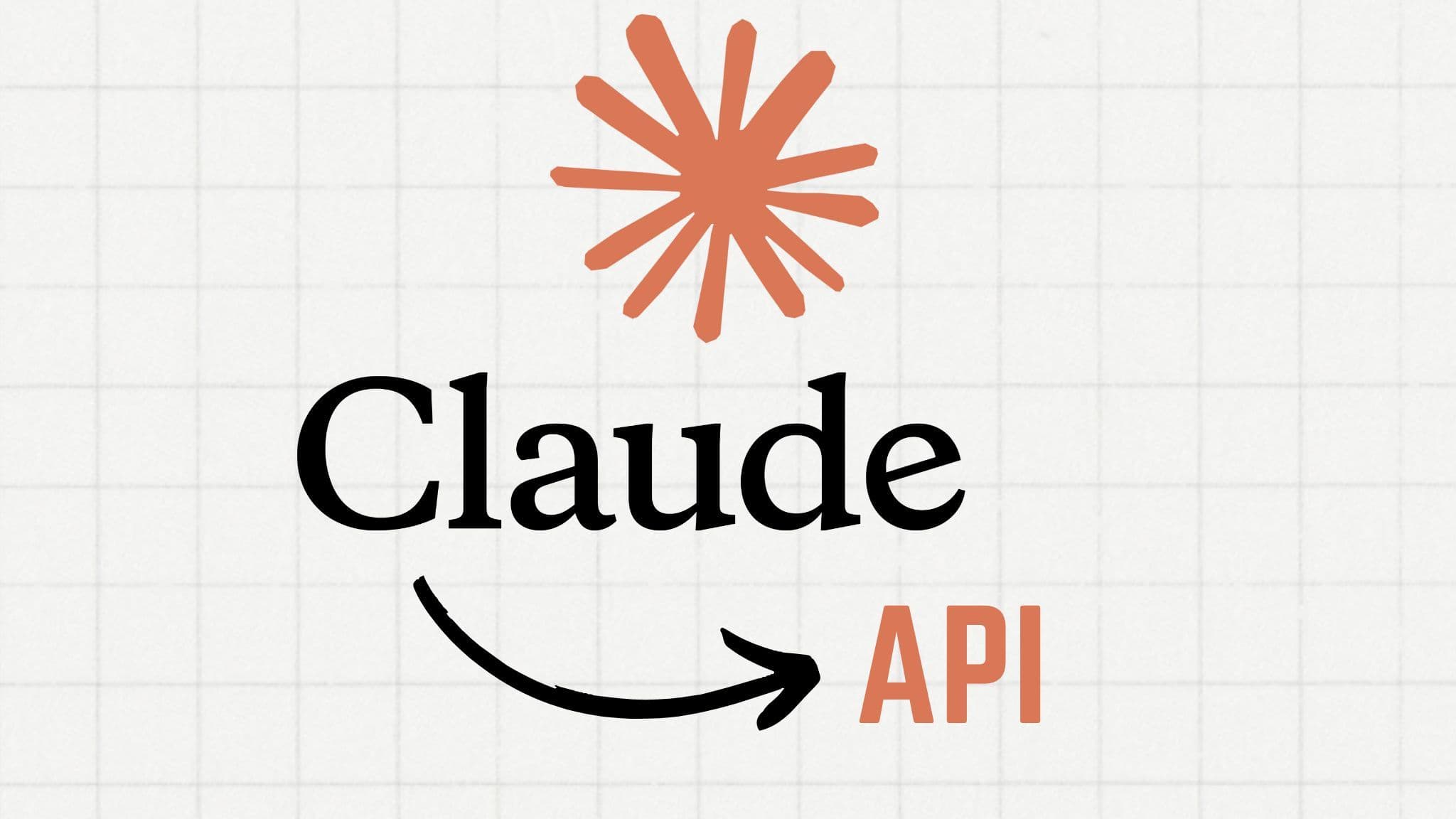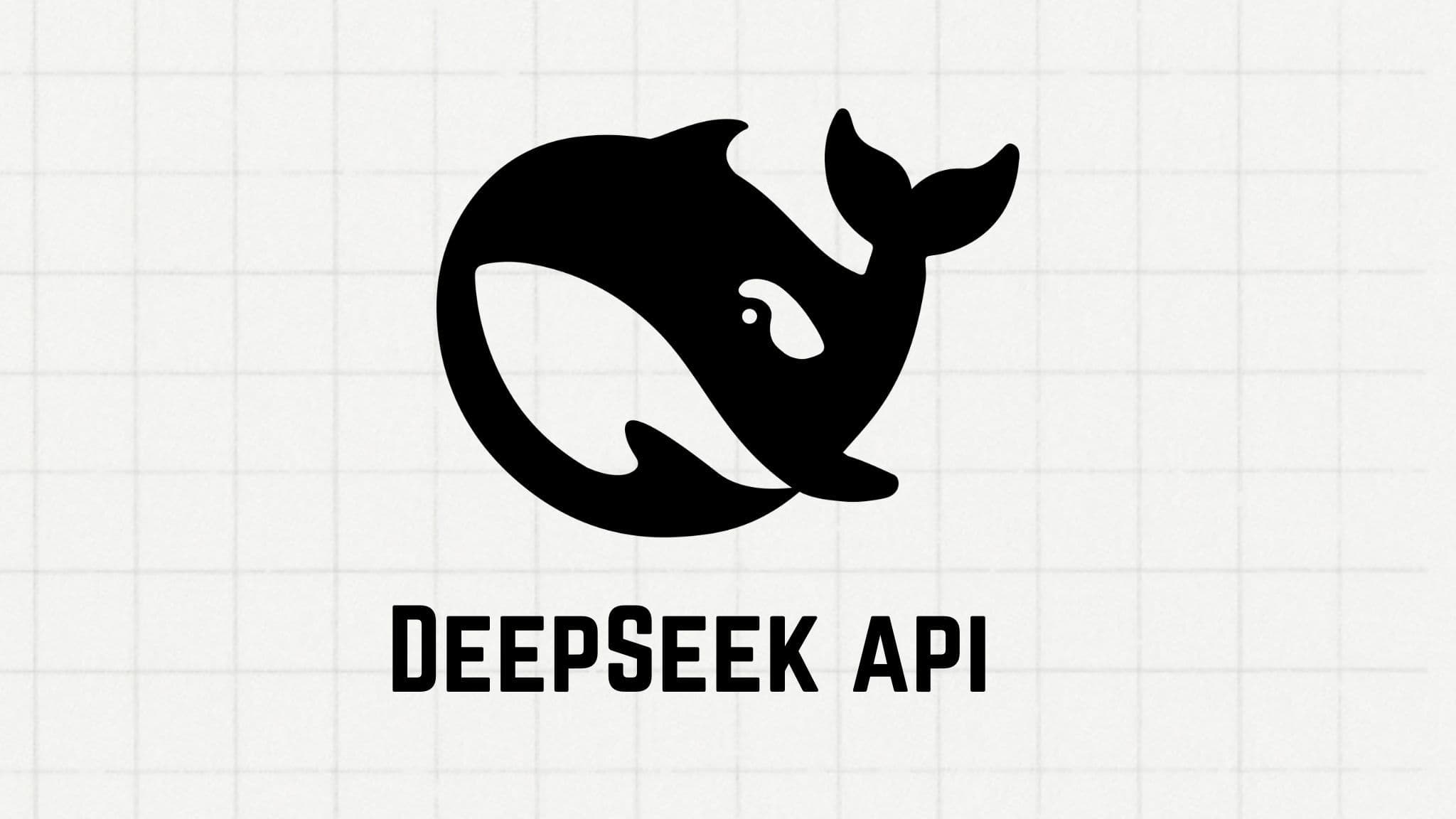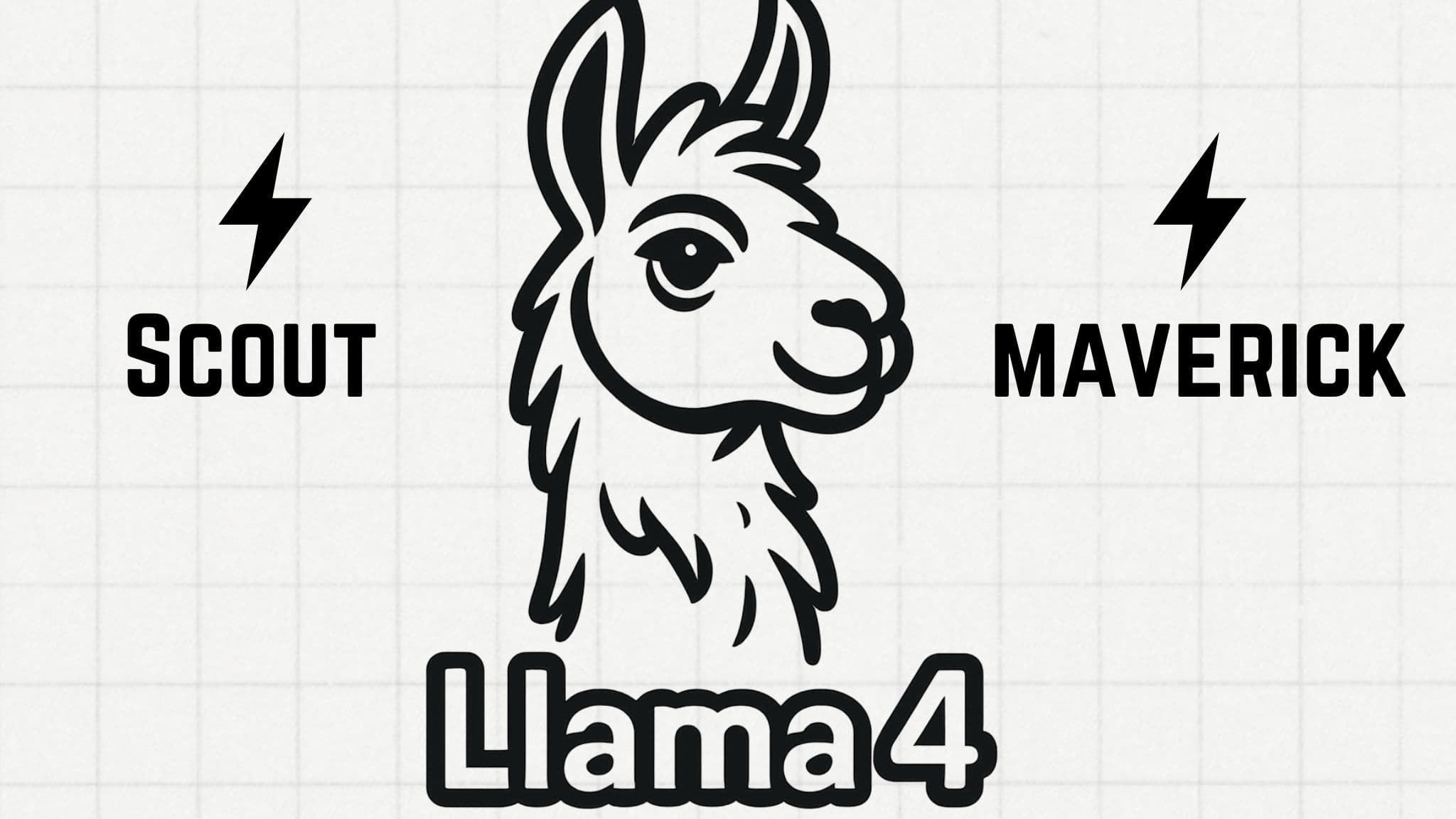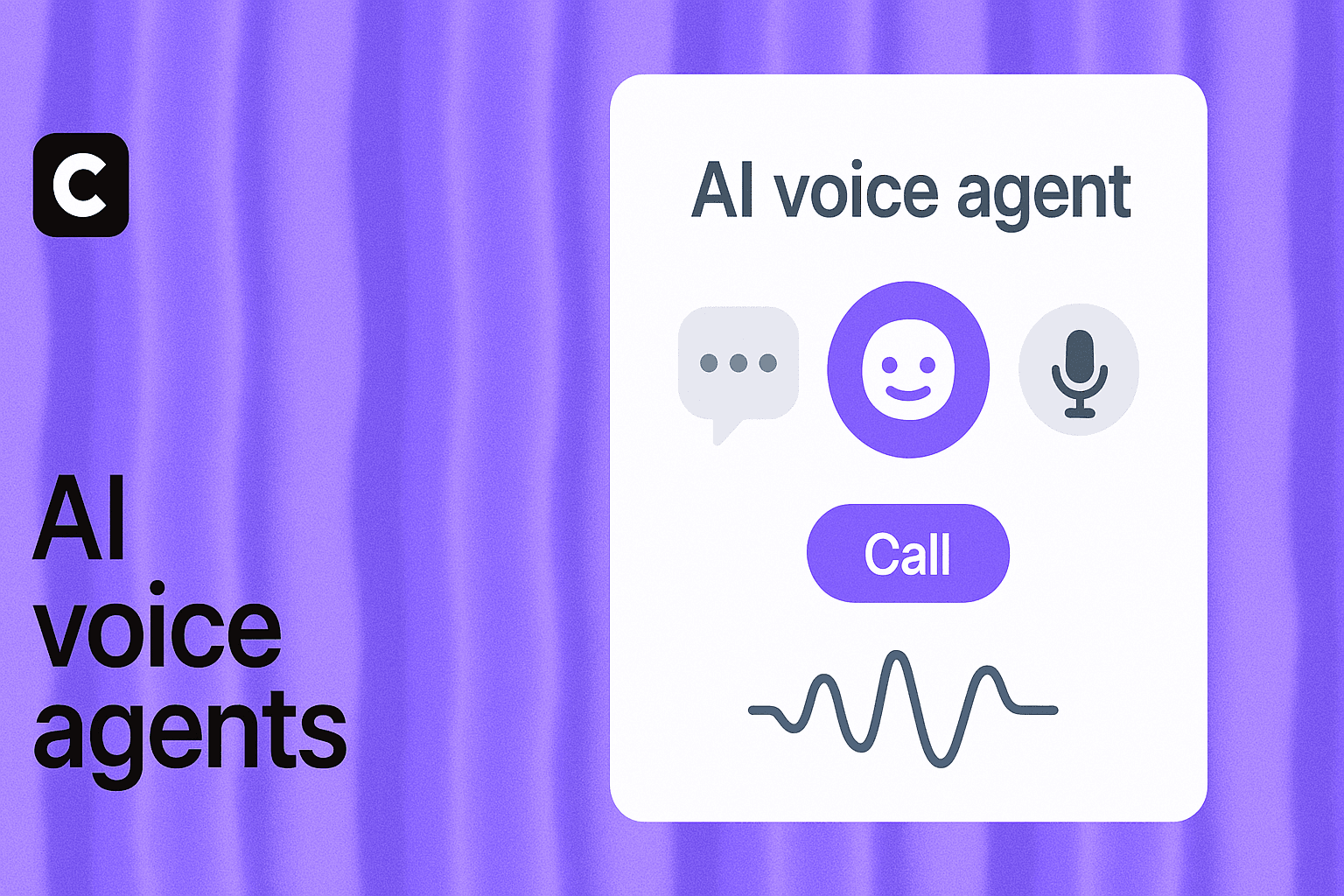20+ Live Chat Script Examples for Customer Support
Maxwell Timothy
Apr 3, 2025
17 min read

Live chat is one of the most effective ways to assist customers in real-time.
Whether it's answering inquiries, resolving issues, or simply greeting a first-time visitor, having the right words ready can make all the difference.
But crafting the perfect response on the spot isn’t always easy. New customer service agents might struggle with phrasing. Even experienced agents can benefit from ready-to-use scripts that ensure efficiency and consistency.
Pre-written responses can be a lifesaver in customer interactions. They help streamline communication, reduce response time, and maintain a professional yet friendly tone.
Whether you're handling a frustrated customer, providing proactive support, or following up on an issue, having a script to refer to can eliminate guesswork and improve response quality.
And it’s not just for human agents. If you're using an AI-powered chatbot—like the ones you can build with Chatbase—you can customize responses using these scripts to provide a seamless, human-like customer experience.
What Is a Live Chat Script?
You visit a website. You need help. Maybe something isn’t working. Maybe you have a question. You open the chat window.
Then, you see something like:
- "Hello! How can I assist you today?"
- "Hi, this is Sarah from support. How can I help?"
- "Welcome! Let me know if you need any assistance."
These responses? They’re not random. They’re, more often than not, pre-written.
If a human agent is typing them, they probably have a script. An experienced agent might know it by heart. A new agent? Likely copying from a reference file.
Live chat scripts keep conversations professional, consistent, and efficient. They make sure customers get clear, helpful answers.
And it’s not just for human agents.
AI chatbots rely on scripts, too. Sure, they’re smart. But they lack human nuance. They need training. If an AI chatbot responds with:
- "Hello! How can I help?"
- "I see you’re asking about your order. Let me check that for you."
It’s often because someone wrote that script or told it to respond that way when certain questions are asked.
Scripts help AI chatbots sound natural, friendly, and professional. They ensure the chatbot provides the right information in the right way.
Whether you’re using human agents or AI, you need live chat scripts. They save time. They improve responses. They make customer support smoother.
We’ll explore different types of live chat scripts—ones you can copy, tweak, and use right away.
1. Greeting a Customer
These scripts help start the conversation on a warm, professional note.
- Standard Greeting: “Hello! Welcome to [Company Name]. How can I assist you today?”
- Returning Customer Greeting: “Welcome back, [Customer Name]! Great to see you again. How can I help?”
- Personalized Greeting: “Hi there! I see you’re interested in [Product/Service]. Need any help?”
- Holiday/Event-Based Greeting: “Happy [Holiday]! Let us know if we can help with anything today.”
2. Handling a Customer Complaint
When a customer has a problem, these scripts help maintain professionalism and defuse frustration.
- Acknowledging the Issue: “I’m really sorry to hear that, [Customer Name]. Let me look into this for you.”
- Empathizing with the Customer: “I understand how frustrating this must be. I’ll do my best to resolve it right away.”
- Providing a Solution: “Here’s what I can do to fix this: [Solution]. Does that work for you?”
- Escalating the Issue: “I want to make sure we get this resolved for you. I’m escalating this to our [Team/Manager], and they will get back to you shortly.”
3. Following Up on a Customer Inquiry
Following up ensures customers feel valued and their concerns are fully addressed.
- Checking In After Resolution: “Hi [Customer Name], I just wanted to follow up and make sure everything is working fine now. Let me know if you need any further assistance!”
- Providing Additional Help: “Hey [Customer Name], I noticed you asked about [Topic] earlier. Do you need any more details?”
- Following Up on a Ticket: “Just checking in! Our team is still working on your request and we’ll update you soon.”
- Confirming Customer Satisfaction: “We appreciate your feedback! Were you satisfied with the support you received today?”
4. Assisting a First-Time Customer
New customers may need extra guidance. These scripts help provide a smooth onboarding experience.
- Welcoming a New Customer: “Hi there! I see this is your first time here. Welcome to [Company Name]! How can I assist you today?”
- Offering Help Proactively: “Since you’re new, would you like a quick tour of how [Product/Service] works?”
- Guiding Through the Purchase Process: “I can walk you through the steps to place your first order. Let me know if you’d like help!”
- Sharing a Special Offer: “As a first-time customer, you get [Discount/Bonus]. I’d love to help you get started!”
5. Handling an Agitated Customer
These scripts help de-escalate frustration and rebuild trust.
- Acknowledging the Frustration: “I completely understand your frustration, [Customer Name]. I’m here to help make this right.”
- Apologizing and Taking Responsibility: “I’m really sorry for the inconvenience. Let me see how we can fix this for you.”
- Offering a Quick Resolution: “Here’s what I can do right away: [Solution]. Would that work for you?”
- Keeping the Customer Informed: “I know this is frustrating, and I appreciate your patience. I’m actively working on this and will update you as soon as possible.”
6. Providing Order or Shipping Updates
Customers often reach out for order status updates. These scripts help provide clear and concise responses.
- Checking Order Status: “I’d be happy to check on that for you! Can you provide your order number?”
- Providing Tracking Information: “Your order has been shipped! Here’s your tracking link: [Tracking Link]. Expected delivery: [Date].”
- Explaining a Delay: “I see there’s been a delay due to [Reason]. We’re working to get it to you as soon as possible!”
- Confirming Delivery: “It looks like your package was delivered today! Let me know if you have any issues.”
7. Picking Up Where You Left Off
- Welcome back, [customer name]! Want to continue where we left off last time? Let me know how I can help!
- Hey again! Just checking in—did you run into any issues with [your previous issue]? I'm here if you need anything.
- Hi there! I wanted to follow up—did the [earlier issue] pop up again? Let me know, and I’ll sort it out for you!
8. Proactive Messages for Visitors
On the Pricing Page
- Hey there! I see you’re checking out our pricing. Would you like a quick breakdown of our plans?
- Hi! Need help choosing the best plan for you? I’d be happy to guide you!
For Shoppers on the Homepage
- Hi! Looking for something specific or just exploring? Let me know how I can assist!
On the Checkout Page
- I noticed you’re almost there! Need any help finalizing your purchase?
On Product or Category Pages
- Hey! If you need help picking the right [product/category], I’ve got you covered!
- Just a heads-up—if you’re having trouble finding what you need, I’m here to assist!
9. Promotional Messages & Discounts
Promoting a Product
- Great news! You’ve unlocked a [10% off] discount! Use [promo code] at checkout!
- Hey! Just a quick note—[product name] is on sale now! Grab the deal here: [insert link].
- Pssst… we’ve got a sale coming up on [date]! Mark your calendar and save big!
Promo Scripts for Checkout
- Your order is almost complete! Here’s a discount code to sweeten the deal: [CODE].
- Here’s something extra—use [10% off] during checkout!
10. Chat Scripts for Following Up After an Interaction
Checking if the customer needs further help:
- Hi [Customer name], I just wanted to check if everything is working fine now. Let me know if you need any further assistance!
- Hello again! Just following up—did my last response help solve your issue?
- Hey [Customer name], I wanted to make sure everything is running smoothly on your end. Let me know if you need anything else!
Following up on an unresolved issue:
- Hi [Customer name], I’m checking in on the issue you mentioned last time. Have you had a chance to try the solution we discussed?
- Hello again! I see we were working on [specific issue]. Were you able to resolve it, or do you need any additional help?
- Hey! Just touching base to see if you need any further assistance with [specific issue]. Let me know how I can help!
11. Chat Scripts for Handling Refund or Return Requests
Acknowledging a refund request:
- Hi [Customer name], I understand that you’d like to request a refund. Let me check the details for you and get back with the next steps.
- I’m sorry to hear that [product/service] didn’t meet your expectations. I’ll review your request and update you shortly on the refund process.
- Thanks for reaching out! I can assist you with the refund. Can you please provide your order details?
Handling a return request:
- Hi! I can help with your return request. Can you share your order number so I can check the return policy for your item?
- We’d be happy to assist with your return. Could you let us know the reason for the return and whether you’d prefer a replacement or a refund?
- Thanks for reaching out! I’ll guide you through the return process. Let me just check your order details.
12. Chat Scripts for Technical Support Assistance
Confirming the issue:
- Hi [Customer name], I understand you’re having trouble with [specific issue]. Can you describe what’s happening so I can assist you better?
- I see that you’re facing an issue with [product/service]. Let’s troubleshoot this together—can you tell me exactly what error or issue you’re encountering?
- Sorry to hear you’re experiencing problems! Could you let me know what steps you’ve already tried?
Guiding the customer through troubleshooting:
- Let’s try this first: [provide step-by-step solution]. Let me know if this resolves the issue!
- A quick fix for this could be [solution]. Can you give it a try and tell me what happens?
- Thanks for your patience! I’d recommend trying [solution]. If that doesn’t work, we can explore other options.
13. Chat Scripts for Order Status Inquiries
When a customer asks for their order status:
- Hi [Customer name], I’d be happy to check on that for you! Can you provide your order number?
- Thanks for reaching out! I’m pulling up your order now. One moment…
- I’ve located your order—it's currently [status]. You can expect delivery by [date]. Let me know if you need anything else!
When the order is delayed:
- Thanks for your patience, [Customer name]. It looks like your order is experiencing a slight delay due to [reason]. We're doing our best to get it to you ASAP.
- I’m really sorry for the delay. Your order is now expected to arrive by [new date]. I’ll keep you updated if anything changes.
- Your order is running a bit behind, but it’s still on its way! We'll notify you once it's out for delivery.
14. Chat Scripts for Shipping Questions
Customer asking about shipping options:
- Sure! We offer several shipping methods: [list options briefly]. Which one would you prefer?
- We currently ship with [carriers] and offer [standard, express, etc.]. I can help you choose the best one based on your needs.
- Happy to help! Are you looking for the fastest delivery or the most cost-effective option?
Customer asking about international shipping:
- Yes, we do offer international shipping to many countries! Can you let me know your location so I can check the available options?
- We currently ship internationally to [list countries or regions]. Shipping times and costs vary—want me to check for your location?
- International orders are welcome! Just share your country or region, and I’ll give you the shipping details.
15. Chat Scripts for Out-of-Stock Items
When an item is out of stock:
- Hi [Customer name], that item is currently out of stock, but we’re expecting a restock soon! I can notify you when it’s available if you'd like.
- That item’s sold out at the moment—sorry about that! Would you like to see some similar options we currently have?
- Unfortunately, it's out of stock right now. We expect new inventory by [estimated restock date]. Want me to send you a restock alert?
Offering alternatives:
- While that item is unavailable, I can recommend a few similar ones that might interest you!
- We’ve got a couple of great alternatives that are in stock—interested in checking those out?
- If you’re open to similar products, I’d be happy to show you a few options that match what you’re looking for.
16. Chat Scripts for Refund Requests
When a customer asks for a refund:
- I'm sorry to hear that, [Customer name]. Can you tell me a bit more about why you’re requesting a refund? I’ll help you through the process.
- Of course, I can help with that. Could you please share your order number and the reason for the refund request?
- Totally understand. Let’s get this sorted out. I’ll just need your order number and a quick note about the reason, and I’ll take it from there.
When the refund has been approved:
- Thanks for the details! Your refund has been approved—it should reflect in your account within [X] business days.
- All set! We've issued your refund. You’ll receive a confirmation email shortly, and the funds should appear in [X] days.
- Done! Your refund is being processed and should land in your account soon. Let me know if anything else comes up!
17. Chat Scripts for Returns & Exchanges
When a customer asks how to return an item:
- I can help with that! We accept returns within [X] days of delivery. Just let me know your order number and the item you’d like to return.
- No problem! You can start a return by visiting our [returns portal] or I can walk you through it here.
- Sure thing—just send over your order number and I’ll get the return process started for you.
When the return is processed:
- We’ve received your returned item and processed your refund/exchange. You should see the update shortly!
- Your return has been finalized! If it’s a refund, it’ll appear in your account soon. If it’s an exchange, your new item is on the way.
- All good on our end—your return has been approved and we’ve processed everything. Let me know if you need help with anything else!
18. Chat Scripts for Payment Issues
When a payment fails:
- Hmm, looks like the payment didn’t go through. Can you double-check your payment details or try a different method?
- Your payment was declined by the bank. Sometimes this happens due to security checks—want to try another card or method?
- Something went wrong with the payment. Mind trying again or using a different card? I’m here if you need help!
When a customer is double-charged:
- Oh no! That’s definitely not right. I’ll look into this right away. Can you send a screenshot of the charges and your order number?
- Sorry for the trouble! I’ll check this out and make sure we reverse the duplicate charge.
- Thanks for flagging that. I’ve escalated it to our billing team—you’ll get a refund for the extra charge within [X] business days.
19. Chat Scripts: Item Will Be Back in Stock Soon
When the restock date is known:
- Good news! That item will be back in stock around [date]. If you want, I can notify you as soon as it’s available.
- Yep, it’s coming back! We’re expecting it to be restocked by [date]. You can sign up for a restock alert if you’d like.
- It’s temporarily sold out, but we’ve got more coming! Estimated restock is [date]. Want me to keep you posted?
When the restock date isn’t confirmed yet:
- That one’s super popular—it’s out of stock right now, but we’re expecting a restock soon. Can I let you know when it’s back?
- We're working on restocking it ASAP, just waiting on the next shipment. If you drop your email, I’ll make sure you’re first to know.
- It’s coming back—we just don’t have the exact date yet. Keep an eye on the page or sign up for restock notifications!
Make Your Support Feel Effortless
These scripts aren’t just lines—they’re proven conversations that turn visitors into customers, answer questions before they’re even asked, and make every interaction feel smooth, fast, and personal.
Whether you're running an e-commerce store, a SaaS platform, or booking appointments for your service-based business, great chat support isn’t optional anymore—it’s expected.
With Chatbase, you can bring these scripts to life in minutes. Build AI chatbots and support agents that are smart, fast, and feel like real teammates—not robotic ticket handlers.
-->Sign up for Chatbase today and use these scripts to power AI agents that make your support frictionless, responsive, and unmistakably human.
Share this article: