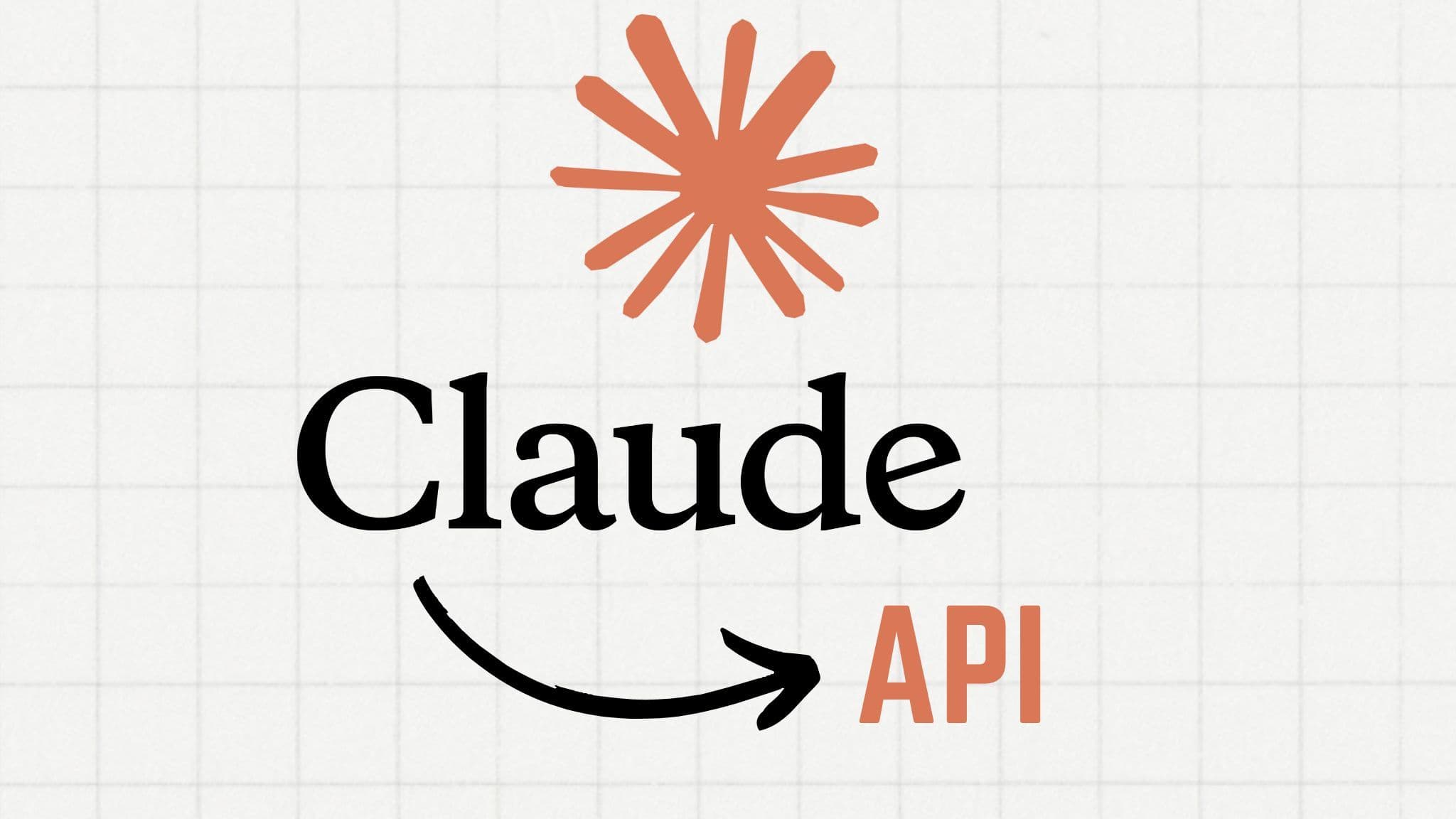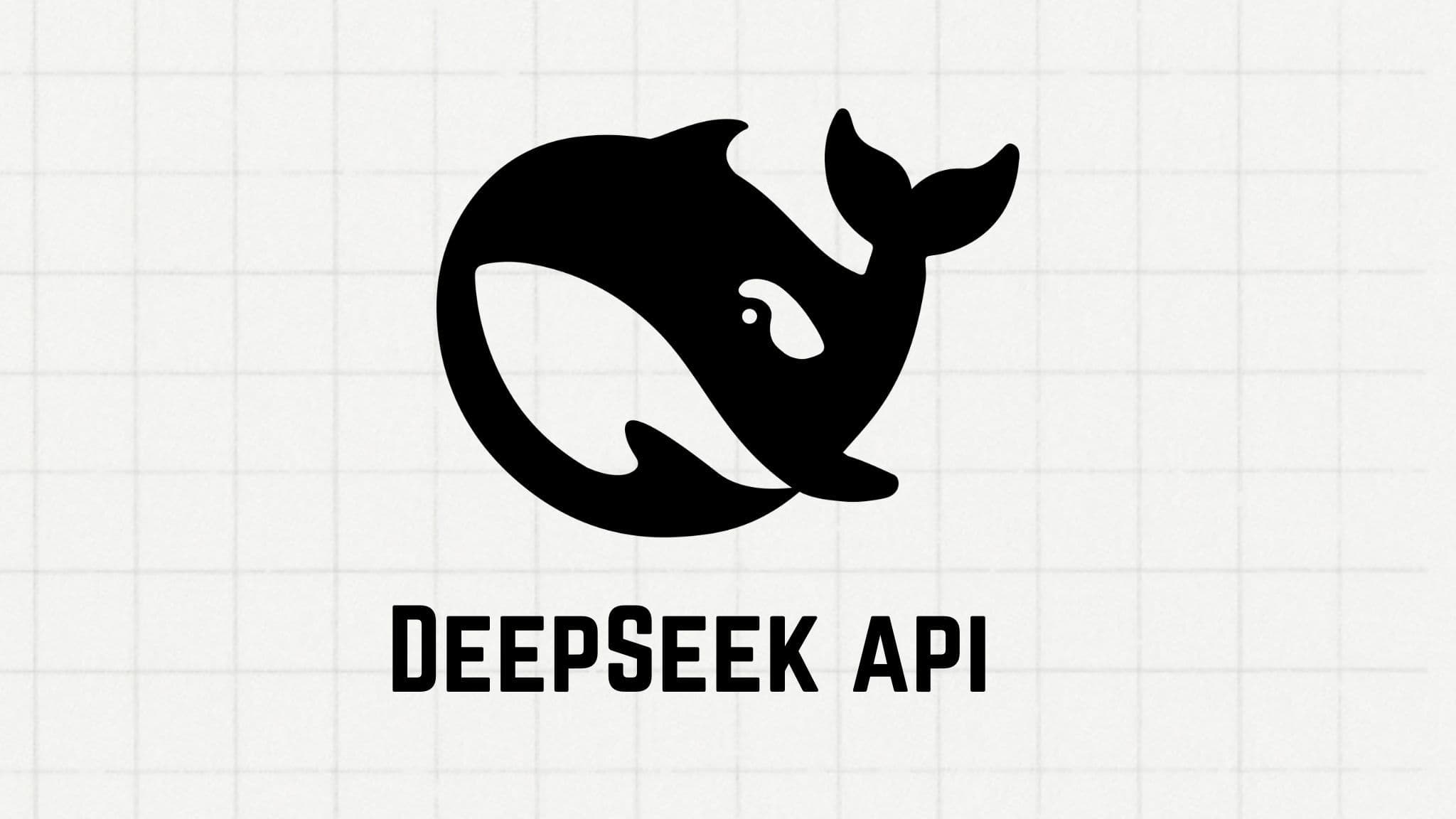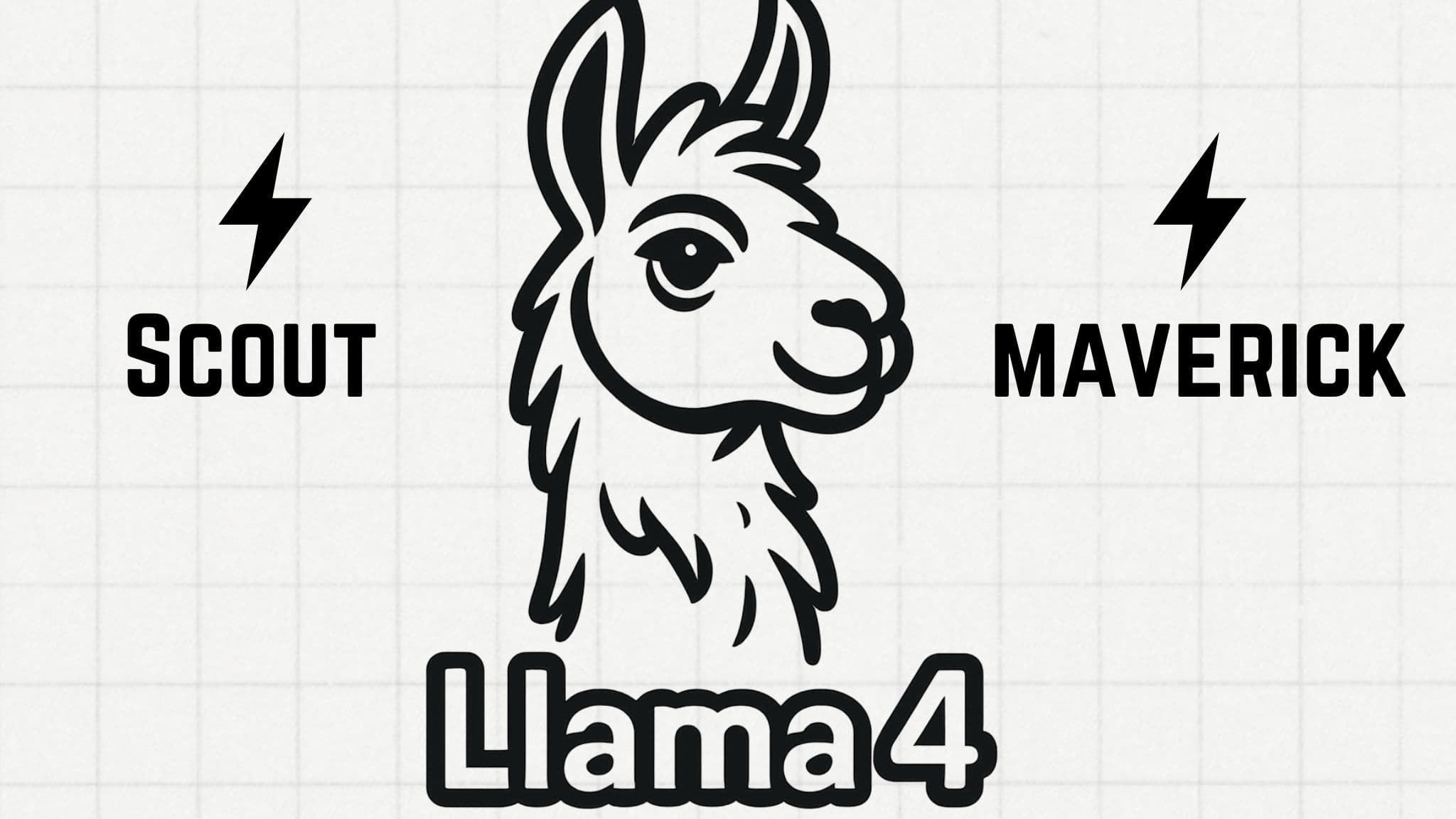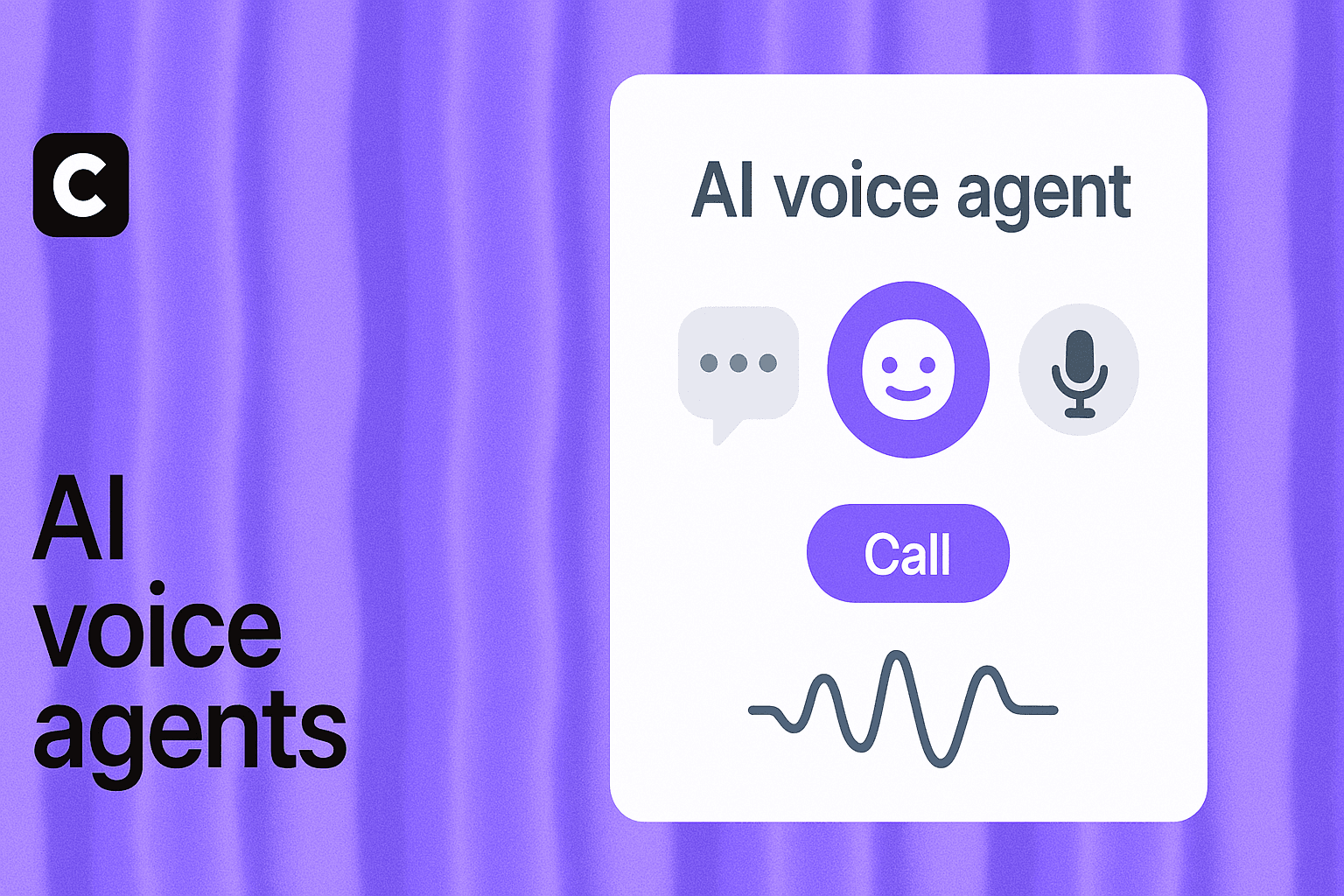How to Build a RAG Chatbot
Ilias Ism
Apr 7, 2025
15 min read

Building a Retrieval-Augmented Generation (RAG) chatbot involves combining a retrieval system (to find relevant information) with a generative language model (to create a human-like response). Here's a breakdown of the process and key components:
What is RAG?
Retrieval-Augmented Generation (RAG) enhances Large Language Models (LLMs) by providing them with external, up-to-date, or specific knowledge before they generate a response.
This helps to make the chatbot's answers more accurate, relevant, and context-aware, reducing issues like hallucination (making up incorrect information).
RAG is particularly useful when dealing with private or rapidly changing data sources.
What you need in a RAG system
Knowledge Base/Data Source
![[object Object]](/_next/image?url=https%3A%2F%2Fcdn.sanity.io%2Fimages%2Fi6kpkyc7%2Fprod-dataset%2F98818d366e86eb40c8d67ca4652eb898238e9019-588x598.jpg&w=3840&q=75&dpl=dpl_7tntgJB8iWm72dhiFLjd2bFj7E8m)
This is where your information resides (e.g., PDFs, websites, documents, databases). This data needs to be prepared for the RAG system.
In Chatbase, you can use Files, Text, Website, Q&A or Notion to create RAG without coding.
Document Loader
![[object Object]](/_next/image?url=https%3A%2F%2Fcdn.sanity.io%2Fimages%2Fi6kpkyc7%2Fprod-dataset%2F786b7b330cf8c134a42e827d4268e9da8fd000e8-1400x606.png&w=3840&q=75&dpl=dpl_7tntgJB8iWm72dhiFLjd2bFj7E8m)
Tools to load data from various sources (like text files, PDFs, web pages). This can be a fetch operation, an API call from Notion or a headless browser.
Text Splitter
![[object Object]](/_next/image?url=https%3A%2F%2Fcdn.sanity.io%2Fimages%2Fi6kpkyc7%2Fprod-dataset%2Fa9334652a48f12e5cee69992afb6b112a2d73469-717x325.png&w=3840&q=75&dpl=dpl_7tntgJB8iWm72dhiFLjd2bFj7E8m)
Breaks down large documents into smaller, manageable chunks. This is crucial because LLMs have context window limits, and smaller chunks allow for more focused retrieval and more accurate results.
Gemini does support very large context sizes over 1M tokens, but it can often be less accurate if you are reading many web pages or thousands and thousands of pages.
Embedding Model
![[object Object]](/_next/image?url=https%3A%2F%2Fcdn.sanity.io%2Fimages%2Fi6kpkyc7%2Fprod-dataset%2F7de44e61bab8674b74e5c4c531eef95b059f9a45-1500x715.jpg&w=3840&q=75&dpl=dpl_7tntgJB8iWm72dhiFLjd2bFj7E8m)
Converts text chunks (and user queries) into numerical representations (vectors) that capture semantic meaning.
Popular choices include models from OpenAI, Gemini, Cohere, Hugging Face (like E5 models, Sentence-Transformers), or Vertex AI.
Fine-tuning embedding models on your specific data can improve performance but often overkill.
Vector Database
Stores the embedding vectors and their corresponding text chunks. It's optimized for fast similarity searches, allowing the system to quickly find vectors (and thus text chunks) similar to the query vector.
Examples include Pinecone, Weaviate, Chroma, Milvus, Qdrant, and FAISS.
But you can simplify use Postgres with pgvector, which is supported by Supabase.
Sqlite can use sqlite-vss as a plugin.
Retriever
![[object Object]](/_next/image?url=https%3A%2F%2Fcdn.sanity.io%2Fimages%2Fi6kpkyc7%2Fprod-dataset%2Fc976f7c2e0fea2daedcea5293e6c60a58dedfab7-1444x1148.webp&w=3840&q=75&dpl=dpl_7tntgJB8iWm72dhiFLjd2bFj7E8m)
Takes the user's query (also "embedded" and then converted into a vector), searches the vector database for the most similar text chunks (based on vector similarity, often using techniques like cosine similarity or K-Nearest Neighbors), and retrieves this relevant context.
Advanced techniques might use hybrid search (combining keyword and semantic search) or reranking to improve relevance.
It can e sometimes easier or quicker to do a full text search and you can skip the steps of embedding and running a vector database.
This is the most important step as it provides context to the LLM.
Large Language Model (LLM) / Generator
Takes the original user query and the retrieved context as input and generates a coherent, contextually appropriate answer.
Examples include models from OpenAI (GPT series), Anthropic (Claude), Google (Gemini), or open-source models.
Orchestration Framework
(Optional but helpful)
Frameworks like LangChain, LlamaIndex (optimized specifically for RAG), or Haystack help connect all these components, manage the workflow, and simplify development.
They often provide pre-built components for loading, splitting, embedding, retrieving, and generating.
![[object Object]](/_next/image?url=https%3A%2F%2Fcdn.sanity.io%2Fimages%2Fi6kpkyc7%2Fprod-dataset%2Fa7fed136eb7b529c68d4b7b745cc6aa1270bde1c-2630x1468.jpg&w=3840&q=75&dpl=dpl_7tntgJB8iWm72dhiFLjd2bFj7E8m)
Many of our customers use Chatbase to ski all the steps above and simply start at the next step.
How to Build a RAG Chatbot
The process generally involves two main stages:
- Indexing (preparing the data), and
- Retrieval & Generation (handling user queries).
Stage 1: Indexing
- Load Data: Use document loaders to ingest data from your chosen sources (PDFs, websites, etc.).
- Split Data: Use text splitters to break the loaded documents into smaller chunks. The chunking strategy (e.g., fixed size, recursive, semantic) can impact performance.
- Generate Embeddings: Use a chosen embedding model to convert each text chunk into a vector embedding.
- Store Embeddings: Store these vectors, along with the original text chunks and potentially metadata (like source document, chunk ID), in a vector database. This creates an index for efficient searching.
Stage 2: Retrieval and Generation (Happens at query time)
- Receive User Query: The chatbot receives a question from the user.
- Embed Query: The same embedding model used for indexing converts the user's query into a vector.
- Retrieve Context: The retriever uses the query vector to search the vector database and find the most relevant text chunks (the context).
- Augment Prompt: Combine the original user query with the retrieved context into a prompt for the LLM. Prompt engineering is key here to instruct the LLM on how to use the context.
- Generate Response: Send the augmented prompt to the LLM, which generates an answer based on the provided information.
- Present Answer: Display the generated answer to the user. Optionally, include references to the source documents used.
RAG Tools and Technologies
- Frameworks: Chatbase, LangChain, LlamaIndex, Haystack, Langflow.
- Vector Databases: Pinecone, Weaviate, Chroma, Milvus, Qdrant, FAISS, pgvector (PostgreSQL extension), Vertex AI Vector Search.
- Embedding Models: OpenAI Embeddings, Cohere Embeddings, Hugging Face models (e.g., intfloat/e5-large-v2, sentence-transformers/all-MiniLM-L6-v2, Alibaba-NLP/gte-Qwen2), Vertex AI Embeddings.
- LLMs: OpenAI (GPT-4o), Anthropic (Claude Sonnet), Google (Gemini), various open-source models.
- UI Frameworks (Optional): Streamlit, Panel, Chainlit, Gradio for building interactive interfaces or Chatbase.
RAG Chatbot tips
- Data Quality & Preparation: The performance heavily depends on the quality and structure of your knowledge base. Cleaning and preprocessing data is crucial.
- Chunking Strategy: How you split documents affects retrieval relevance.
- Embedding Model Choice: Different models have different strengths; choose one appropriate for your data and task. Fine-tuning can improve results for specific domains.
- Retrieval Strategy: Simple similarity search might not always be enough. Consider hybrid search, reranking, or filtering using metadata.
- LLM Choice: The LLM's ability to synthesize information from the context is vital.
- Prompt Engineering: How you structure the prompt for the LLM significantly impacts the output quality.
- Handling Conversation History: For chatbots, managing conversation history is important for follow-up questions. The system needs to understand the context of the ongoing dialogue.
- Evaluation: Testing and evaluating the RAG system's performance (retrieval relevance, answer accuracy) is critical for optimization.
- Security & Access Control: Especially in enterprise settings, ensuring the RAG system respects document access controls is essential.
Building a RAG chatbot involves integrating these components and iteratively refining the process based on performance and specific requirements.
Frameworks like LangChain and LlamaIndex provide tutorials and abstractions that can significantly speed up development.
If you want to get started right away, build your own AI agent with RAG in Chatbase today!
Share this article: