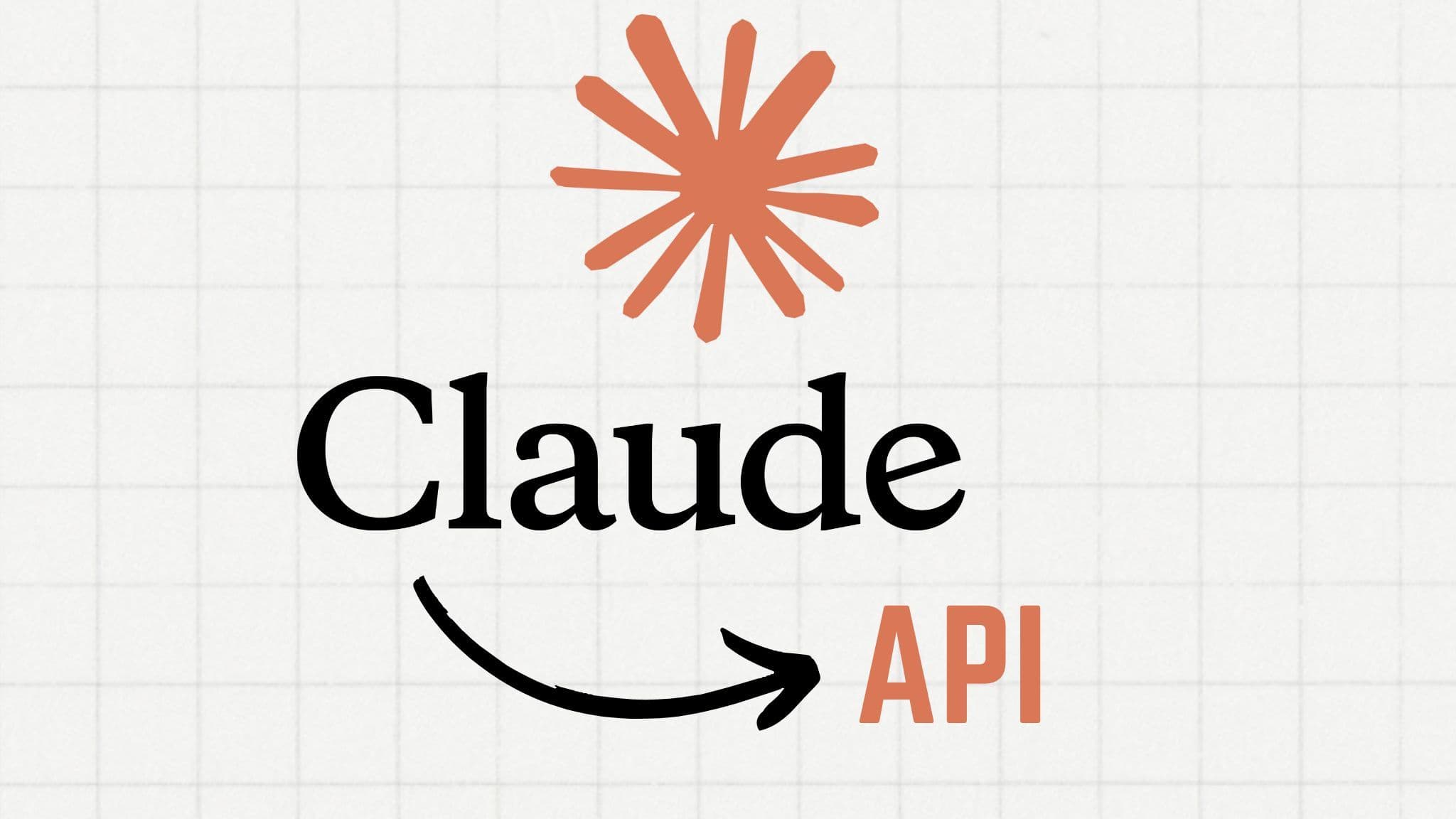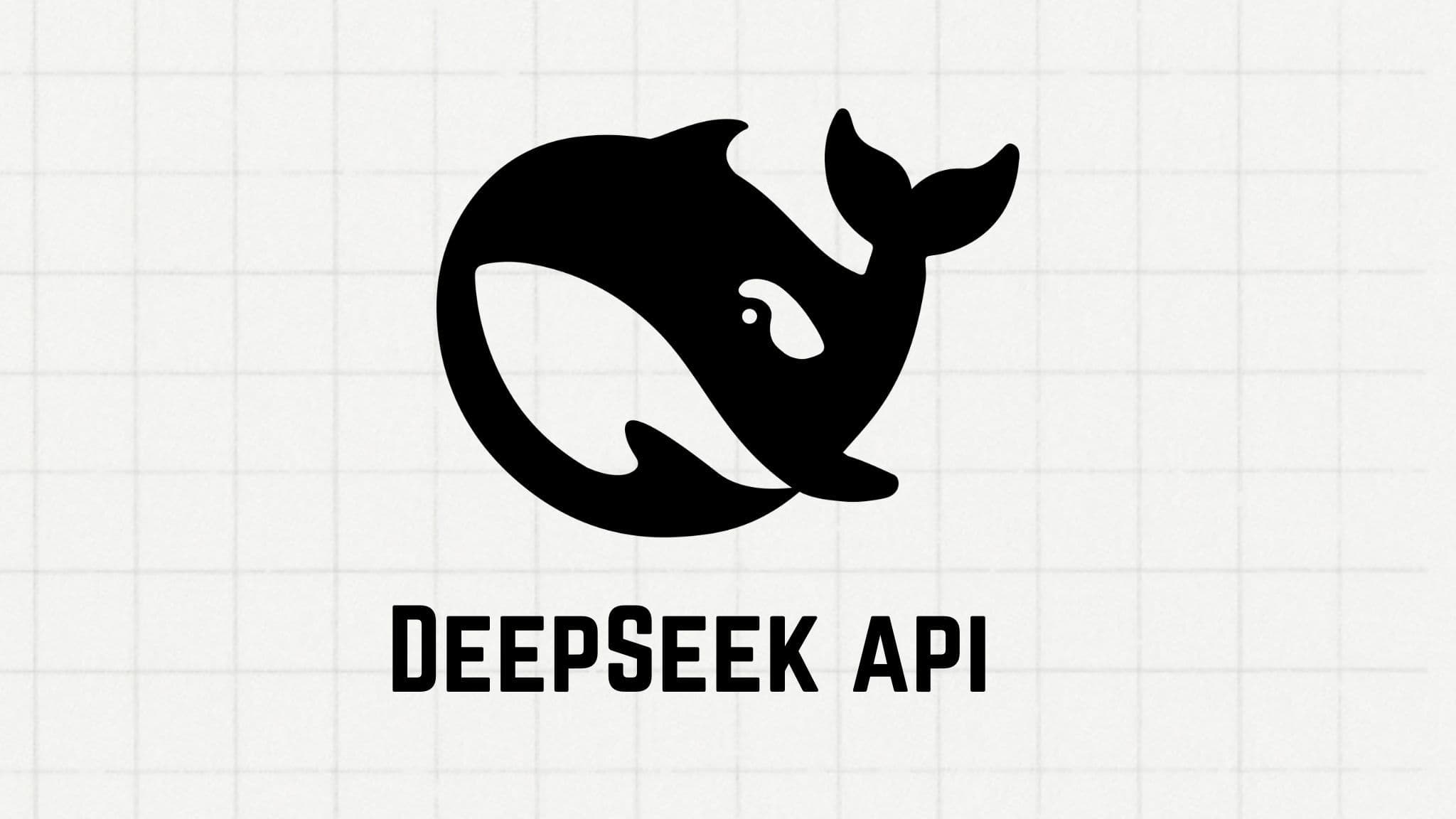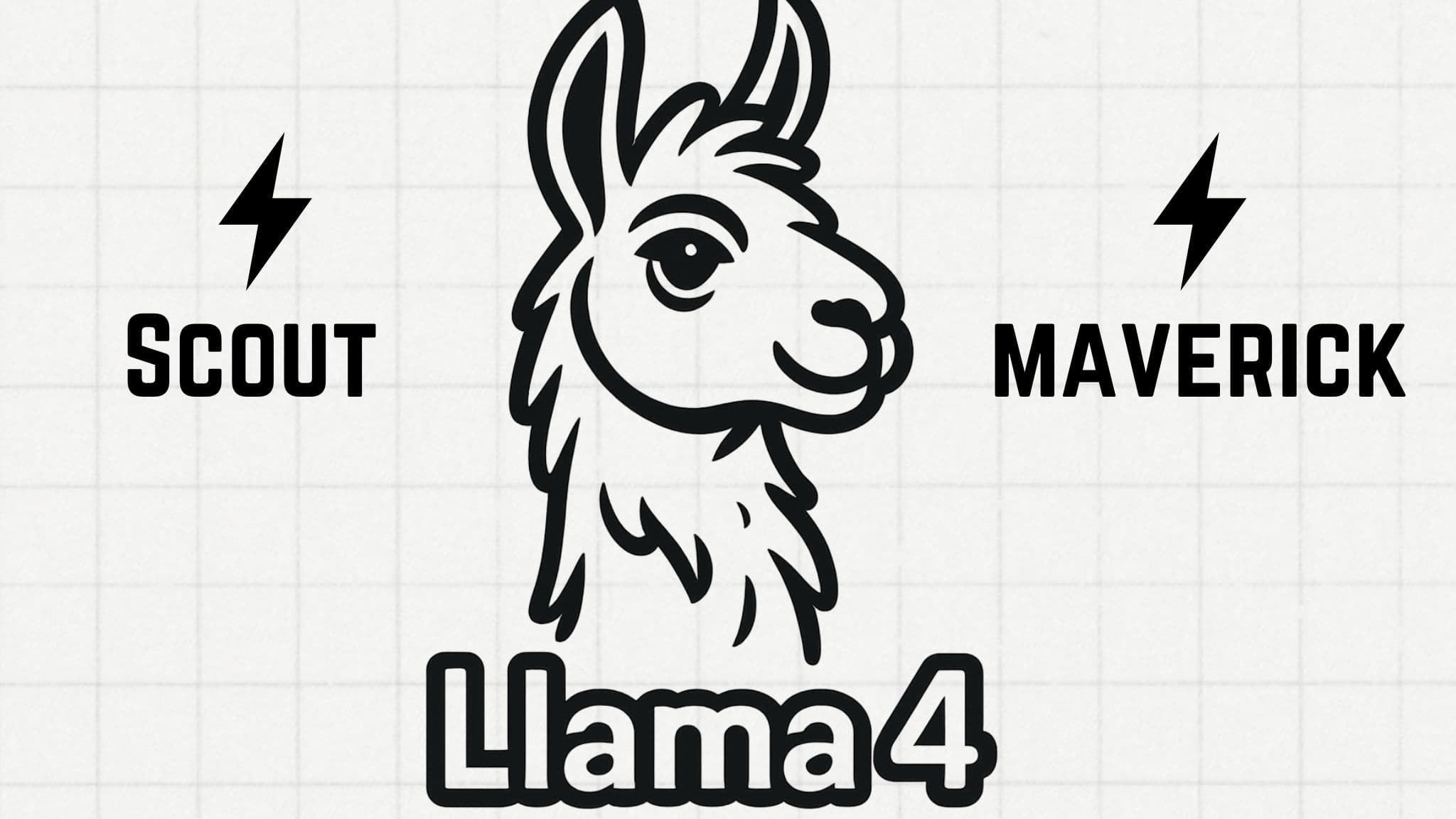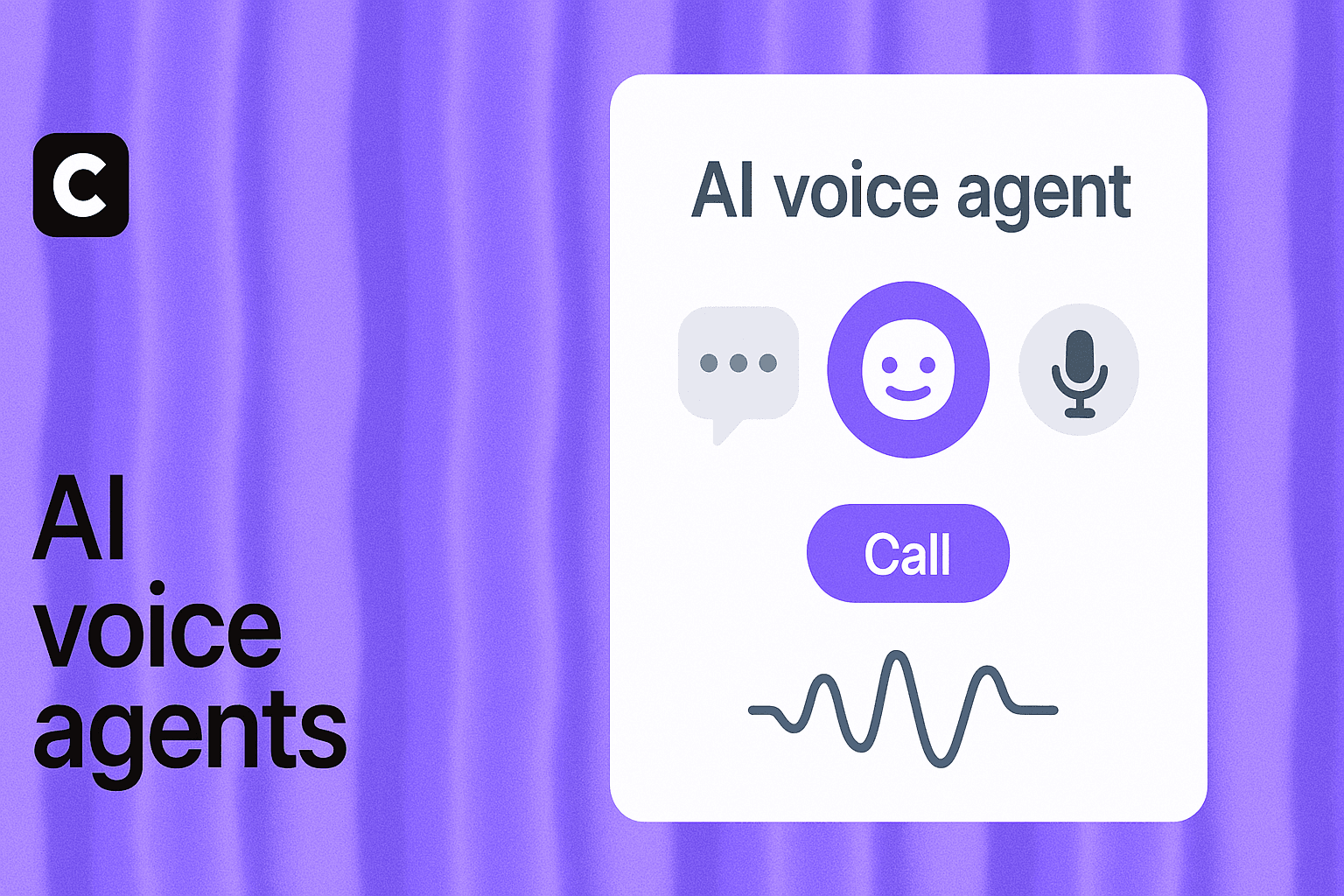The Ultimate AI Workflow Automation Guide [2025]
Ilias Ism
Apr 7, 2025
13 min read
![The Ultimate AI Workflow Automation Guide [2025]](/_next/image?url=https%3A%2F%2Fcdn.sanity.io%2Fimages%2Fi6kpkyc7%2Fprod-dataset%2Fa448ec334f0be55fec41c03c3ab1609ba83edf45-1536x1024.png&w=3840&q=75&dpl=dpl_7tntgJB8iWm72dhiFLjd2bFj7E8m)
Summary by Chatbase AI
AI Workflow Automation uses AI (ML, NLP, RPA) to streamline tasks, boost efficiency, cut errors & costs, and free up human workers for higher-value activities.
Knowing AI Workflow Automation is crucial because it's transforming how work gets done, leading to massive efficiency gains, cost savings, and a significant competitive advantage for businesses and enhanced skills for individuals.
It's key to staying relevant in the future of work.
What is AI Workflow Automation?
AI Workflow Automation is the use of Artificial Intelligence (AI) technologies to streamline, optimize, and automate business processes and tasks.
Unlike traditional automation that follows fixed, predefined rules, AI-driven automation uses technologies like machine learning (ML), natural language processing (NLP), and computer vision to learn from data, understand context, make intelligent decisions, handle unstructured data, and adapt to changing conditions.
The goal is to automate repetitive, time-consuming, or complex tasks, freeing up human employees for more strategic, creative, and high-value work.
How Does it Work?
AI Workflow Automation integrates several key AI technologies:
Machine Learning (ML)
ML algorithms allow systems to learn from past data patterns and experiences without being explicitly programmed. This enables automated workflows to improve their performance over time, make predictions (like demand forecasting or potential bottlenecks), identify anomalies, and optimize processes.
Natural Language Processing (NLP)
NLP enables software to understand, interpret, and generate human language (both text and speech). This is crucial for automating tasks involving communication, such as chatbots for customer service, analyzing customer feedback (sentiment analysis), processing text documents, and enabling voice commands.
Robotic Process Automation (RPA)
RPA uses software "bots" to mimic human actions for executing repetitive, rule-based tasks across different applications, such as data entry, form filling, and file management. When combined with AI (often called Intelligent Automation or IA), RPA can handle more complex and less structured tasks.
Computer Vision
Allows AI systems to interpret and understand visual information from images or videos. Use cases include analyzing medical images, processing scanned documents (often combined with Optical Character Recognition - OCR), and quality control in manufacturing.
Intelligent Document Processing (IDP)
Combines technologies like OCR, NLP, and ML to extract, interpret, and process data from various document types (structured and unstructured), such as invoices, contracts, and emails.
Data Analytics & Predictive Algorithms
AI excels at analyzing vast amounts of data to identify trends, generate insights, predict future outcomes, detect bottlenecks, and provide recommendations for process improvement.
Generative AI
Can create new content (text, images, code) and is increasingly used in automation for tasks like drafting emails, generating reports, or creating marketing copy.
APIs (Application Programming Interfaces)
While not AI itself, APIs are crucial for connecting different software applications and enabling AI tools to interact within a workflow.
The power of AI Workflow Automation often comes from combining these technologies.
For example, an NLP-powered chatbot might handle a customer query, ML analyzes the interaction data to improve future responses, and RPA logs the interaction in a CRM system.
Benefits of AI Workflow Automation
Implementing AI workflow automation offers significant advantages:
- Increased Efficiency and Productivity: Automating repetitive, manual tasks frees up employee time, reduces processing times, and boosts overall output.
- Cost Savings: Reduces labor costs associated with manual tasks, minimizes errors that can be costly to fix, and optimizes resource allocation.
- Improved Accuracy and Reduced Errors: AI systems perform tasks consistently based on data and predefined logic, minimizing human errors common in manual processes, especially in data-heavy fields.
- Enhanced Decision-Making: AI can analyze large datasets quickly, providing real-time insights and predictive analytics to support more informed, data-driven decisions.
- Scalability: Automated systems can handle increasing volumes of work without a proportional increase in resources, allowing businesses to scale operations more easily.
- Improved Employee Satisfaction: By taking over mundane and repetitive tasks, AI automation allows employees to focus on more engaging, strategic, and creative work, potentially increasing job satisfaction.
- Enhanced Customer Experience: AI can provide faster responses (e.g., chatbots), personalized interactions, and 24/7 support, leading to improved customer satisfaction.
- Better Compliance and Risk Management: AI can monitor operations, ensure adherence to regulations, and detect anomalies like fraud more effectively than manual checks.
AI workflow automation use cases
Here are use cases of AI Workflow Automation across various domains, highlighting how AI technologies are applied and the tangible benefits they deliver:
1. Finance & Banking
- Automated Invoice Processing: AI (specifically Intelligent Document Processing - IDP) extracts key data (vendor name, invoice number, amount, due date, line items) from various invoice formats (PDFs, scans, emails). It validates this data against purchase orders (POs) and internal systems, flags discrepancies, and routes invoices through automated approval workflows into ERP or accounting systems for payment.
- How AI helps: Reduces manual data entry errors, accelerates payment cycles, improves cash flow visibility, and ensures compliance.
- Real-time Fraud Detection: ML algorithms analyze transaction patterns (amounts, locations, frequencies, device types) in real-time. They compare current transactions against historical data and established customer behavior profiles to identify anomalies and flag potentially fraudulent activities instantly, often before the transaction is completed.
- How AI helps: Faster detection than rule-based systems, reduces false positives, minimizes financial losses, adapts to new fraud tactics.
- Algorithmic Trading: AI models process vast amounts of market data (stock prices, news feeds, economic indicators, social media sentiment) at high speed to predict price movements and execute trades based on complex, pre-defined strategies, often exploiting small, short-term market inefficiencies.
- How AI helps: Speed of execution, ability to analyze complex correlations missed by humans, removes emotion from trading decisions.
- Credit Underwriting & Loan Processing: AI analyzes applicant data (credit scores, income, employment history, transaction data, sometimes alternative data like utility payments) to assess creditworthiness rapidly. It automates document verification (using IDP) and risk scoring, streamlining the loan approval process.
- How AI helps: Faster loan decisions, potentially more objective risk assessment (if bias is managed), ability to process higher volumes, potentially improved access to credit.
- Know Your Customer (KYC) & Anti-Money Laundering (AML) Compliance: AI automates identity verification by analyzing documents and using facial recognition. It continuously monitors transactions for patterns indicative of money laundering, automatically screens customers against sanctions lists, and assists in generating regulatory reports.
- How AI helps: Increases accuracy and speed of compliance checks, reduces manual effort, helps avoid hefty regulatory fines.
- Customer Service Automation: AI-powered chatbots handle routine banking queries (balance checks, transaction history, FAQs), guide users through processes (like fund transfers), and escalate complex issues to human agents with context.
2. Healthcare
- Medical Image Analysis Support: AI (Computer Vision/Deep Learning) analyzes medical images (X-rays, CT scans, MRIs) to detect subtle patterns or anomalies indicative of diseases (e.g., tumors, fractures, diabetic retinopathy). It can highlight areas of interest for radiologists, prioritize urgent cases, or provide preliminary findings.
- How AI helps: Supports faster and potentially more accurate diagnosis, reduces radiologist workload, aids in early disease detection.
- Clinical Workflow Optimization & Triage: AI analyzes incoming patient data (symptoms reported via chatbot, initial vitals) to help prioritize cases in emergency departments (triage). It can automate worklist prioritization for specialists (e.g., flagging urgent stroke cases based on scans) and streamline communication by notifying the right physicians with relevant clinical information.
- How AI helps: Reduces treatment delays (e.g., door-to-CT time for stroke), ensures critical cases get faster attention, optimizes resource allocation.
- Automated Clinical Documentation (Ambient Listening): AI tools listen to patient-clinician conversations (with consent) and automatically generate clinical notes, summaries, or populate EHR fields in real-time or post-visit.
- How AI helps: Significantly reduces physicians' administrative burden and documentation time, allowing more focus on patient interaction, improves note accuracy.
- Predictive Analytics for Patient Outcomes & Resource Planning: ML models analyze patient data (EHRs, wearables, genetics) to predict risks (e.g., hospital readmission, disease progression like sepsis, likelihood of developing chronic conditions). This informs personalized treatment plans and allows hospitals to predict patient volumes and optimize staffing/resource allocation.
- How AI helps: Enables proactive interventions, personalized care, better resource management, reduced readmissions, potentially lower mortality rates (e.g., sepsis).
- Automated Appointment Scheduling & Reminders: AI systems manage patient appointment scheduling based on availability, patient needs, and optimized resource use. They automatically send reminders via text/email, reducing no-shows, and handle rescheduling/cancellations.
- How AI helps: Improves clinic efficiency, reduces patient wait times, minimizes missed appointments.
- Claims Processing Automation: AI automates the extraction of data from claims forms, verifies codes, checks against policies, flags potential fraud or errors, and routes for adjudication or payment.
- How AI helps: Speeds up reimbursement cycles, reduces administrative costs and errors.
3. Customer Service
- AI Chatbots & Conversational AI: NLP-powered chatbots handle a high volume of common customer inquiries (FAQs, order status, basic troubleshooting) 24/7 instantly. More advanced conversational AI understands intent, maintains context across interactions, and provides personalized responses.
- How AI helps: Instant responses, reduced wait times, frees human agents for complex issues, lowers service costs, increases self-service rates.
- Intelligent Ticket Routing & Prioritization: AI analyzes incoming support tickets (via email, chat, forms) using NLP to understand the issue's content, sentiment, and urgency. It automatically categorizes, prioritizes, and routes the ticket to the most appropriate agent or team based on skill set, language, and current workload.
- How AI helps: Faster resolution times, ensures tickets reach the right expertise quickly, balanced agent workload.
- Agent Assist & Knowledge Surfacing: During live interactions (chat or call), AI provides real-time support to human agents. It listens/reads the conversation and automatically suggests relevant knowledge base articles, provides customer history summaries, offers response templates, or guides next steps.
- How AI helps: Faster agent responses, increased first-contact resolution, improved consistency, reduced training time.
- Sentiment Analysis: AI analyzes customer feedback from various sources (surveys, call transcripts, social media, reviews) using NLP to determine sentiment (positive, negative, neutral) and identify key themes, pain points, or emerging issues.
- How AI helps: Provides insights into customer satisfaction drivers, helps prioritize improvements, monitors brand perception.
- Automated Email Responses & Sorting: AI can sort incoming emails, prioritize urgent ones, and even draft initial responses for common inquiries, ready for agent review and sending.
- How AI helps: Reduces inbox clutter, ensures faster response times, handles high email volumes efficiently.
4. Marketing
- Hyper-Personalization: AI analyzes vast customer data (demographics, purchase history, browsing behavior, engagement patterns) to deliver highly individualized content, product recommendations, and ad targeting across multiple channels in real-time.
- How AI helps: Increases engagement, conversion rates, customer lifetime value, and relevance of marketing messages.
- Predictive Analytics for Campaign Optimization: ML models predict campaign performance, forecast customer behavior (e.g., churn likelihood), optimize ad spend allocation across channels based on real-time ROI, and automate A/B testing for creatives and messaging.
- How AI helps: Maximizes marketing ROI, improves budget efficiency, enables data-driven campaign strategy.
- Automated Content Generation: Generative AI tools assist in creating marketing copy variations (headlines, email subject lines, social media posts, product descriptions) based on target audience, platform, and campaign goals.
- How AI helps: Speeds up content creation, helps overcome creative blocks, allows for rapid testing of different messaging angles.
- Intelligent Audience Segmentation: AI goes beyond basic demographics to identify nuanced customer segments based on behavioral patterns, predicted interests, and lifetime value, enabling more precise targeting.
- How AI helps: Improves campaign relevance, reduces wasted ad spend, increases effectiveness of targeted promotions.
5. Human Resources (HR)
- Automated Resume Screening & Candidate Matching: AI parses resumes and application forms using NLP to extract skills, experience, and qualifications. It objectively scores and ranks candidates against job requirements, shortlisting the most relevant profiles for recruiters.
- How AI helps: Drastically reduces screening time for high-volume roles, allows recruiters to focus on qualified candidates, potentially reduces initial screening bias (if implemented carefully).
- AI-Powered HR Chatbots for Employee Queries: Chatbots provide instant, 24/7 answers to common employee questions regarding HR policies, benefits enrollment, payroll information, leave balances, and company procedures.
- How AI helps: Improves employee experience with quick answers, frees up HR staff from repetitive inquiries for strategic tasks.
- Automated Onboarding & Offboarding Workflows: AI automates administrative tasks associated with onboarding (sending welcome materials, provisioning system access, scheduling orientation meetings, managing paperwork) and offboarding (revoking access, final payroll processing, exit surveys).
- How AI helps: Ensures consistency, improves new hire experience, reduces administrative burden, ensures compliance during offboarding.
- Talent Analytics & Predictive Insights: AI analyzes employee data (performance reviews, skills inventory, engagement surveys, career progression) to identify patterns related to employee turnover risk, predict future skill gaps, identify high-potential employees, and inform workforce planning.
- How AI helps: Enables data-driven talent management decisions, improves retention strategies, optimizes internal mobility.
6. Manufacturing
- Predictive Maintenance: AI analyzes real-time sensor data (vibration, temperature, acoustics, pressure) from machinery using ML algorithms. It predicts potential equipment failures before they occur, allowing maintenance to be scheduled proactively.
- How AI helps: Minimizes unplanned downtime, reduces maintenance costs (condition-based vs. time-based), extends equipment lifespan, improves safety.
- AI-Powered Quality Control (Computer Vision): High-resolution cameras combined with computer vision algorithms inspect products on the assembly line at high speed. They detect subtle defects, surface imperfections, assembly errors, or deviations from specifications far more consistently and quickly than human inspectors.
- How AI helps: Improves product quality and consistency, reduces scrap and rework costs, increases inspection throughput.
- Supply Chain & Inventory Optimization: AI analyzes historical sales data, production schedules, supplier lead times, logistics data, and external factors (e.g., weather, market trends) to optimize inventory levels for raw materials and finished goods, predict demand fluctuations, and identify potential supply chain bottlenecks or disruptions.
- How AI helps: Reduces inventory holding costs, minimizes stockouts and overstocking, improves supply chain resilience, optimizes production planning.
- Robotics & Cobots Automation: AI enhances the capabilities of industrial robots and collaborative robots (cobots). AI provides vision systems for object recognition and manipulation, enables robots to learn new tasks, and allows cobots to work safely and adaptively alongside human workers on complex assembly or handling tasks.
- How AI helps: Increases production speed and efficiency, improves worker safety by automating dangerous tasks, enhances flexibility in production lines.
7. Retail
- Personalized Product Recommendations: AI analyzes individual customer browsing history, purchase patterns, wish lists, and demographic data (along with data from similar customers) to generate highly relevant product recommendations on e-commerce sites, apps, and in email marketing.
- How AI helps: Increases conversion rates, average order value, and customer engagement.
- Dynamic Pricing: AI algorithms adjust product prices in real-time based on factors like demand, competitor pricing, inventory levels, time of day, and customer segment.
- How AI helps: Maximizes revenue and profit margins by optimizing prices based on current market conditions.
- Demand Forecasting & Inventory Management: AI analyzes sales data, seasonality, promotional impacts, local events, weather forecasts, and social trends to predict demand for specific products at specific locations with greater accuracy. This automates reordering processes and optimizes stock levels across stores and warehouses.
- How AI helps: Reduces stockouts and overstocking, minimizes inventory carrying costs, improves shelf availability, optimizes allocation.
- Automated Checkout Systems (e.g., Amazon Go): Computer vision, sensor fusion, and AI algorithms identify items customers take from shelves and automatically charge their accounts as they leave the store, eliminating traditional checkout lines.
- How AI helps: Creates a frictionless shopping experience, reduces labor costs associated with cashiers.
- In-Store Analytics: AI analyzes video feeds from store cameras or sensor data to understand customer traffic patterns, dwell times in specific areas, path analysis, and shelf interaction.
- How AI helps: Provides insights for optimizing store layout, product placement, staffing levels, and marketing displays.
8. IT Management
- Automated Service Desk Support (AIOps): AI chatbots handle common L1 IT support requests like password resets, software access requests, basic troubleshooting steps, and answering FAQs about IT policies. AI can also analyze incident patterns to predict outages or identify root causes.
- How AI helps: Provides instant support for common issues 24/7, reduces IT helpdesk workload, speeds up incident resolution.
- Intelligent Cybersecurity Threat Detection & Response: AI/ML algorithms analyze network traffic, system logs, user behavior patterns, and global threat intelligence feeds to identify anomalous activities indicative of cyberattacks (malware, phishing, insider threats) faster and more accurately than signature-based systems. It can also automate initial response actions, like isolating affected systems.
- How AI helps: Faster detection of novel threats, reduced false positives, improved security posture, quicker incident response.
- Predictive System Monitoring: AI monitors server performance metrics, application logs, and network health, predicting potential system failures, resource bottlenecks, or performance degradation before they impact users. It can trigger alerts or automate corrective actions.
- How AI helps: Improves system uptime and reliability, enables proactive maintenance, optimizes resource utilization.
9. Supply Chain & Logistics
- Optimized Route Planning: AI analyzes real-time data including traffic conditions, weather forecasts, delivery windows, vehicle capacities, fuel costs, and driver hours to calculate the most efficient delivery routes for fleets, continuously adjusting as conditions change.
- How AI helps: Reduces fuel consumption and transportation costs, improves on-time delivery rates, increases driver productivity.
- Warehouse Automation (Robotics & Management): AI directs autonomous mobile robots (AMRs) for picking, sorting, and transporting goods within warehouses. It optimizes warehouse slotting (where items are stored) based on demand patterns and picking efficiency, and manages automated storage and retrieval systems (AS/RS).
- How AI helps: Increases warehouse throughput and accuracy, reduces labor costs, improves space utilization, enhances safety.
- Enhanced Demand Forecasting: (Similar to Retail/Manufacturing but across the entire network) AI provides more accurate demand predictions considering upstream and downstream factors, helping to mitigate the bullwhip effect and optimize inventory levels across the entire supply chain.
- How AI helps: Better inventory coordination, reduced waste, improved responsiveness to demand shifts.
- Supply Chain Risk Management: AI monitors global events (geopolitical instability, weather events, supplier financial health indicators, port congestion) and analyzes historical data to identify and predict potential disruptions, allowing companies to proactively develop contingency plans or diversify suppliers.
- How AI helps: Increases supply chain resilience, reduces impact of disruptions, enables proactive risk mitigation.
10. Legal
- AI-Powered eDiscovery & Document Review: During litigation or due diligence, AI (NLP/ML) analyzes massive volumes of documents (emails, contracts, internal messages) to quickly identify relevant evidence, classify documents by topic or importance, redact sensitive information, and flag privileged content.
- How AI helps: Drastically reduces the time and cost associated with manual document review, improves accuracy and consistency.
- Contract Analysis & Management: AI reviews contracts to extract key clauses (term, renewal dates, liability limits, governing law), identify non-standard or risky language compared to templates or playbooks, ensure compliance with regulations, and manage obligations. Some tools assist in drafting standard agreements or suggesting clause modifications during negotiation.
- How AI helps: Accelerates contract review cycles, reduces risk exposure, improves contract lifecycle management, ensures consistency.
- Legal Research: AI tools rapidly search and analyze vast databases of case law, statutes, and regulations to find relevant precedents, legal arguments, and judicial interpretations related to specific legal questions.
- How AI helps: Speeds up legal research, potentially uncovers relevant information missed by manual searches, provides more comprehensive results.
- Compliance Monitoring: AI systems can monitor changes in regulations across jurisdictions and analyze internal policies and procedures to ensure ongoing compliance, flagging areas needing attention.
- How AI helps: Reduces compliance risk, helps businesses stay updated on regulatory changes, automates aspects of compliance reporting.
AI Workflow Automation isn't just about doing things faster; it's about leveraging data and intelligence to perform tasks more accurately, make better predictions, personalize interactions, and ultimately enable humans to focus on higher-value strategic work across virtually every industry.
AI workflow automation implementation guide
It's a lot, but we made a guide:
Phase 1: Discovery & Planning
1. Identify the Right Process for Automation
- How: Don't try to automate everything at once. Look for processes that are:
- Repetitive & Rule-Based: Tasks done the same way repeatedly (e.g., data entry, report generation, standard email responses).
- High Volume & Time-Consuming: Tasks that take up significant employee time but are relatively low-complexity.
- Prone to Human Error: Processes where mistakes are common due to fatigue or monotony (e.g., copying data between systems).
- Data-Intensive: Tasks involving collecting, processing, or analyzing large amounts of data (e.g., invoice processing, customer feedback analysis).
- Bottlenecks: Processes that slow down larger workflows.
- Action: Map out potential candidate processes. Talk to the teams performing these tasks – they know the pain points best. Use process mining tools if available to get data-driven insights.
2. Define Clear Objectives & Scope
- How: Be specific about what you want to achieve. Instead of "improve efficiency," aim for "reduce invoice processing time from 3 days to 1 day" or "decrease data entry errors in CRM by 90%."
- Action: Use the SMART framework (Specific, Measurable, Achievable, Relevant, Time-bound) for your goals. Define Key Performance Indicators (KPIs) to measure success before you start. Clearly define the start and end points of the process you're automating (the "scope"). What's included? What's explicitly not included?
3. Analyze & Document the Current Process
- How: Understand the existing workflow inside-out before trying to automate it. Document every step, decision point, system involved, and who performs each task.
- Action: Create detailed process maps (flowcharts). Identify variations, exceptions, and manual workarounds currently used. This helps identify exactly where AI can intervene and what rules/logic it needs to follow. Don't automate a broken process – simplify or optimize it first if possible.
Phase 2: Selection & Preparation
4. Choose the Appropriate AI Technology/Tools
- How: Select tools based on the specific task requirements identified in Step 1 & 3.
- Simple rule-based tasks across multiple apps? -> RPA (Robotic Process Automation) might be sufficient.
- Handling unstructured data like emails or documents? -> NLP (Natural Language Processing) and IDP (Intelligent Document Processing) are needed.
- Need predictions or complex decision-making? -> ML (Machine Learning) is required.
- Need customer interaction? -> Chatbots/Conversational AI.
- Often, a combination is needed (e.g., IDP to extract invoice data, RPA to enter it into ERP).
- Action: Research vendors. Consider factors like ease of use (low-code/no-code options?), integration capabilities (APIs), scalability, security, vendor support, and cost. Run small Proof-of-Concepts (POCs) with shortlisted tools on a specific part of the process to test feasibility.
5. Prepare Your Data
- How: AI, especially ML, relies heavily on data. Ensure you have access to the necessary data, and that it's suitable for the AI tool.
- Action:
- Identify Data Sources: Where does the required information live (databases, spreadsheets, documents, emails)?
- Collect & Aggregate: Bring the data together.
- Clean & Standardize: This is critical. Fix errors, remove duplicates, handle missing values, ensure consistent formatting. Poor data leads to poor AI performance.
- Label (if needed): For supervised ML, you'll need to label data (e.g., mark invoices as 'approved' or 'rejected' for training).
- Ensure Privacy & Compliance: Handle data according to regulations (GDPR, CCPA, etc.). Anonymize or pseudonymize sensitive information where possible.
Phase 3: Development & Implementation
6. Design & Develop the Automated Workflow
- How: Translate the optimized process map and requirements into the chosen AI tool(s).
- Action: Configure the AI software.
- For RPA: Record or script the bot's actions.
- For NLP/IDP: Configure extraction templates, define keywords/intents.
- For ML: Train the model using your prepared data, validate its performance.
- For Chatbots: Design conversation flows, define responses.
- Develop necessary integrations (using APIs) to connect the AI tool with your existing systems (e.g., CRM, ERP, databases). Involve technical experts and process owners in this stage.
7. Test Rigorously
- How: Treat this like any software development project. Thorough testing is crucial before going live.
- Action:
- Unit Testing: Test individual components of the automation.
- Integration Testing: Test how the AI tool interacts with other systems.
- End-to-End Testing: Test the entire automated workflow from start to finish using realistic data and scenarios.
- User Acceptance Testing (UAT): Have the actual end-users test the system to ensure it meets their needs and works as expected in real-world conditions. Test edge cases and error handling. Does it correctly flag exceptions for human review?
Phase 4: Deployment & Optimization
8. Manage Change & Train Users
- How: This is vital for adoption. People need to understand why the change is happening, how it affects them, and how to work with the new automated process.
- Action: Communicate clearly and proactively. Explain the benefits (e.g., less tedious work). Provide comprehensive training on how the new process works, how to interact with the AI (if needed), and how to handle exceptions the AI flags. Address concerns about job roles changing. Appoint internal champions to support the transition.
9. Deploy the Solution
- How: Introduce the automation into the live working environment.
- Action: Choose a deployment strategy:
- Phased Rollout: Start with a small pilot group or subset of transactions. This is usually safer.
- Full Rollout: Deploy to everyone at once (riskier for complex processes).
- Ensure robust monitoring is in place from day one. Have a clear plan for who handles issues or exceptions kicked out by the automation. Have a rollback plan if major problems occur.
10. Monitor, Evaluate & Continuously Optimize
- How: AI automation is rarely "set it and forget it." Performance needs ongoing tracking and improvement.
- Action:
- Monitor KPIs: Track the metrics defined in Step 2 (processing time, error rates, cost savings, etc.). Use dashboards to visualize performance.
- Gather Feedback: Collect input from users interacting with the system.
- Analyze Performance: Identify any bottlenecks, errors, or areas where the automation isn't performing as expected.
- Refine & Retrain: Adjust configurations, update rules, or retrain ML models with new data periodically to maintain accuracy and adapt to changing business needs or data patterns. Look for opportunities to expand the automation further.
By following these steps methodically, focusing on both the technology and the people involved, you can significantly increase the chances of a successful AI Workflow Automation implementation.
Remember to start small, demonstrate value, and iterate.
Final tips
Start Small & Simple: Don't try to automate a huge, complex process first. Pick a specific, repetitive, high-volume task with clear rules and measurable impact to prove value quickly and learn the ropes.
Involve Your Team Early: Talk to the people actually doing the task you want to automate. They understand the nuances and exceptions, and getting their input and buy-in from the start is critical for success and smooth adoption.
Focus on Data Quality: AI is data-driven. Ensure the data you'll use for automation (or training AI models) is accurate, clean, and readily accessible – poor data leads to poor results.
Share this article: