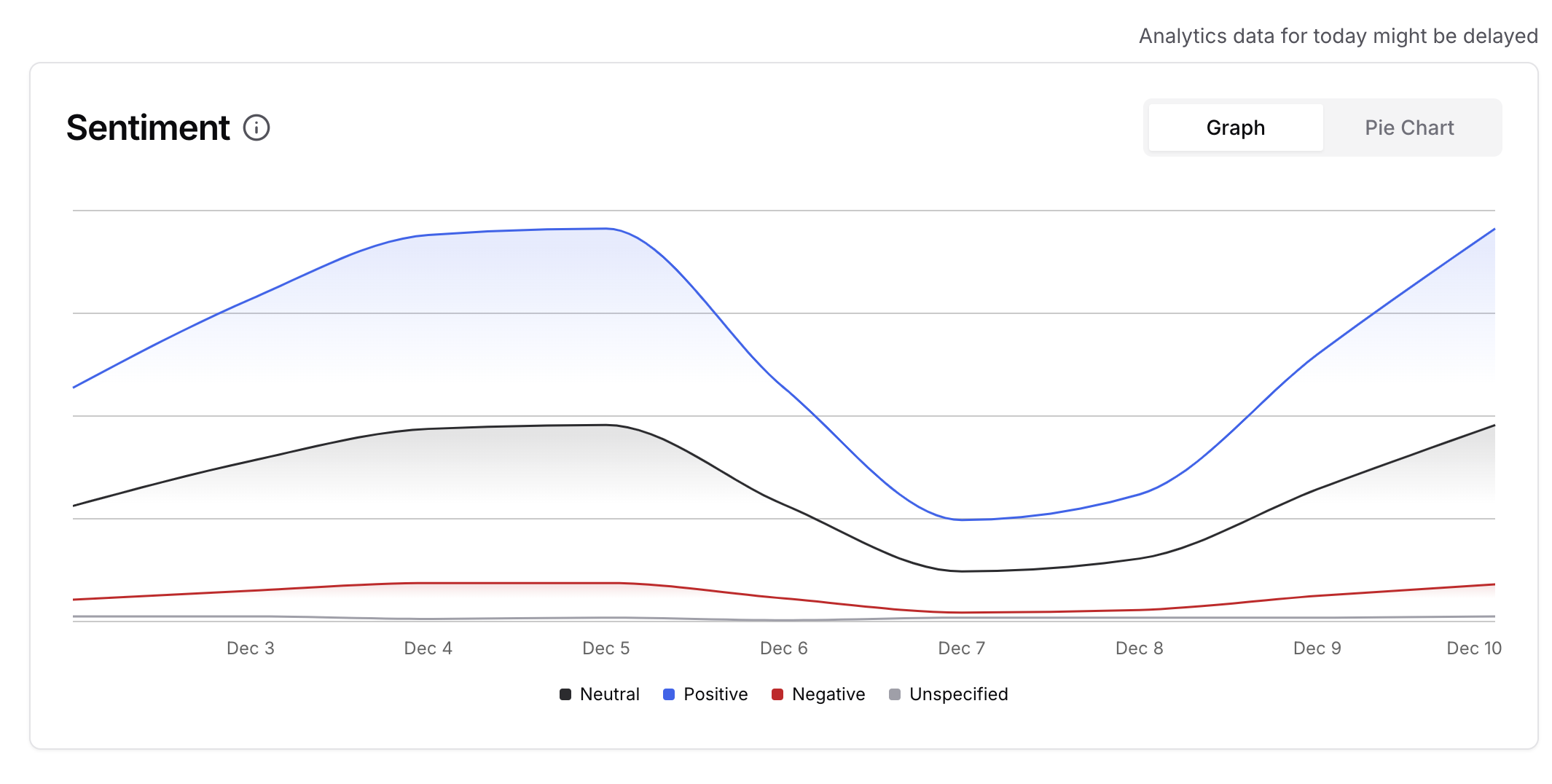Chats
This tab displays the Analytics and activity of the AI Agent during the conversations. The tab includes three sections: Chats, Topics and Sentiment. By default, it shows the activity for all AI Agents under your workspace for the last week.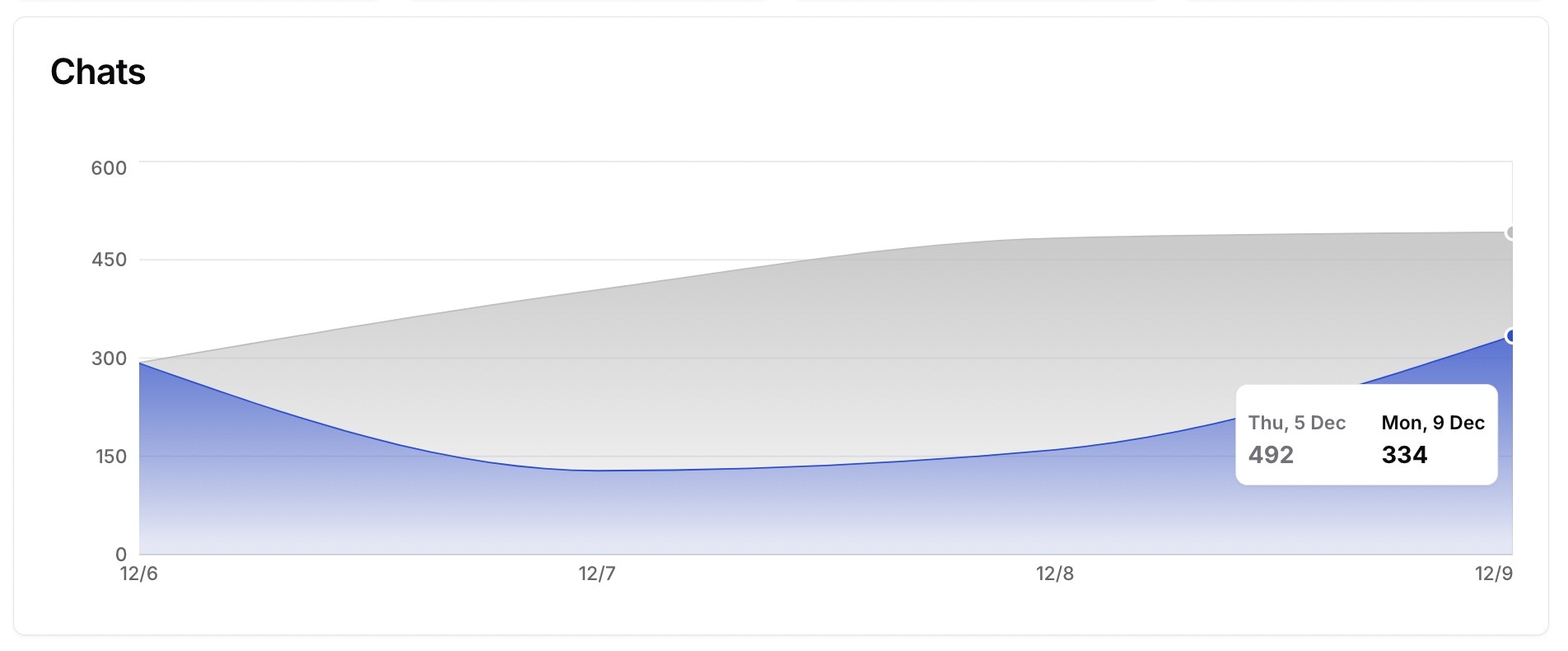
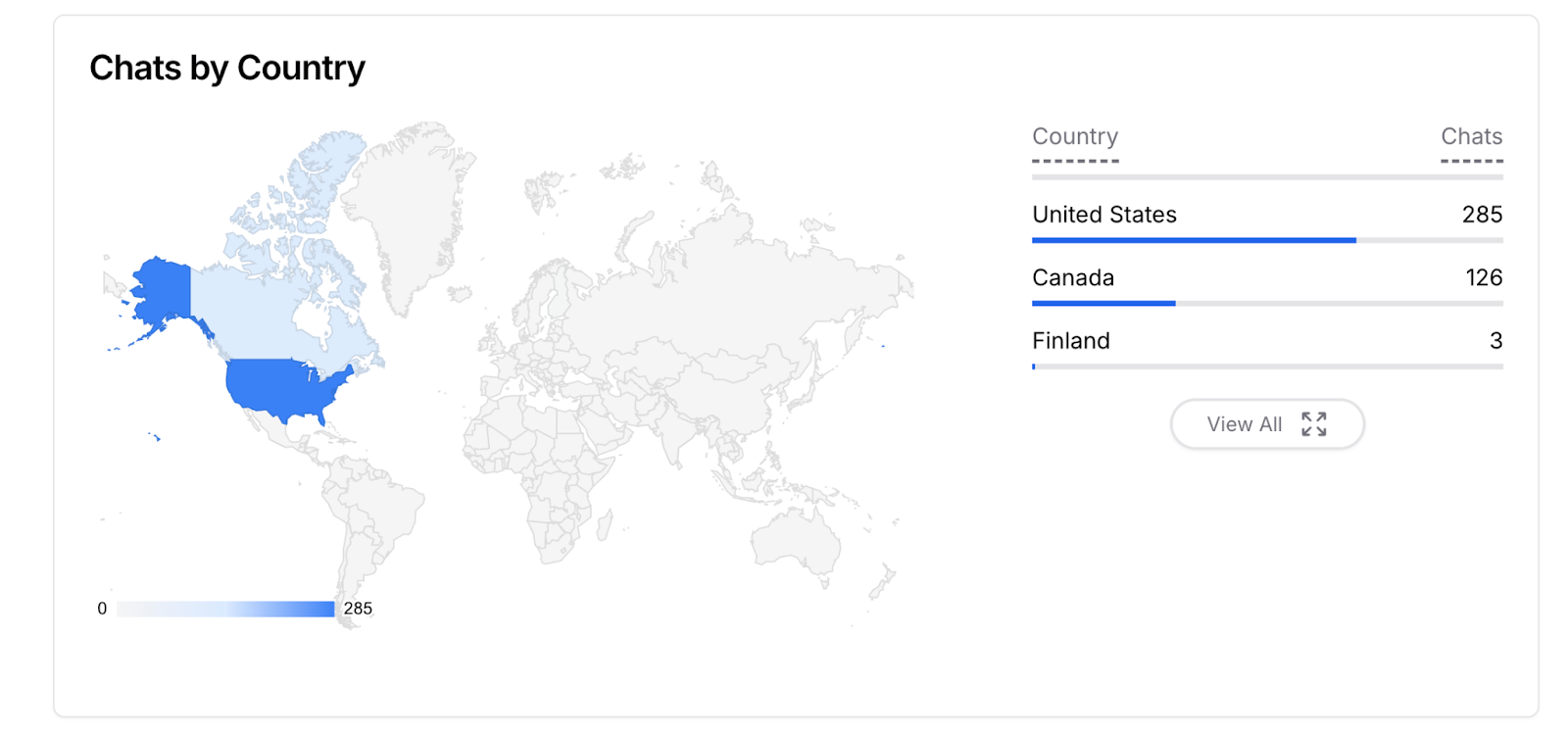
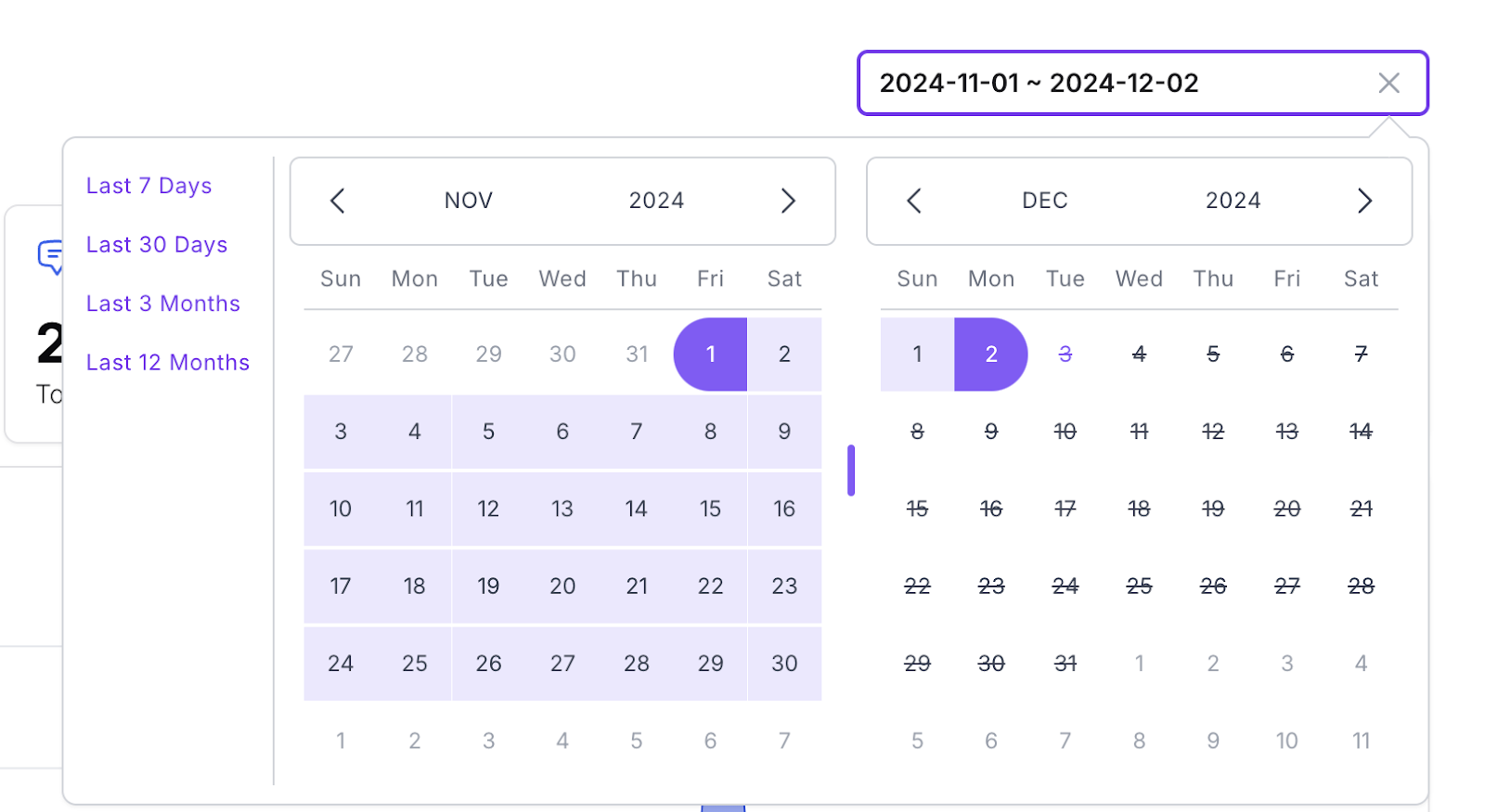
Topics
This section shows the topics that were included in the conversations and mentioned by the users.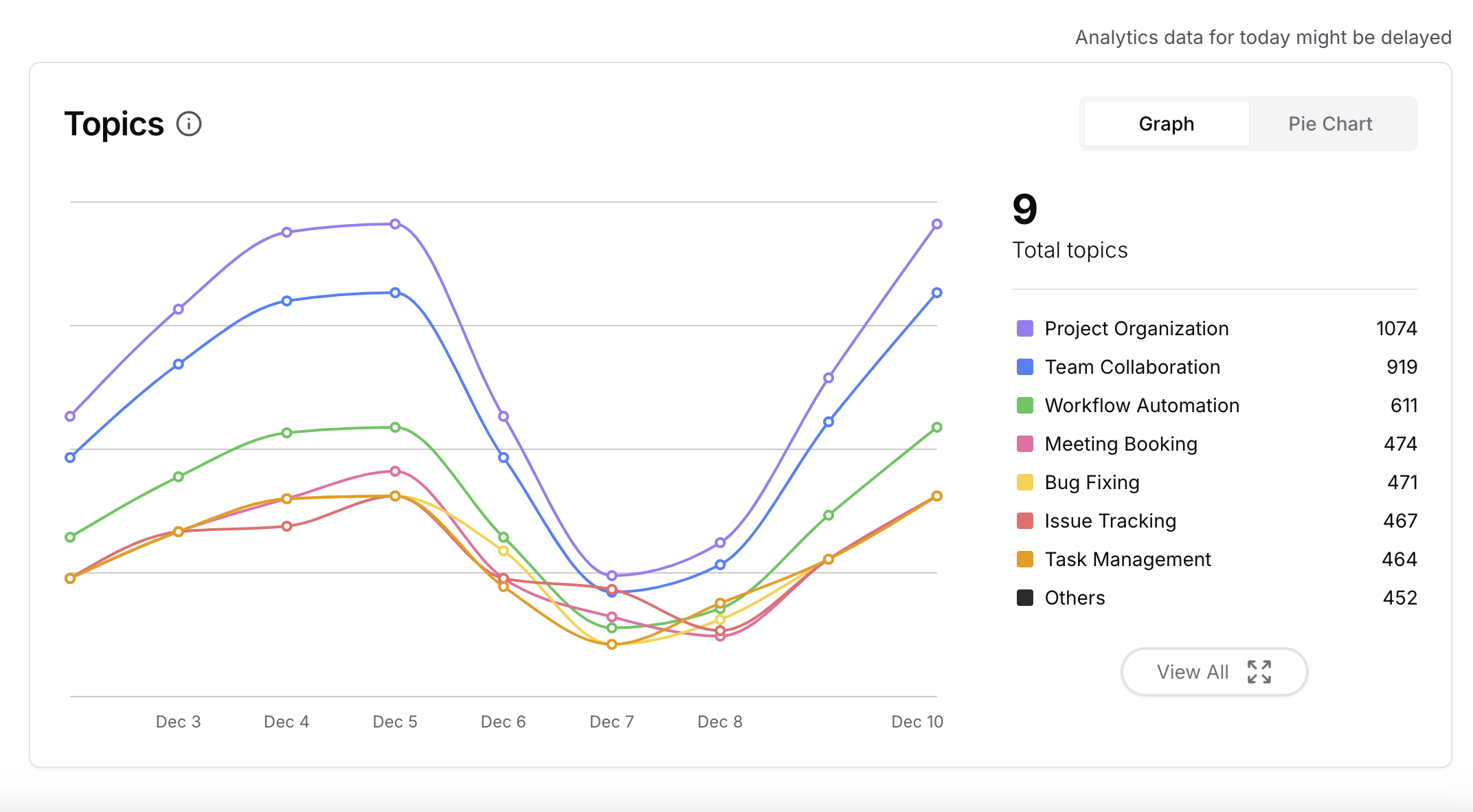
- Search topics
- Add topic
- Edit topic
- Delete topic
- Freeze topics: Stopping the AI Agent to detect any topics automatically.
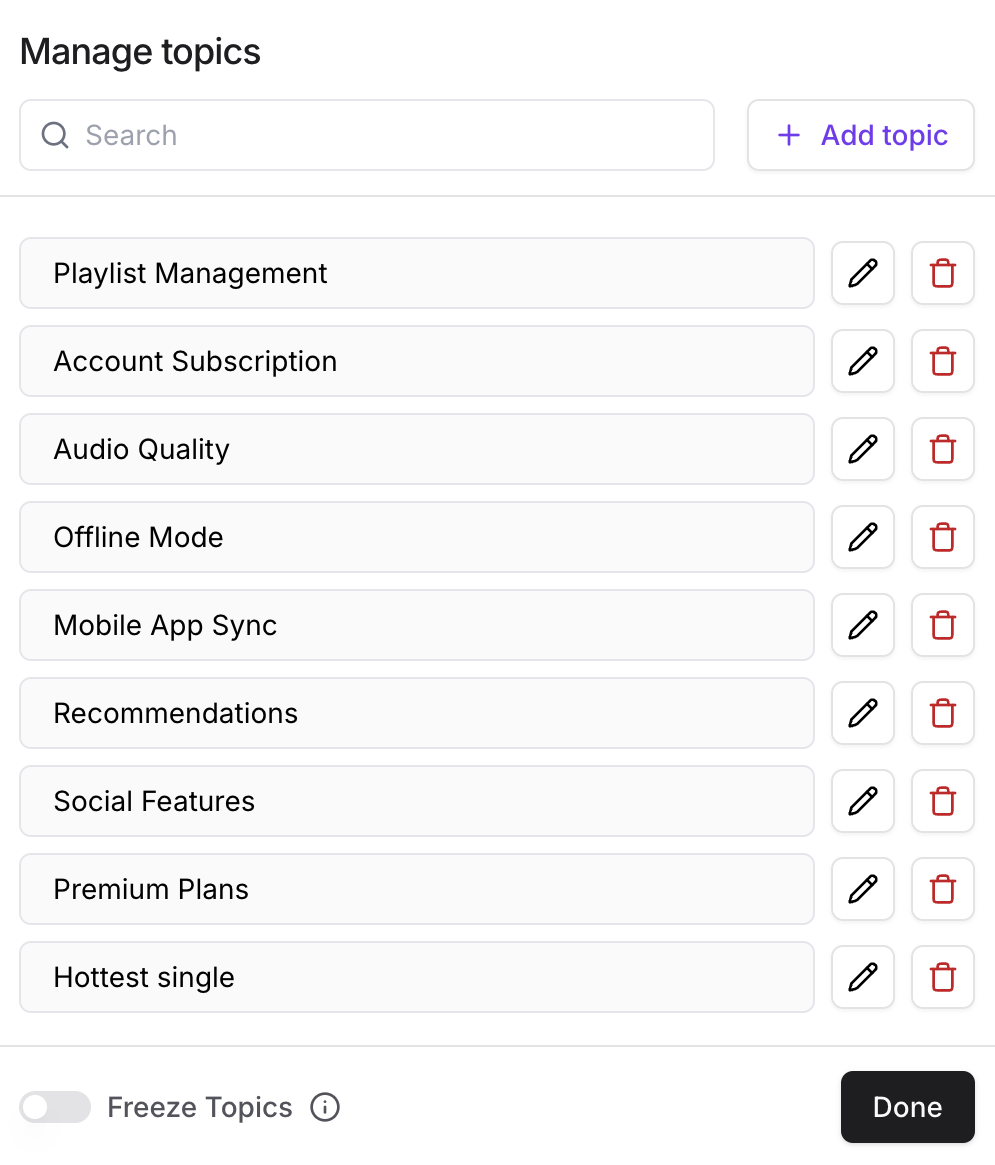
Sentiment
This section shows how the AI Agent detects the sentiment and emotion of the users during the conversations. The sentiment analysis is detected automatically by the AI Agent.