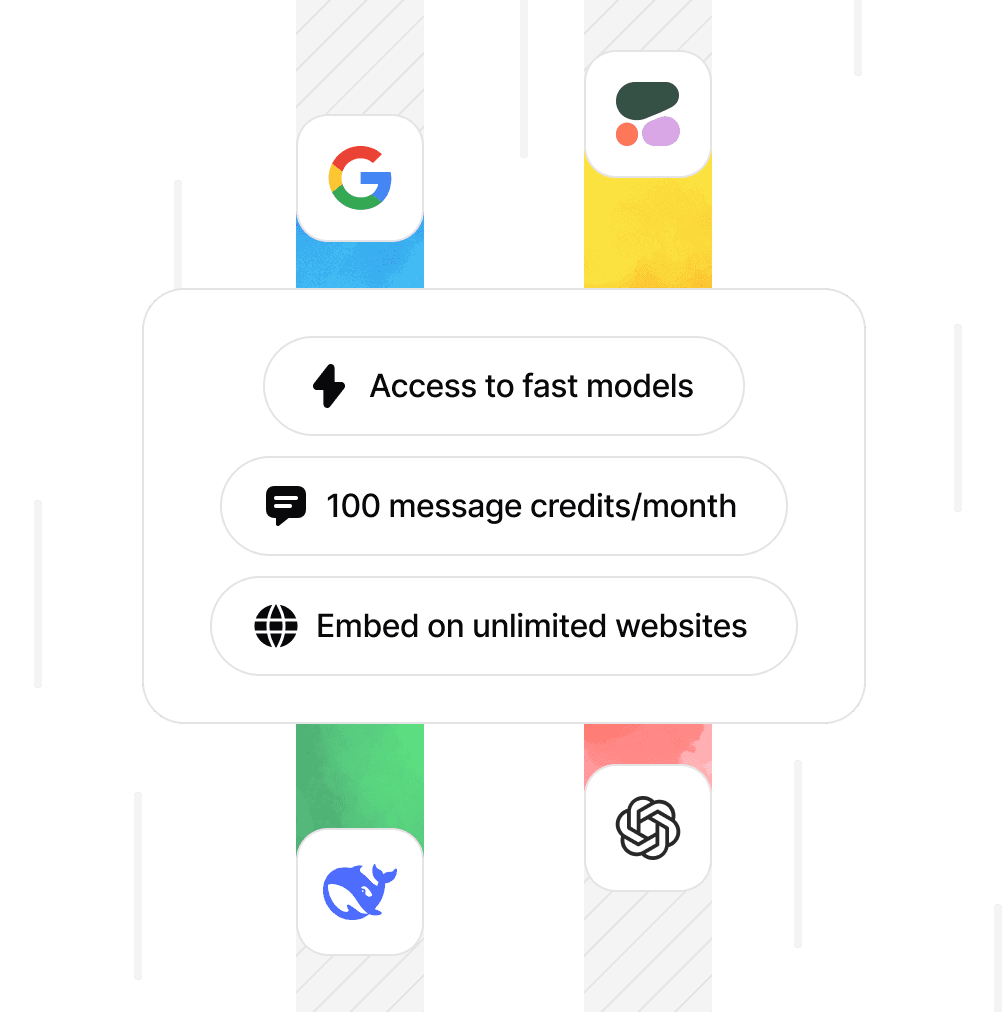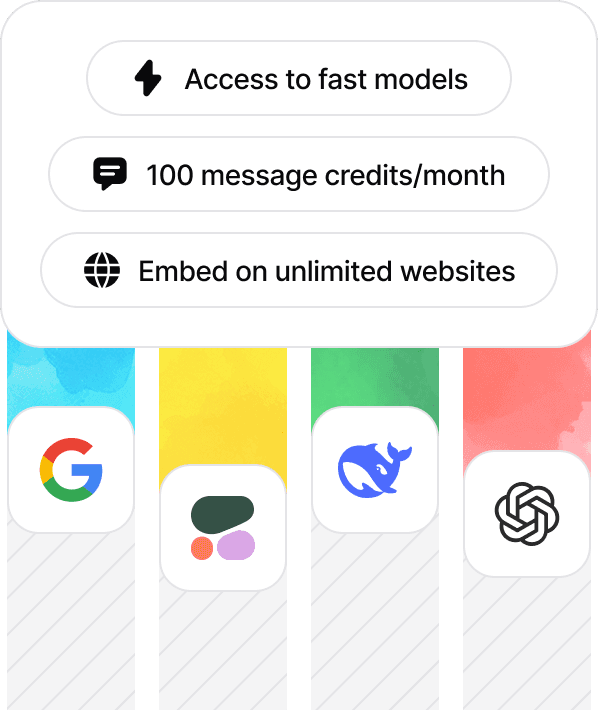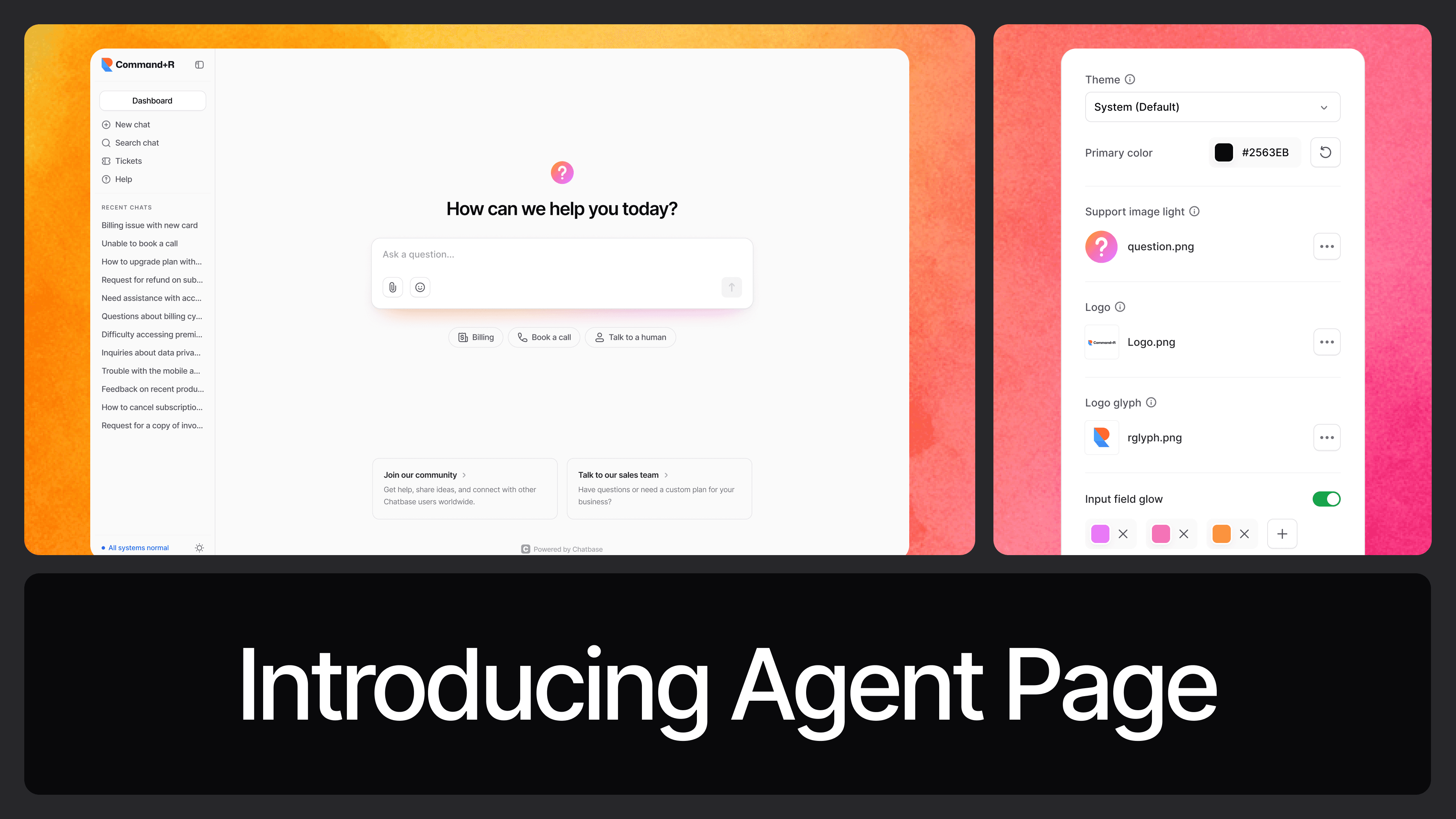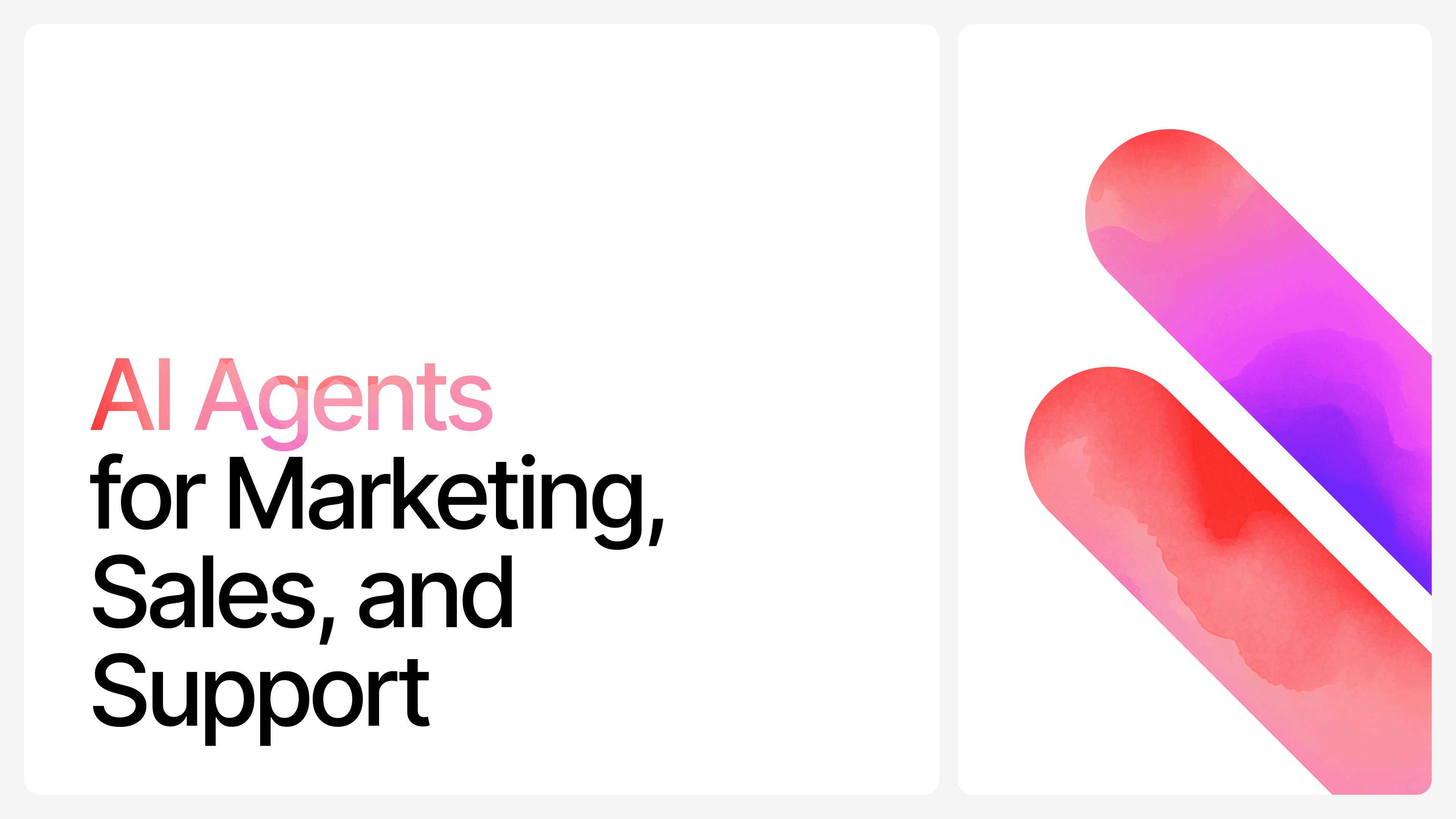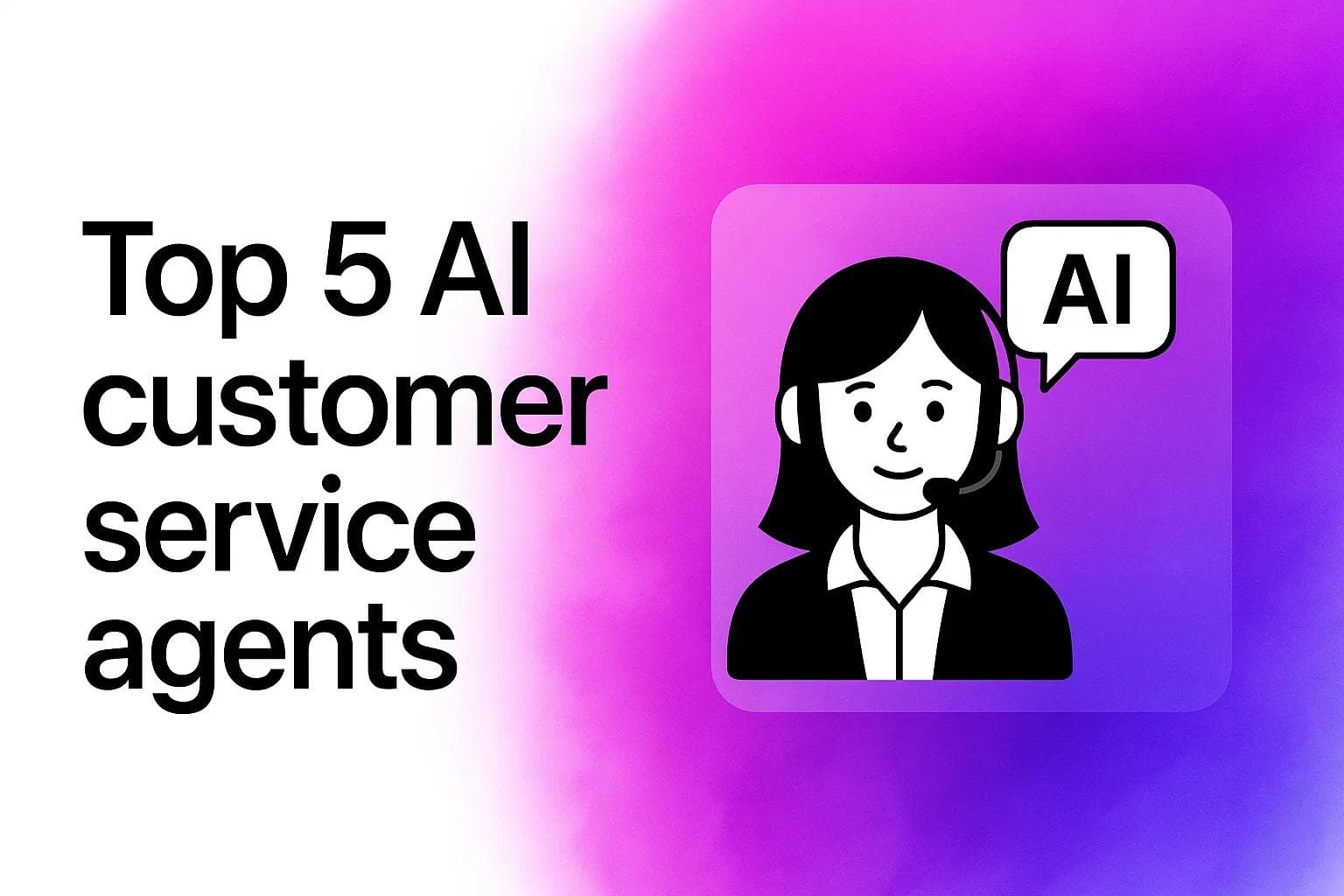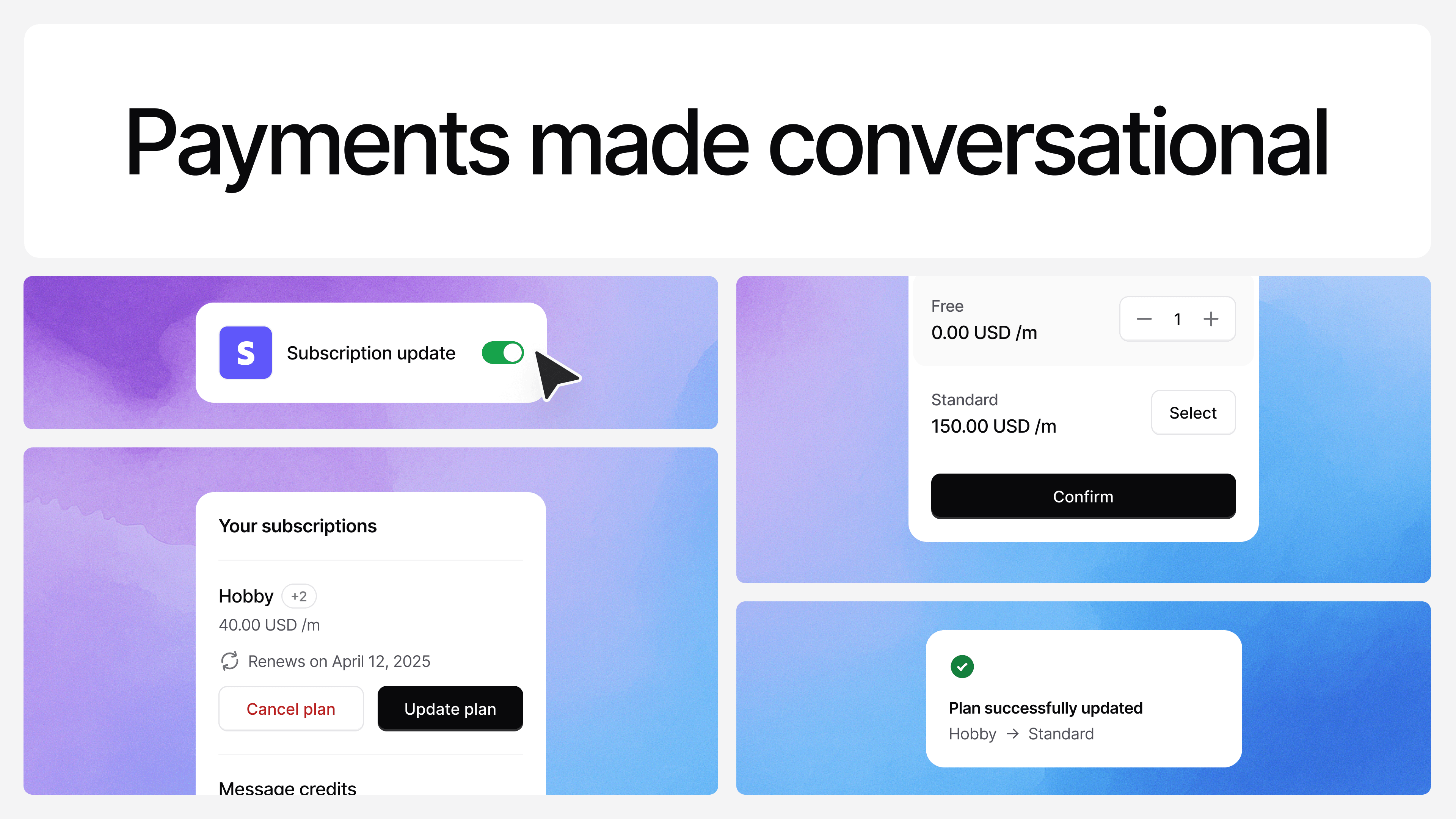What is Sales Automation? [Updated 2025]
Ilias Ism
Sep 16, 2024
10 min read
![What is Sales Automation? [Updated 2025]](/_next/image?url=https%3A%2F%2Fcdn.sanity.io%2Fimages%2Fi6kpkyc7%2Fprod-dataset%2F6f6665fe25f2d639b1ef38df2affb6eeff19d2b2-2048x1152.jpg&w=3840&q=75)
Is your sales process overloaded with manual tasks? Do you wish your team could focus more on selling and less on admin work?
Sales automation is the answer. These tools help teams work smarter by eliminating repetitive manual processes.
In this beginner's guide, you'll learn:
- What sales automation is and how it works
- The business benefits of automating sales tasks
- 10 of the top sales automation tools to consider
- Powerful sales automation strategies to implement
We'll also spotlight Chatbase - an AI-powered chatbot that engages website visitors and qualifies leads automatically.
Automating key sales activities with tools like Chatbase allows your team to focus on more valuable selling activities. The result? Higher efficiency, productivity, and revenue.
Let's get started with the basics of transforming your sales process through automation.
What is Sales Automation?
![[object Object]](/_next/image?url=https%3A%2F%2Fcdn.sanity.io%2Fimages%2Fi6kpkyc7%2Fprod-dataset%2F1766b27d16b5c4ca35a71733761acea22d68d269-1344x768.jpg&w=3840&q=75)
Sales automation refers to the use of software, artificial intelligence, and digital tools to mechanize manual, time-consuming sales tasks. It's about leveraging technology to streamline and optimize various aspects of the sales process, from lead generation to deal closure and beyond.
According to HubSpot, "Sales automation is the mechanization of manual, time-consuming sales tasks using software, artificial intelligence (AI), and other digital tools." This definition encapsulates the essence of sales automation - using technology to handle repetitive tasks so that sales professionals can focus on more strategic, high-value activities.
How Sales Automation Works
![[object Object]](/_next/image?url=https%3A%2F%2Fcdn.sanity.io%2Fimages%2Fi6kpkyc7%2Fprod-dataset%2Fbef6604f4141757ab137d6326081816f75f2bfb8-1344x768.jpg&w=3840&q=75)
Sales automation works by integrating various tools and technologies into your existing sales process. These tools can:
- Automatically capture and update customer data
- Trigger actions based on specific events or criteria
- Analyze data to provide insights and predictions
- Streamline communication with prospects and customers
- Generate reports and track performance metrics
Types of Tasks That Can Be Automated
Sales automation can be applied to a wide range of tasks across the sales cycle:
- Lead generation and prospecting
- Data entry and management
- Email outreach and follow-ups
- Meeting scheduling
- Quote and proposal creation
- Task management and reminders
- Reporting and analytics
By automating these tasks, sales teams can dramatically increase their efficiency and productivity.
Benefits of Sales Automation
![[object Object]](/_next/image?url=https%3A%2F%2Fcdn.sanity.io%2Fimages%2Fi6kpkyc7%2Fprod-dataset%2F4fe34fccce841d7b1ac9b7f248fdabfa5ba390ab-1344x768.jpg&w=3840&q=75)
Implementing sales automation can bring numerous benefits to your organization:
1. Increased Productivity and Performance
As HubSpot notes, "Sales automation ... increases the productivity and performance of your sales reps." By eliminating manual tasks, sales professionals can focus more time on actually selling and building relationships with prospects.
2. Improved Accuracy and Efficiency
Automation reduces human error in data entry and ensures that important follow-ups and tasks are never missed. This leads to a more efficient and reliable sales process.
3. Better Lead Management
Automated lead scoring and routing ensure that the most promising leads are quickly assigned to the right sales reps, improving response times and conversion rates.
4. Consistent Data Across the Organization
With automated data capture and syncing, all teams have access to up-to-date, accurate information about prospects and customers.
5. More Time for Selling Activities
By automating administrative tasks, sales reps can dedicate more time to high-value activities like building relationships and closing deals.
6. Enhanced Customer Experience
Automation tools can provide quick responses to customer inquiries and ensure timely follow-ups, leading to a better overall customer experience.
Key Areas for Sales Automation
![[object Object]](/_next/image?url=https%3A%2F%2Fcdn.sanity.io%2Fimages%2Fi6kpkyc7%2Fprod-dataset%2F212449fd277afd917b9d5b7a42bdfbf1d0d86a2f-1344x768.jpg&w=3840&q=75)
Let's explore some of the primary areas where sales automation can make a significant impact:
A. Lead Generation and Prospecting
Automating lead generation and prospecting can help you find and engage potential customers more efficiently. Tools in this category can:
- Scrape public news sources as well with Google News scraper
- Enrich lead data with additional information
- Score and prioritize leads based on predefined criteria
Example tools: LinkDR, LinkedIn Sales Navigator, LeadSpace, ZoomInfo
B. Contact and Deal Management
Automating CRM data entry and management ensures that your customer information is always up-to-date and accurate. This includes:
- Automatically creating or updating contact records
- Logging interactions and activities
- Moving deals through pipeline stages based on actions taken
Example tool: HubSpot CRM
C. Email and Communication
Email automation is a powerful way to stay in touch with prospects and customers without manual effort. This includes:
- Email templates and sequences
- Personalized email sends based on triggers
- Automated meeting scheduling
Example tools: Outreach, LinkDR, SalesLoft, Calendly
D. Sales Calls and Follow-ups
Automating aspects of sales calls and follow-ups can ensure consistent communication and timely outreach:
- Automated call recording and logging.
- Post-call task creation and reminders
- Scheduled follow-up sequences
Example tool: Gong, Chatbase
E. Reporting and Analytics
Automated reporting saves time and provides real-time insights into sales performance:
- Automated report generation and distribution
- Real-time performance dashboards
- Predictive analytics for forecasting
Example tools: Salesforce, HubSpot Sales Hub
Top 10 Sales Automation Tools
Here's a rundown of some of the best sales automation tools available:
- Chatbase: AI-powered chatbot for lead qualification and engagement
- HubSpot Sales Hub: Comprehensive sales CRM with automation features
- Salesforce: Powerful CRM with extensive customization options
- Pipedrive: User-friendly CRM with visual sales pipeline
- LinkDR: Sales engagement platform with email outreach automation
- SalesLoft: Sales engagement platform focused on cadence and analytics
- Gong: Conversation intelligence platform for call analysis and coaching
- PandaDoc: Document automation for proposal creation and contracts
- Calendly: Automated scheduling tool
- ZoomInfo: B2B database and intelligence tool for prospecting
Sales Automation Strategies
![[object Object]](/_next/image?url=https%3A%2F%2Fcdn.sanity.io%2Fimages%2Fi6kpkyc7%2Fprod-dataset%2F20819eb14def3f21aca338e4a2fe202a630c56f2-1344x768.jpg&w=3840&q=75)
To effectively implement sales automation in your organization, consider these strategies:
1. Start with Your Sales Process Map
Before implementing any automation tools, map out your current sales process. Identify each step, from lead generation to closed deals and beyond. This will help you pinpoint areas where automation can have the biggest impact.
2. Identify Repetitive, Manual Tasks
Look for tasks that your sales team performs repeatedly and that don't require much decision-making. These are prime candidates for automation.
3. Choose the Right Tools for Your Needs
Select tools that integrate well with your existing systems and address your specific pain points. Don't overbuy features you won't use.
4. Integrate with Your CRM
Ensure that your automation tools can seamlessly integrate with your CRM. This will provide a single source of truth for all customer data.
5. Train Your Team on New Workflows
Provide thorough training on new tools and processes. Emphasize how automation will make their jobs easier and more productive.
6. Monitor and Optimize
Regularly review the performance of your automated processes. Look for areas to refine and optimize for better results.
How Chatbase can help
![[object Object]](/_next/image?url=https%3A%2F%2Fcdn.sanity.io%2Fimages%2Fi6kpkyc7%2Fprod-dataset%2Ff8cd5d2c1d5bed7595df4e382ac16f2a47da6b08-3064x1752.jpg&w=3840&q=75)
Chatbase is an AI-powered chatbot that can revolutionize your lead qualification and engagement process.
Here's how Chatbase helps automate sales:
24/7 Engagement with Website Visitors
Chatbase provides round-the-clock engagement with potential customers visiting your website. This ensures that no lead goes unattended, even outside of business hours.
Automated Lead Qualification
The AI chatbot can ask qualifying questions and gather important information from prospects. This automates the initial stages of lead qualification, saving your sales team valuable time.
Intelligent Routing
Based on the information gathered, Chatbase can automatically route leads to the appropriate sales rep or team. This ensures that leads are quickly connected with the right person to assist them.
Seamless CRM Integration
Chatbase integrates with popular CRM systems, automatically updating contact records with information gathered during chat interactions. This eliminates manual data entry and ensures your CRM is always up-to-date.
Personalized Follow-ups
The chatbot can trigger personalized follow-up emails or actions based on the conversation, ensuring timely and relevant communication with prospects.
Analytics and Insights
Chatbase provides detailed analytics on chat interactions, helping you understand common customer questions, pain points, and areas for improvement in your sales process.
By implementing Chatbase, you can automate the crucial initial stages of customer engagement and lead qualification, allowing your sales team to focus on high-value activities like closing deals and building relationships.
Potential Pitfalls to Avoid
While sales automation offers many benefits, it's important to be aware of potential pitfalls:
1. Over-automation
As HubSpot warns, "You never want to automate every aspect of your sales process — because then it will feel completely robotic and soulless to prospects." Maintain a balance between automation and personal touch.
2. Losing the Human Touch
Remember that relationships are at the core of sales. Use automation to enhance, not replace, human interaction.
3. Data Silos Between Tools
Ensure that your automation tools integrate well to prevent data from becoming siloed in different systems.
4. Neglecting Personalization
While automation can handle repetitive tasks, it's crucial to maintain personalization in your communications. Use automation tools that allow for customization and personalization tokens.
5. Ignoring the Customer Experience
Always consider how automation impacts the customer experience. Test your automated processes from the customer's perspective to ensure they're helpful, not frustrating.
Getting Started with Sales Automation
Ready to implement sales automation in your organization? Here's how to get started:
1. Audit Your Current Process
Begin by thoroughly examining your current sales process. Identify bottlenecks, time-consuming manual tasks, and areas where leads frequently get stuck or lost.
2. Set Clear Goals
Define what you want to achieve with sales automation. This could be increasing the number of qualified leads, reducing response time, or improving close rates. Having clear goals will help you measure the success of your automation efforts.
3. Start Small and Expand
Don't try to automate everything at once. Start with one or two key areas where automation can have a significant impact. As you see success and your team becomes comfortable with the new processes, you can gradually expand your automation efforts.
4. Choose Your Tools
Based on your goals and the areas you've identified for automation, select the appropriate tools. Consider factors like ease of use, integration capabilities, and scalability.
5. Implement and Train
Roll out your chosen automation tools and provide thorough training to your team. Ensure everyone understands how to use the new systems and how they fit into the overall sales process.
6. Monitor and Measure Results
Regularly review the performance of your automated processes. Are they achieving the goals you set? Are there any unexpected issues or bottlenecks? Use these insights to continually refine and improve your automation strategy.
Conclusion
Sales automation has the power to transform your sales process, boosting efficiency, productivity, and ultimately, revenue. By automating repetitive tasks, your sales team can focus more on what they do best – building relationships and closing deals.
Remember, successful sales automation is about finding the right balance between efficiency and personalization. Tools like Chatbase can help you automate crucial parts of the sales process while still maintaining a personalized touch.
As you embark on your sales automation journey, start small, set clear goals, and continuously optimize your processes. With the right approach, sales automation can be a game-changer for your organization.
Ready to take the first step? Consider trying Chatbase to automate your lead qualification process and experience the power of AI-driven sales automation firsthand.
Share this article: