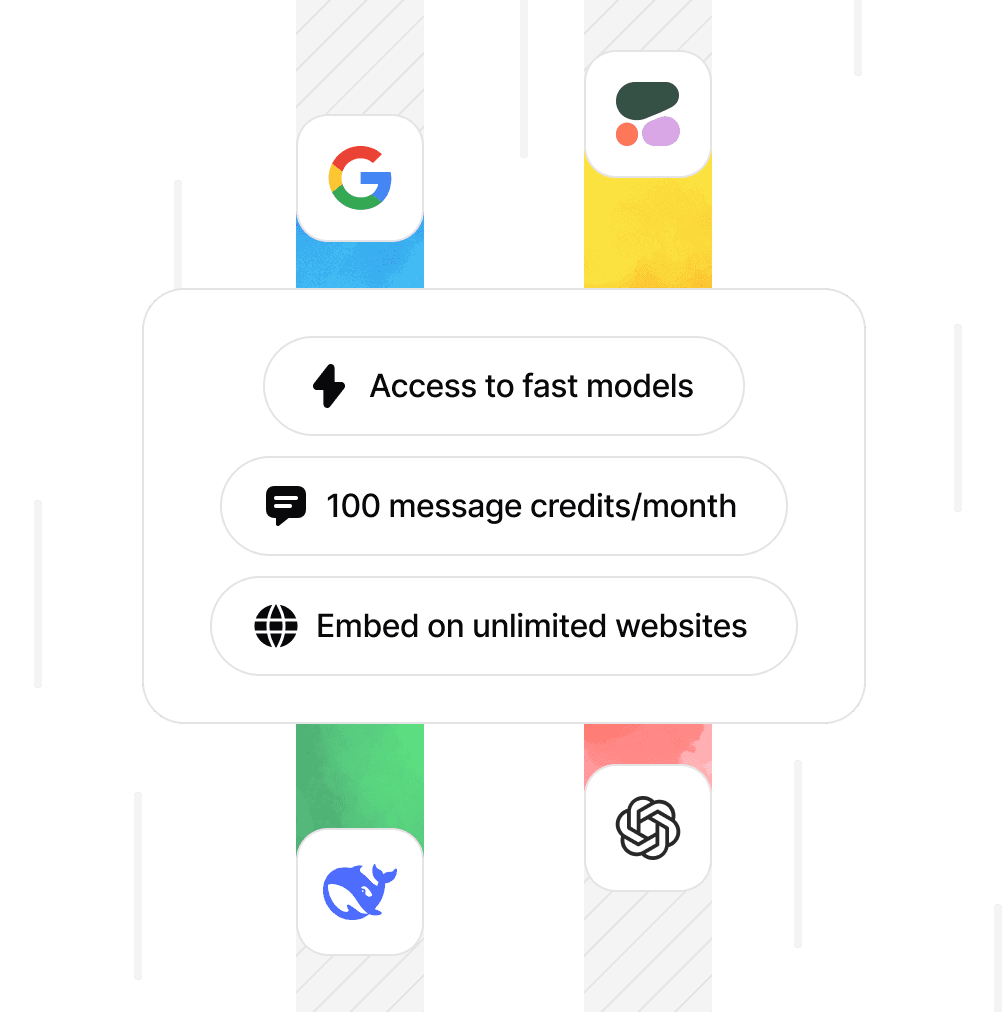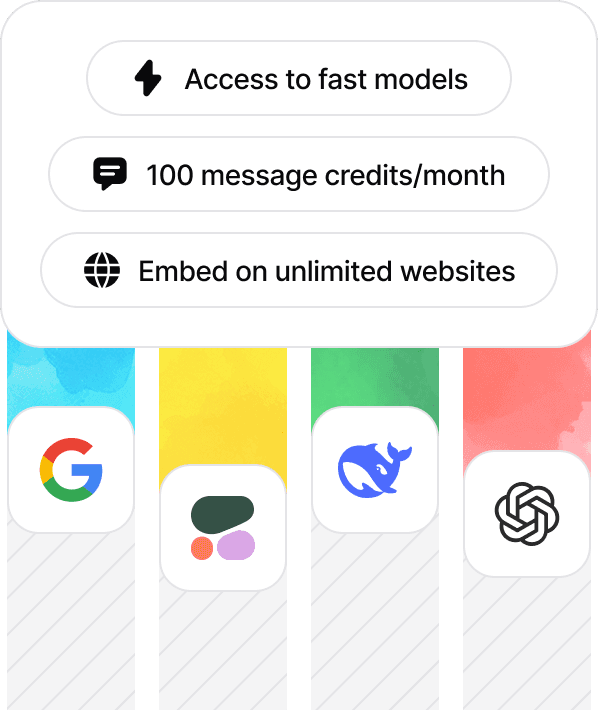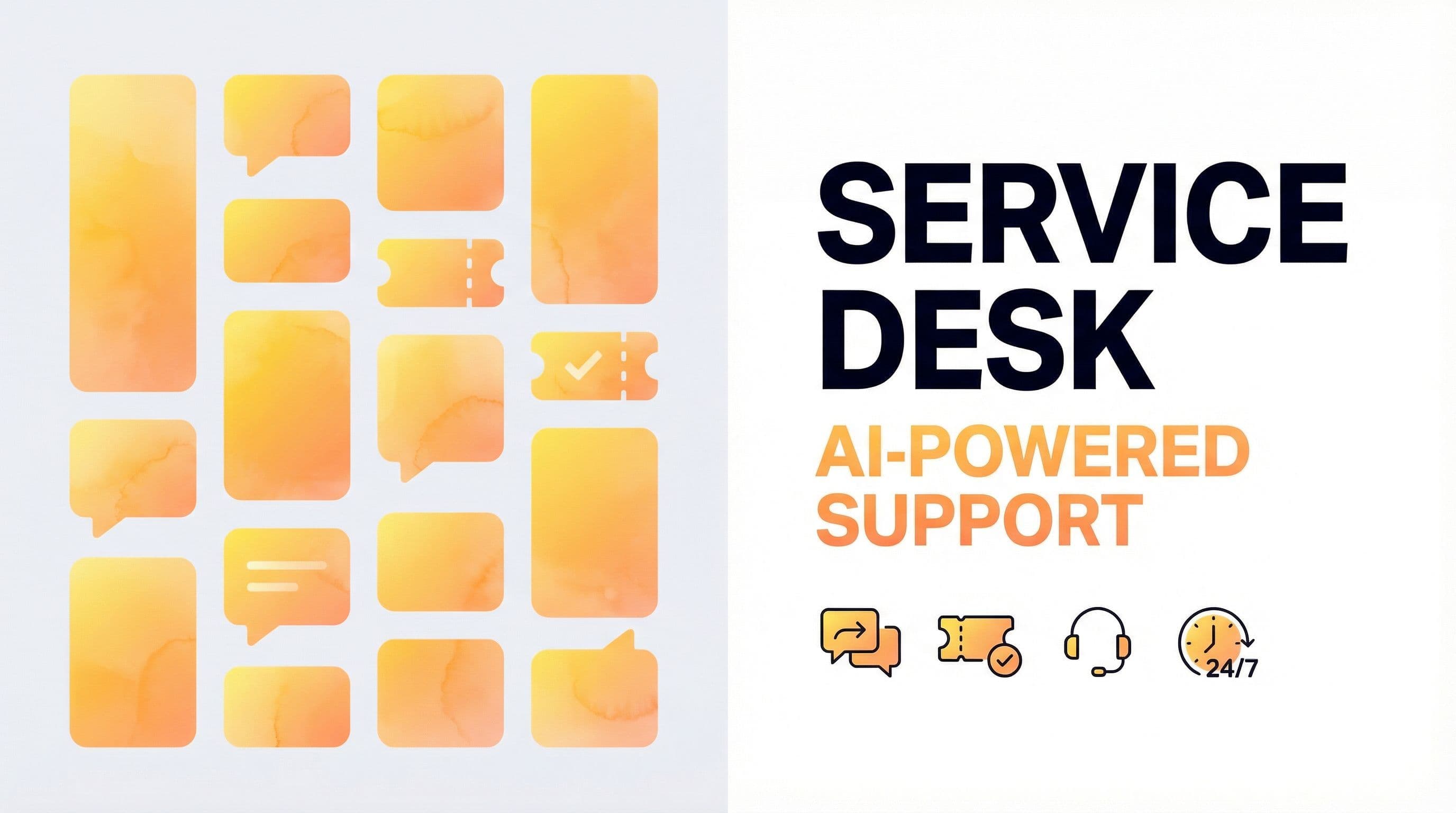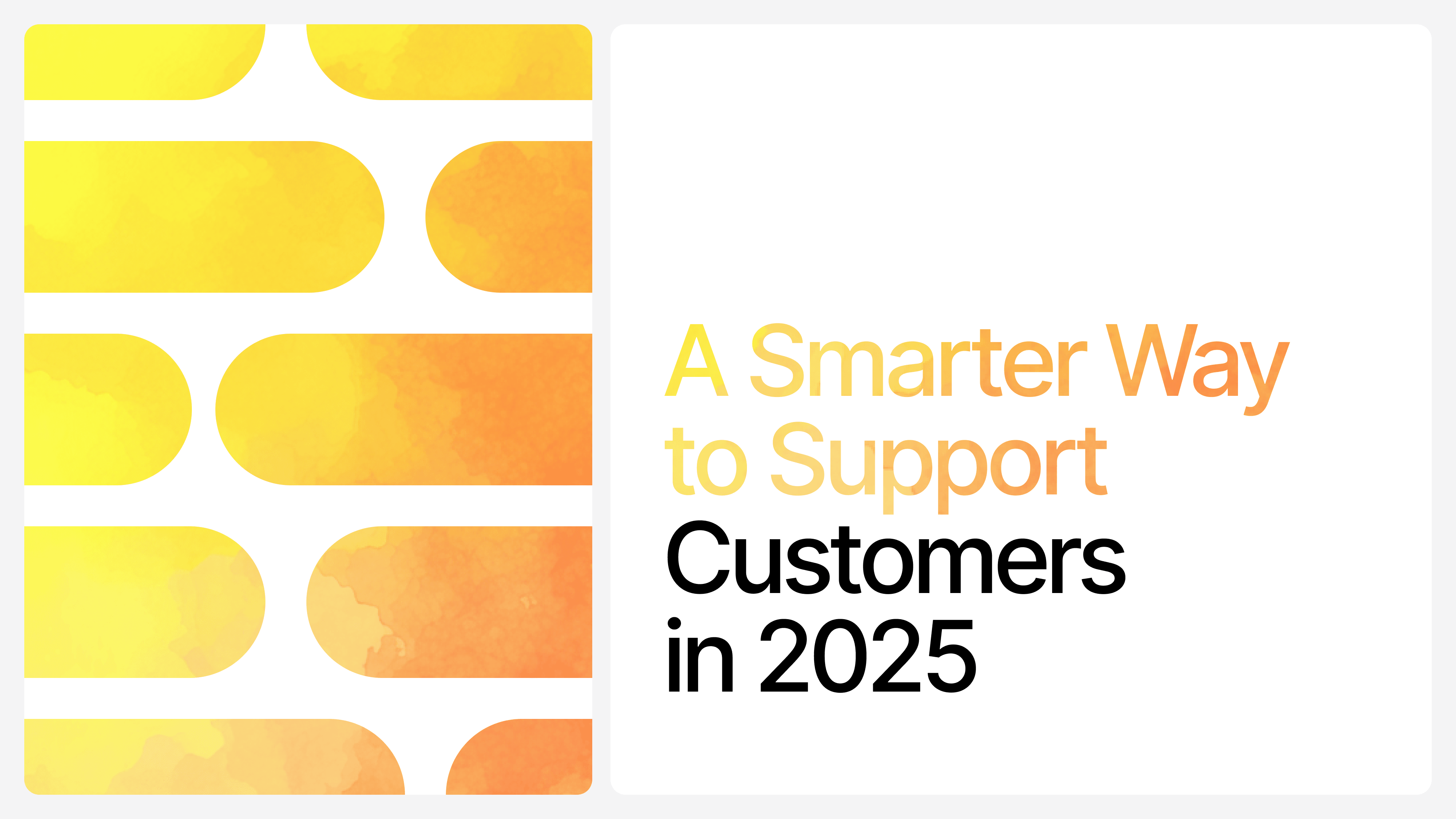How to Build an AI Agent for Lead Generation
Max T
Jan 6, 2025
10 min read
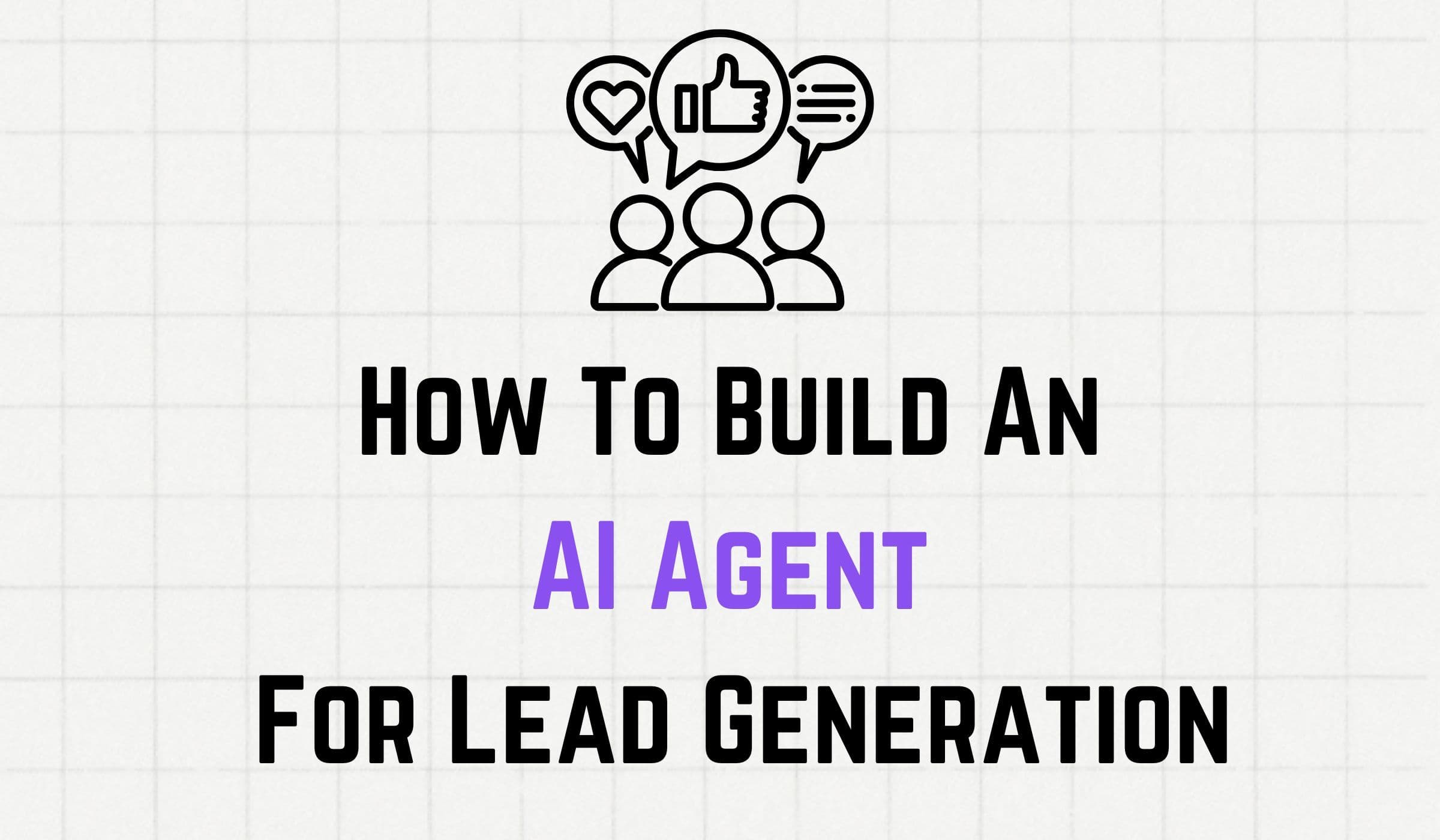
You could have a great product. You could have the best new idea. You could build the biggest thing in town. But if you can't find the right people—those genuinely interested in your product, those with problems your product can solve, and those willing to pay for the solution you offer—can you really say you’ve got a solid business?
That’s where lead generation comes in. Simply put, it’s the process of identifying and attracting potential customers to your business. Today, this often involves leveraging digital tools like email extractor, personalized outreach, and data-driven strategies to connect with the right audience efficiently. Many businesses are also using smarter channels such as QR Codes for lead generation to connect with the right audience efficiently.
Lead generation is the bridge between your product and the market it’s meant to serve. If you can’t connect those dots, your business will struggle to stay afloat.
Now, there are the tried-and-true ways of generating leads. But many of these old-school methods are riddled with issues. With most of the current ways of doing things, leads slip through the cracks because the process is too complex or bugged with inefficiencies. Some techniques are just too outdated or downright junky for today’s business dynamics.
That’s why more businesses are turning towards AI for lead generation—it’s a complete paradigm shift. AI simplifies the process, making it smoother, smarter, and far more efficient.
In this blog post, we’re going to show you how to integrate AI into your business, whether you’re running a scrappy startup, a mid-sized company, or a large-scale enterprise.
If you’re not using AI yet, your competitors are probably thrilled that you’re behind. But that changes now.
Let’s dig into how you can automate lead generation with AI and stay a step ahead of the competition.
What’s Wrong with Lead Generation Today?
Before we jump into the AI lead generation world, let’s answer a question you might have: “What’s wrong with my lead generation techniques?”
Well, a lot, actually.
Despite all the strategies, tools, and hard work businesses put into it “powering up the old ways of doing lead generation” if it's not benefitting from the speed, accuracy and efficiency that AI has to offer, then, well, a lot could be wrong.
If things are still often falling apart at key points in the process, then yes, something is wrong.
So, what’s going wrong? Let’s break it down:
1. Follow-ups Fall Through the Cracks
The fortune is in the follow-up—or at least it should be. But human follow-ups are often inconsistent. Maybe your sales team is swamped, or maybe they forget about that “cold” lead that could’ve been nurtured into a hot prospect. Leads get ignored, deadlines get missed, and follow-up efforts lack the persistence required to convert.
2. Human Bias Gets in the Way
Let’s not sugarcoat it—humans make mistakes, and bias is one of them. We sometimes rely on gut feelings to qualify leads, but gut feelings are fallible. A lead might seem like “too much work,” or a salesperson might decide a prospect doesn’t fit their ideal customer profile, even if they’re a perfect match for your product.
On the flip side, they might chase a lead that looks promising on paper but doesn’t pan out. These judgment calls often lead to wasted time, wasted effort, and missed opportunities.
3. Availability Is Limited
Your team works hard, but they’re not machines. They can’t be available 24/7. So what happens when a lead comes knocking at midnight or during a public holiday? If no one’s there to answer, that lead might disappear forever.
High-value customers don’t wait around. If they don’t get an immediate response, they’ll go to your competitor who is available, and you’ve just lost a major deal while you were sleeping.
4. Complex Processes Lose Leads
Let’s face it: old-school lead generation is often a logistical nightmare. From manual data entry to juggling multiple tools and spreadsheets, the process is a breeding ground for errors and inefficiency.
Leads drop off because the handover between marketing and sales teams is messy. Or maybe the lead qualification criteria are unclear, so unqualified leads flood the pipeline while high-value ones slip away unnoticed.
5. It’s Too Slow
Speed matters in lead generation. If you don’t engage with a lead immediately, they’ll forget about you—or worse, sign up with your competitor. Traditional lead generation methods just don’t move fast enough to keep up with today’s demand for instant responses.
So, what’s the result of all this?
Missed opportunities, wasted resources, and frustrated teams.
But what if you could solve these problems in one fell swoop?
You know— like killing ten birds with one stone—simplifying your lead generation processes, eliminating inefficiencies, and filling in the gaps where humans fall short?
Sounds like a good plan?
Now, let’s talk about how you can harness the power of AI for lead generation.
How to Automate Lead Generation with Chatbase
If you’re a founder, part of a lead generation team, or running a startup, you’re probably on the lookout for a practical way to dive into AI-powered lead generation. Maybe you’ve heard the theories and the success stories—how AI is revolutionizing business efficiency—but now you’re asking the real questions:
How do you get started? How do you make lead generation work for your specific business in a realistic, pragmatic way?
Let’s cut through the noise.
There are plenty of tools out there claiming to simplify lead generation. Large-scale solutions, small-scale solutions, overly complex ones, costly ones, and some that are plain inefficient. But here’s the thing: not every tool is built for you. A tool that works for one company might not work for another.
You need a solution that fits like a glove—a tool that balances simplicity with power, adapts to your business, and delivers results without overcomplicating things.
That’s why a lot of lead generation teams are adopting Chatbase as their go-to lead generation tool on their website.
Chatbase is one of the easiest-to-set-up AI tools for lead generation. It’s versatile, widely trusted, and built to improve the process without cutting corners. Let’s break down why Chatbase might just be the perfect solution for your business.
Why Chatbase?
1. Custom Triggers for Intelligent Lead Generation
Most AI tools treat every visitor like a lead, asking anyone who lands on your website for their name and email. Sounds good, right? Well, not really.
Here’s the problem: dumping every random visitor into your lead list pollutes your data. You end up with a bloated database filled with unqualified leads, making it harder to focus on the ones that actually matter.
Chatbase takes a smarter approach. Instead of asking every user for their details, you can set up custom triggers to decide when and how lead generation should happen.
For example:
- You could trigger the process only when a user visits your pricing page.
- Or when they’ve chatted for a long time with your website chatbot and show genuine interest in your product.
- Or better yet, during a conversation, if the user mentions specific keywords like “pricing” or “product demo,” or has a condition about any particular topic even if certain keywords aren’t mentioned—Chatbase can step in and initiate the lead capture process.
This ensures that only high-potential prospects enter your system, keeping your lead list clean, efficient, and actionable.
2. Intelligent Lead Qualification
Let’s face it—getting a name and email is step one. But lead generation doesn’t stop there. What truly separates a “meh” lead list from one that actually converts is intelligent lead qualification.
It’s one thing for an AI chatbot to pop up at the right time, collect basic info, and add someone to your list. But without the ability to replicate a human’s intuition—those subtle cues and signals a live lead agent picks up on during a conversation—your process will fall short.
Think about it. A human lead specialist can read between the lines, spot hesitation in tone, detect excitement in someone’s questions, or pick up emotional cues that scream, “This person is ready to buy!”
That nuance? It’s critical. It’s what helps the sales team close the deal later on. And too many tools skip this step, leaving you with a pile of unqualified leads that waste time and resources.
Chatbase understands this gap, which is why it goes beyond surface-level name and email collection. Using AI-powered intelligence, Chatbase doesn’t just collect leads—it qualifies them by asking the right follow-up questions and analyzing responses.
Here’s how:
- Customizable Question Sequences: You can program Chatbase to ask a series of tailored questions based on the user’s behavior. Whether it’s asking about their budget, timeline, or specific needs, Chatbase ensures the conversation digs deeper—almost like an actual human would.
- Sentiment and Signal Detection: You can program Chatbase (in plain natural language instructions) to look out for cues and subtle signals in user responses and manage the leads accordingly. For example, if a potential lead expresses enthusiasm about your pricing or repeatedly asks about certain features, Chatbase can use that as a cue to tag that as a high-priority lead. And you also get the data that came with the conversation that led to this. This means your sales team doesn’t just get a name and email—they get insights:
- What the lead is interested in
- Their readiness to buy
- Pain points or hesitations
Armed with this level of context, your sales team is far better equipped to follow up effectively and close deals. No more chasing unqualified leads or wasting time on users who were never serious to begin with.
That said, let’s guide you through building your first AI agent for lead generation using Chatbase.
How to Create an AI Agent for Lead Generation
Step 1: Sign Up and Create Your Chatbase Conversational AI Agent
- Visit Chatbase and sign up with your email and password.
- After logging in, navigate to the Bot Creator page.
- Click New Chatbot to get started. And just like that, you’re on your way to building an AI agent!
Step 2: Add Data Sources to Your Sales AI Agent
Your AI agent’s effectiveness depends on the data it’s trained on. The aim? Equip it with everything it needs to represent your business—product details, policies, FAQs—essentially, all the knowledge a top-notch salesperson should have.
Here’s how to provide the data:
- Upload Training Data
- Use the File Upload feature to import files from your computer.
- These can include product catalogs, return policies, or internal guides.
- Once uploaded, click Create Chatbot to process the information.
- Add Text Data
- Select Text from the left-hand menu.
- Paste or type in any business-related details.
- When finished, click Create Chatbot to save the information.
- Extract Data from Your Website
- Choose Website from the left sidebar.
- Enter your website’s URL. If your site has essential business info like FAQs or product details, this method works seamlessly.
- Click Fetch Links, review the extracted data, and then hit Create Chatbot.
- Manually Add Questions and Answers
- Select Q&A in the sidebar.
- Manually input common customer questions and their answers (e.g., "What’s your return policy?").
- Finalize the input by clicking Create Chatbot.
- Connect Your Notion Account
- If you use Notion for storing business data, this option is for you.
- Click Notion in the sidebar and follow the prompts to integrate your account.
- Once connected, click Create Chatbot to sync the data.
We are almost there, we just need to take a few more steps to make sure our AI agent is ready to generate and qualify leads the way we want.
Setting Up Lead Generation in Chatbase
Follow these steps to configure and optimize your ChatBase chatbot for lead generation:
Step 1: Access Your Chatbot
- Go to the Chatbase Dashboard.
- Locate your chatbot on the Chatbots page and click on it. This will open the chatbot's settings and take you to the Playground page.
Step 2: Navigate the Playground
- On the Playground page, look for the sidebar button located in the top-left corner of the page.
- Click the sidebar button to expand the menu and reveal additional customization options.
Step 3: Select an AI Model
- Just above the Custom prompt input box, you'll find options to choose your preferred AI model.
- Select the AI model that best fits your chatbot’s goals.
Step 4: Use Predefined Instructions or Custom Prompts
- In the Custom Prompt input box, you'll see several predefined instruction sets available above it.
- While predefined options are available, writing a custom prompt ensures the chatbot aligns perfectly with your goals.
Example Custom Prompt for Lead Generation:
You are an AI agent designed to generate and qualify leads for a SaaS company offering an API for image generation. Your task is to identify potential clients by collecting the following information:
- Ideal Client Profile: Target small-to-medium tech startups or enterprises needing scalable image generation APIs.
- Lead Qualification Approach: Assess leads based on their industry, use case, team size, and budget.
- Key Questions to Explore:
- What industry is the company in?
- What problem are they trying to solve with image generation?
- What’s their estimated monthly image usage volume?
- Do they have a dedicated budget for image generation solutions?
- Probing Follow-Up Questions:
- Could you provide an example of how your team currently generates or uses images?
- How important is scalability for your image generation needs?
- General Instructions: Be conversational, polite, and engaging. Always aim to qualify the lead without sounding overly intrusive.
Once your prompt is ready, click Save to Chatbot on the top of the custom instruction sidebar.
Step 5: Test the Chatbot
- On the right-hand side of the Playground, you’ll find an interface to interact with the chatbot.
- Test your changes in real-time to see how they impact the chatbot’s behavior.
Step 6: Configure AI Actions for Lead Generation
- On the top of the AI Playground page, click the Actions tab.
- In the Actions tab, locate the Collate Leads action (it is the first action on the page) and click on it.
- Click Create Action to start configuring the Collect Leads process.
Step 7: Set Up the Collate Leads Action
You’ll see several fields to customize the action:
- When to Use: Specify the conditions for initiating lead generation. Examples:
- Trigger when the user mentions reaching out to a human agent.
- Trigger when the user discusses costs or pricing.
- For a SaaS company offering image generation APIs, you might specify:"Use when a user mentions their current API is inefficient."
- Messages:
- Predefine a success message for when the lead form is completed (e.g., "Thank you! We’ll reach out shortly!").
- Predefine a dismiss message for when the lead form is skipped (e.g., "No worries! Let us know if you have more questions.").
- Fields: Specify the information to collect in the lead form, such as:
- Name
- Phone number
- On the right-hand side of the page, preview how the lead form will appear to users.
![[object Object]](/_next/image?url=https%3A%2F%2Fcdn.sanity.io%2Fimages%2Fi6kpkyc7%2Fprod-dataset%2F0c2e6f1591a8f8d69c5a2772e457803cb5dd69ed-1000x469.gif&w=3840&q=75)
Step 8: Enable and Save the Action
- Enable the Collect Leads action by toggling the switch.
- Click Save to finalize your settings.
Step 9: Test and Refine
- Return to the Playground and test the chatbot to ensure the lead generation action works as expected.
- Adjust prompts, fields, or messages as needed for optimal results.
This step-by-step guide ensures your chatbot is fully optimized to generate and qualify leads effectively.
Share this article: