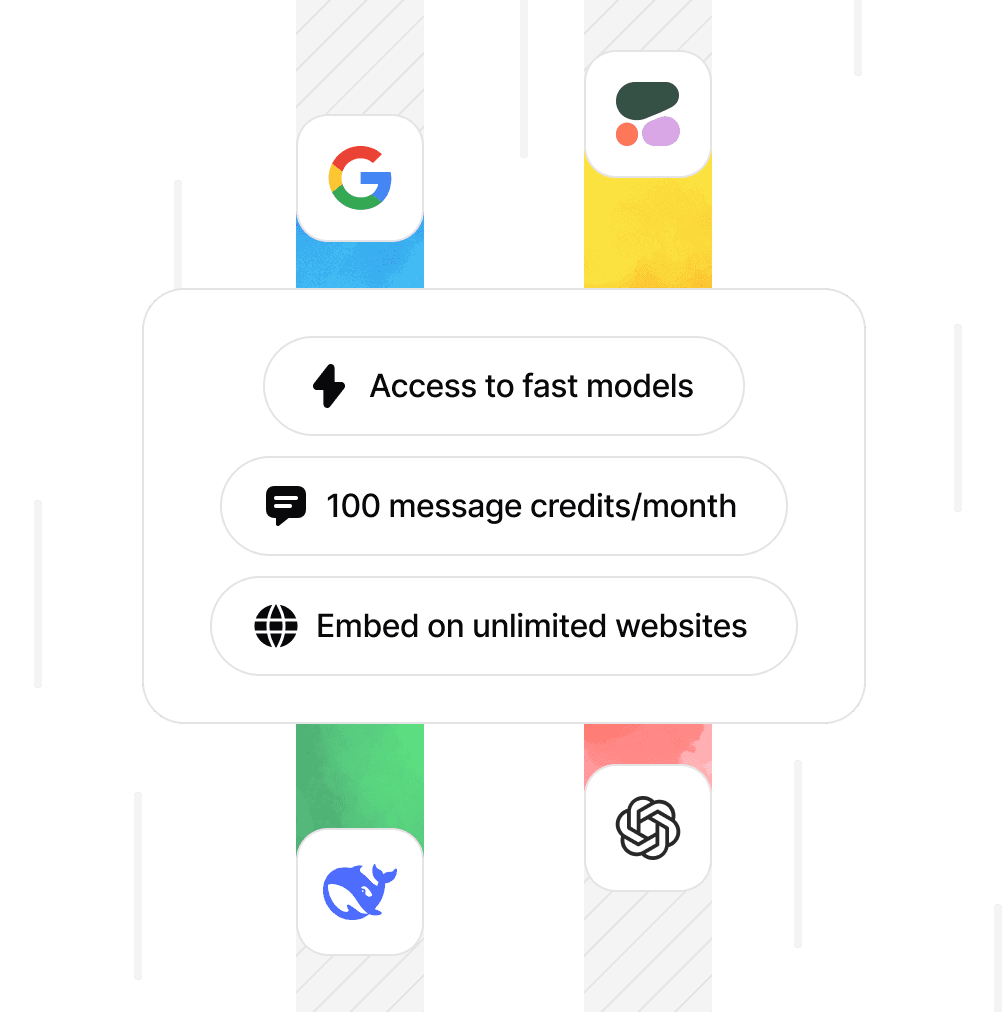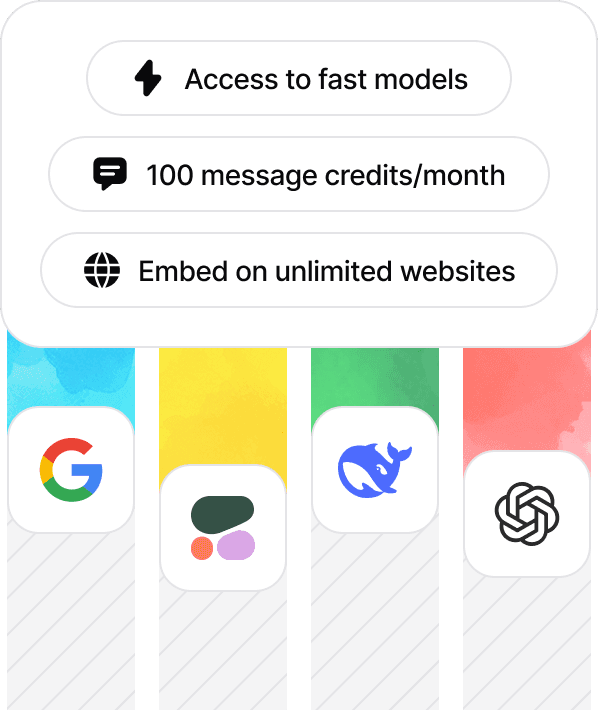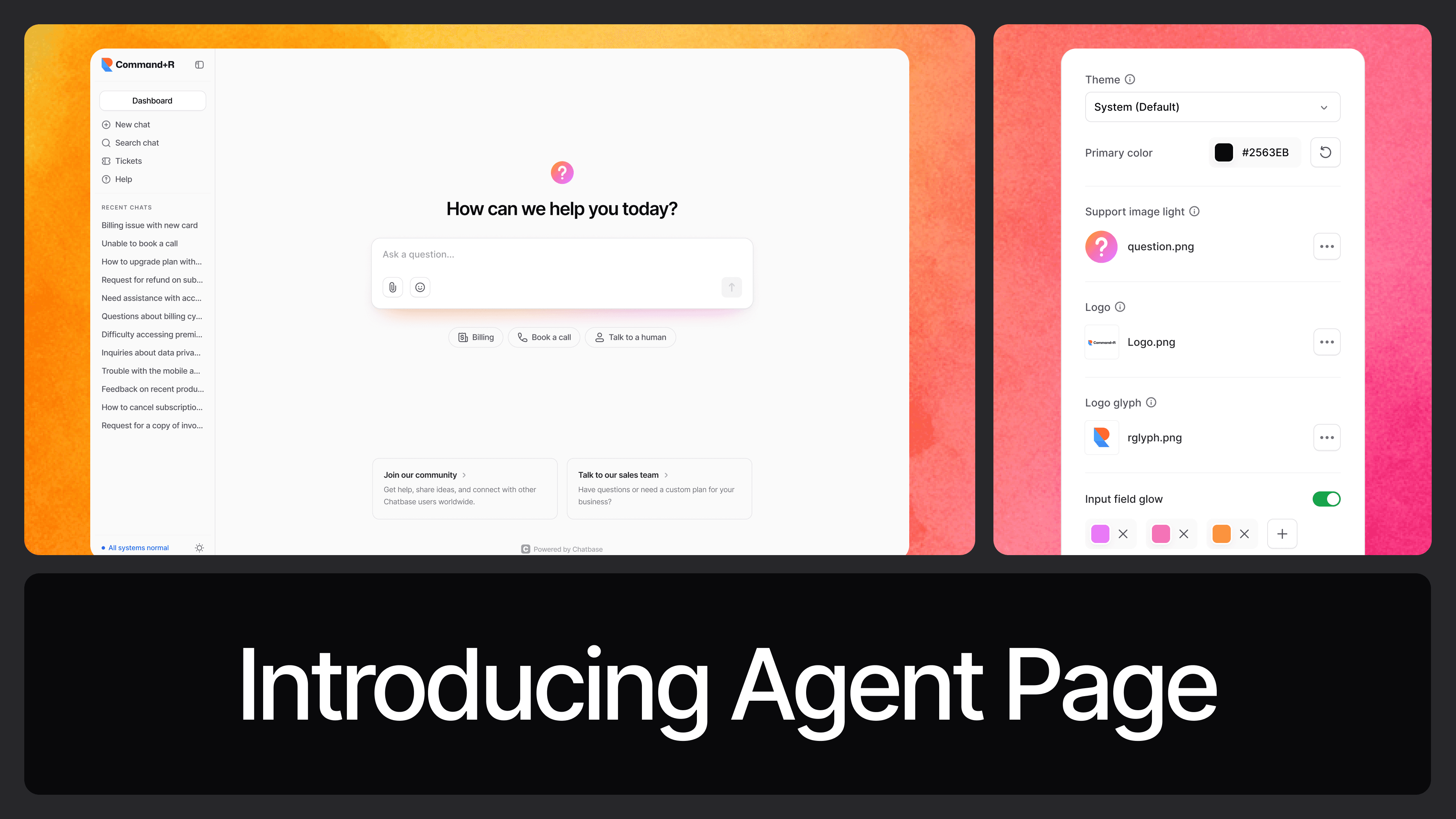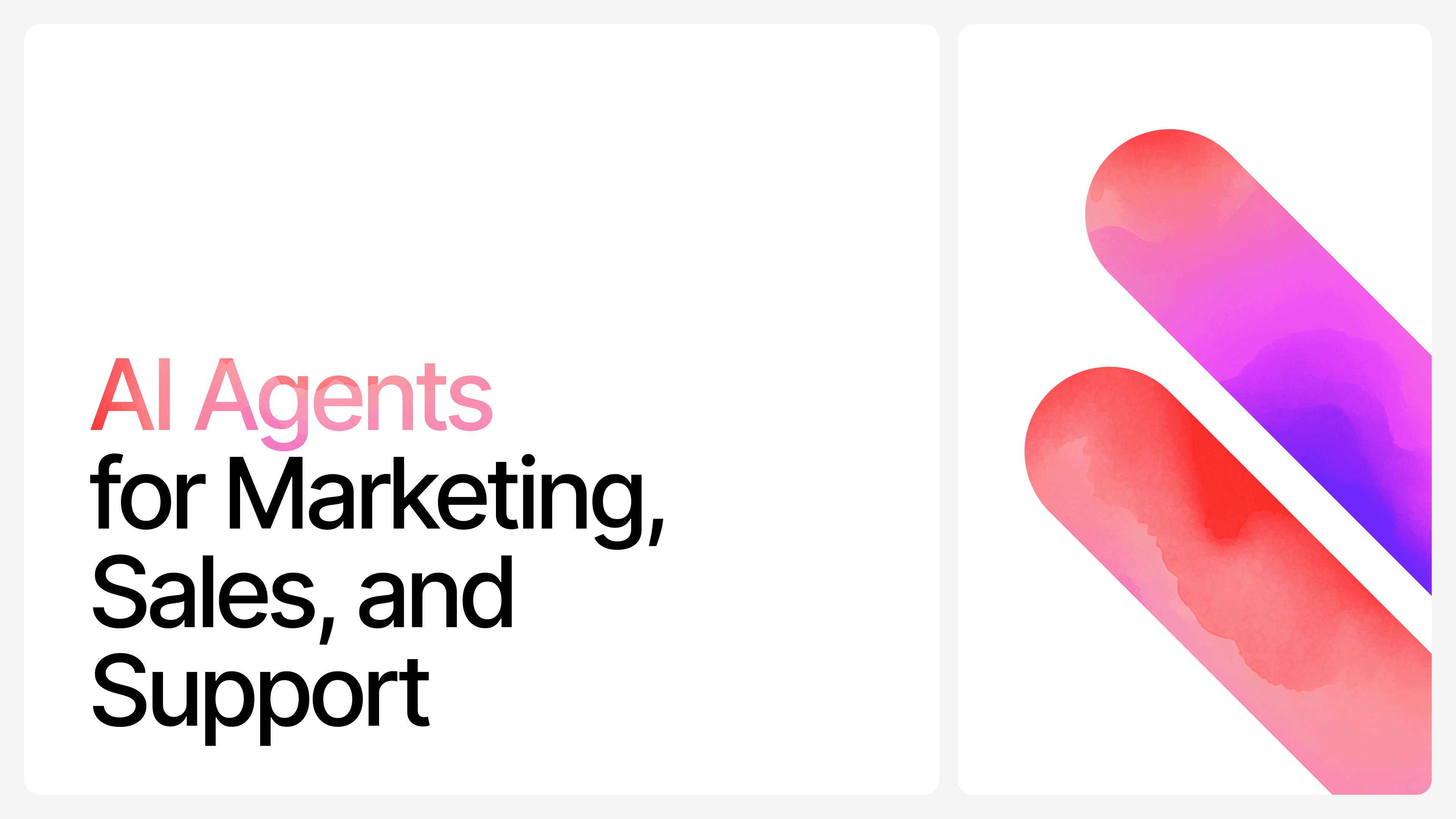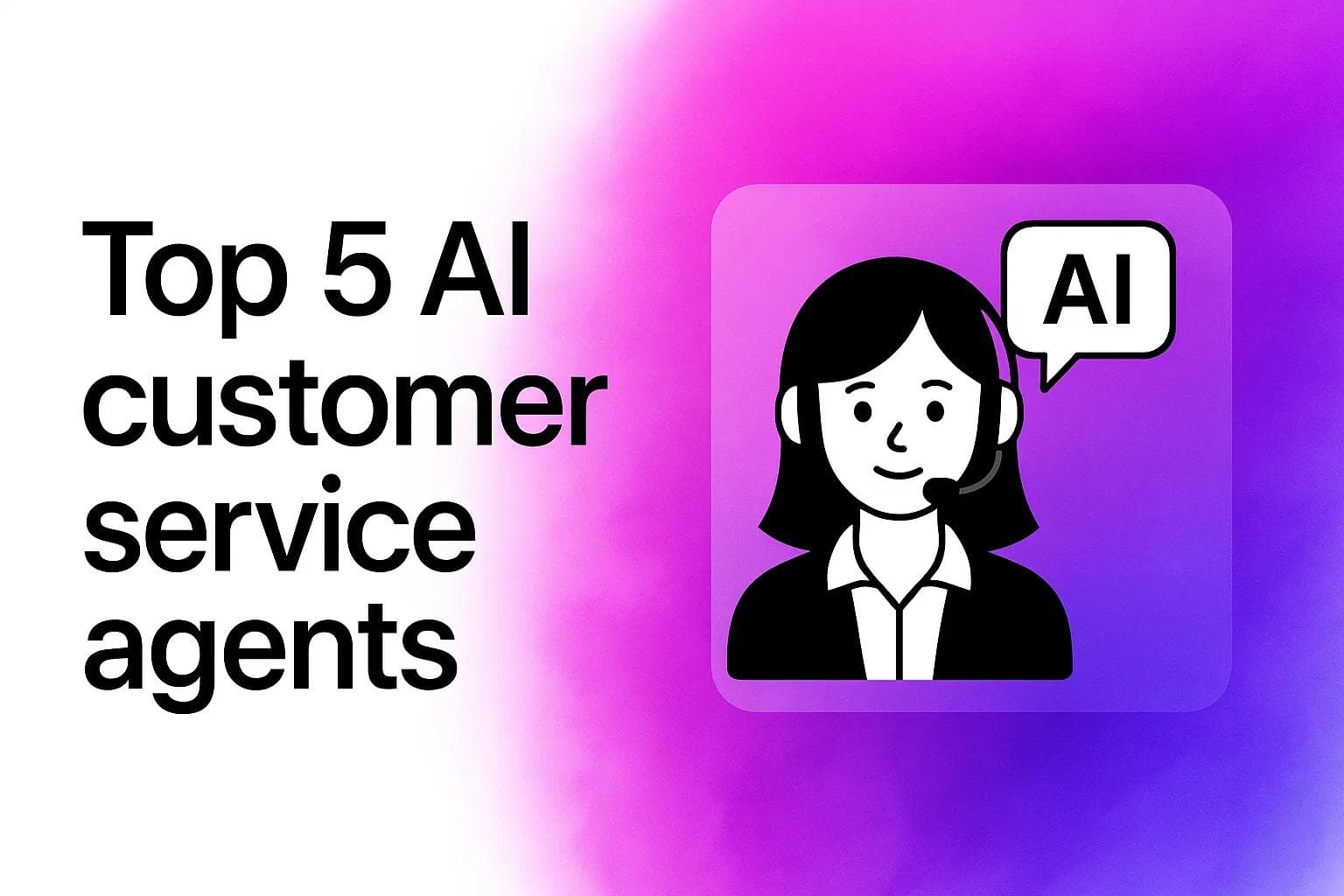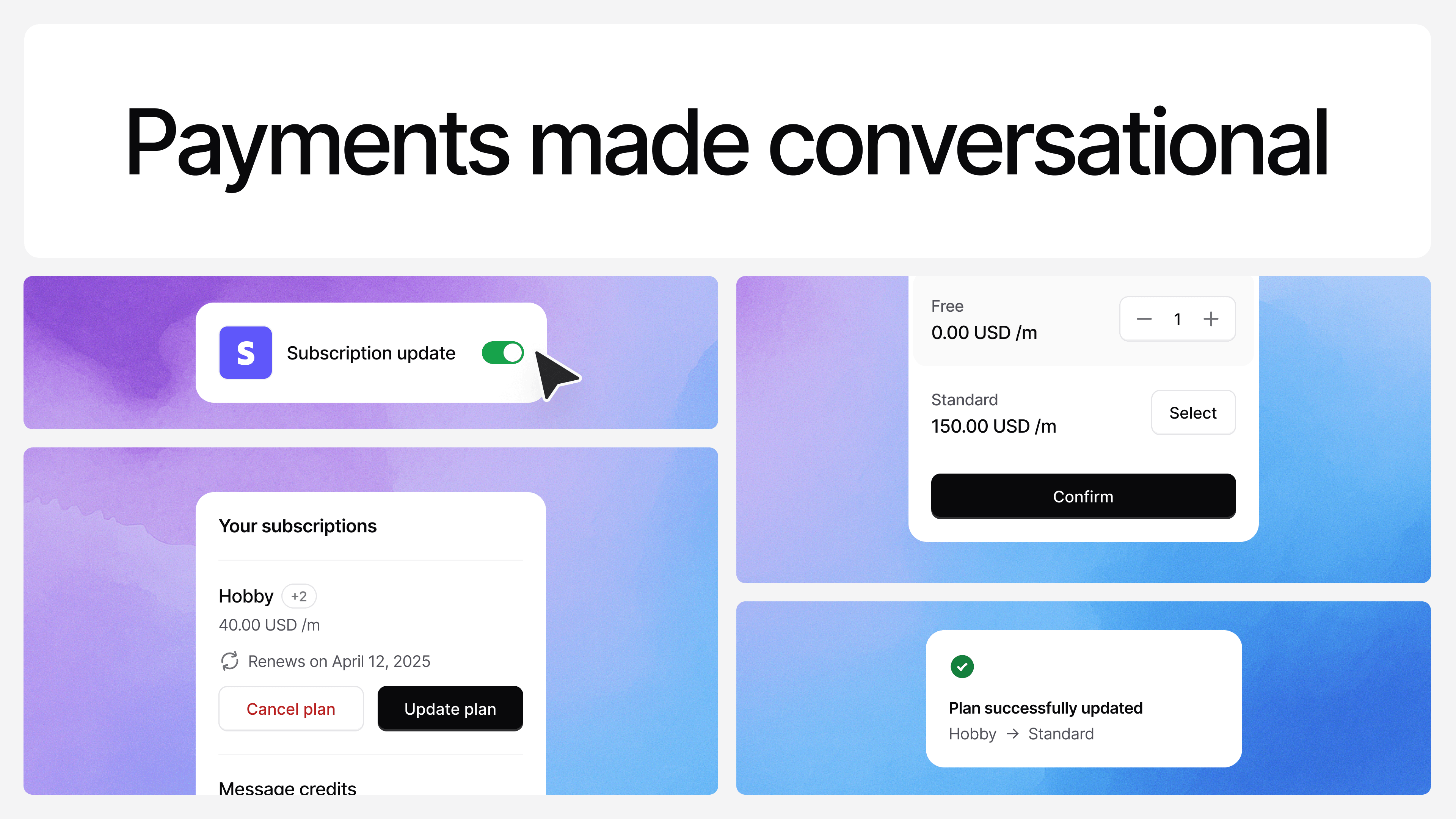Chatbot APIs: Powering Intelligent AI for Your Business
Ilias Ism
Jun 29, 2024
12 min read

Businesses are constantly seeking ways to enhance customer engagement and streamline operations.
Enter chatbot APIs - the powerful tools behind intelligent conversational interfaces.
This guide will explore what chatbot APIs are, their benefits, and some of the best options available in 2024.
What is a Chatbot API?
A chatbot API (Application Programming Interface) is a set of protocols and tools that allow developers to integrate chatbot functionality into various platforms and applications.
These APIs enable businesses to create intelligent chatbots that can understand and respond to user queries across websites, mobile apps, messaging channels, and other platforms.
Learn more about how chatbots compare to conversational AI
Benefits of Using Chatbot APIs
Implementing a chatbot API can bring numerous advantages to your business:
Enhanced Customer Service: Provide 24/7 support and instant responses to common queries.
Scalability: Handle multiple conversations simultaneously without increasing staff.
Cost-Efficiency: Reduce operational costs associated with customer support.
Improved User Experience: Offer personalized interactions and quick problem resolution.
Data Collection: Gather valuable insights about customer preferences and pain points.
Multi-Platform Integration: Deploy your chatbot across various channels seamlessly.
Discover more benefits of using chatbots for your business
Top Chatbot APIs in 2024
Here are some of the best chatbot APIs available:
Chatbase API: Offers advanced AI capabilities and easy integration with various platforms. Explore Chatbase's features
IBM Watson Assistant: Provides robust natural language processing and machine learning capabilities.
Dialogflow: Google's chatbot API, known for its strong language understanding abilities.
Microsoft Bot Framework: Offers a comprehensive set of tools for building and deploying chatbots.
Twilio Studio: Enables the creation of communication workflows, including chatbots.
Facebook Messenger API: Ideal for businesses looking to engage customers on the Facebook platform.
Slack Bot API: Perfect for creating chatbots for team collaboration and productivity.
Bot Libre: An open-source platform for creating and sharing AI chatbots.
Learn how to choose the right chatbot for your enterprise
How to Implement a Chatbot API
Implementing a chatbot API typically involves the following steps:
Choose Your API: Select the API that best fits your needs and budget.
Sign Up and Get API Keys: Register for the chosen service and obtain necessary credentials.
Design Your Chatbot: Plan the conversation flow and responses.
Integrate the API: Use the provided documentation to integrate the API into your platform.
Train Your Chatbot: Feed it with relevant data and refine its responses.
Test and Deploy: Thoroughly test your chatbot before going live.
Monitor and Optimize: Continuously improve your chatbot based on user interactions and feedback.
Get tips on creating a unique chatbot persona
Chatbase API
Chatbase offers a powerful and flexible API for creating, managing, and interacting with chatbots. Let's dive into what makes Chatbase's API stand out and how you can use it.
Key Features of Chatbase API
Easy Integration: Seamlessly integrate chatbots into your websites and applications.
Advanced AI Capabilities: Leverage GPT-4o technology for natural language understanding and generation.
Customization Options: Tailor your chatbot's personality, responses, and appearance to match your brand.
Multi-platform Support: Deploy your chatbot across various channels and platforms.
Comprehensive Analytics: Gain insights into chatbot performance and user interactions.
Chatbase API Guides
Chatbase provides detailed documentation for various API functionalities:
Delete Chatbot Profile Picture
Upload Chatbot Profile Picture
These guides provide developers with all the information needed to effectively implement and manage Chatbase chatbots.
Example: Messaging a Chatbot with Chatbase API
Here's an example of how to send a message to a Chatbase chatbot using the API:
send-message.tsx
1POST /api/v1/chat HTTP/1.12Host: www.chatbase.co3Authorization: Bearer <Your-Secret-Key>4Content-Type: application/json56{7 "messages": [8 {"content": "How can I help you?", "role": "assistant"},9 {"content": "What is chatbase?", "role": "user"}10 ],11 "chatbotId": "<Your Chatbot ID>",12 "stream": false,13 "temperature": 014}
This request sends a message to your chatbot and receives a response. You can customize various parameters such as the temperature to control the creativity of the responses. Developers can also leverage custom API parameters to enhance and extend the chatbot’s capabilities for specific use cases.
View full documentation for messaging a chatbot
Implementing Chatbase API
To get started with Chatbase API:
Sign Up: Create a Chatbase account if you haven't already.
Get API Keys: Obtain your secret key from the Chatbase dashboard.
Choose Functionality: Decide which API endpoints you need for your use case.
Integration: Use the provided documentation to integrate the API into your application.
Testing: Thoroughly test your integration to ensure smooth functionality.
Monitoring: Use Chatbase's analytics to monitor your chatbot's performance and make improvements.
By leveraging Chatbase's comprehensive API, you can create sophisticated, AI-powered chatbots that enhance customer engagement and streamline your business operations.
Explore Chatbase's full range of features
Chatbot API Pricing Considerations
The cost of implementing a chatbot API can vary widely depending on the provider and your specific needs. Many platforms offer tiered pricing structures:
- Free Tier: Often available with limited features, ideal for small businesses or testing.
- Paid Plans: Range from $20 to $1000+ per month, depending on features and usage.
- Enterprise Solutions: Custom pricing for large-scale implementations with advanced features.
Understand chatbot pricing structures
Use Cases for Chatbot APIs
Chatbot APIs can be applied across various industries and use cases:
Customer Support: Handle common queries and route complex issues to human agents.
E-commerce: Assist with product recommendations and purchasing processes.
Lead Generation: Qualify leads and schedule appointments.
HR and Internal Communication: Streamline employee onboarding and answer policy questions. they can also support employee rewards and recognition by sending timely updates about milestones, achievements, or peer shout-outs to keep engagement high.
Healthcare: Provide basic health information and appointment scheduling.
Explore e-commerce chatbot applications
The Future of Chatbot APIs
As AI technology continues to advance, we can expect chatbot APIs to become even more sophisticated. Future developments may include:
- Enhanced natural language understanding
- Better context awareness and memory
- More seamless integration with voice assistants
- Improved emotional intelligence and sentiment analysis
Stay updated on ChatGPT adoption trends in business
Conclusion
Chatbot APIs are powerful tools that can significantly enhance your business's customer engagement and operational efficiency. By choosing the right API and implementing it effectively, you can create intelligent, conversational interfaces that provide value to both your business and your customers.
Ready to elevate your customer interactions with a chatbot? Explore Chatbase's solutions and start building your intelligent chatbot today!
Share this article: