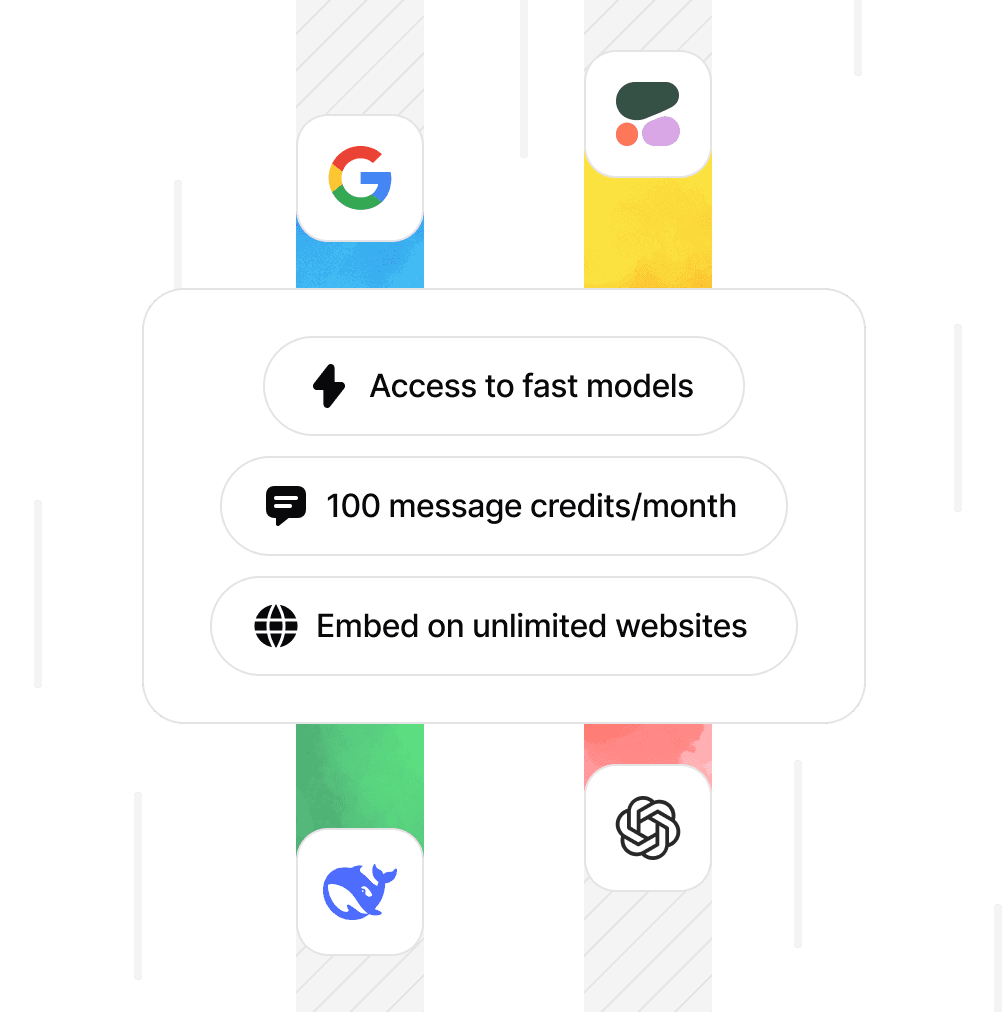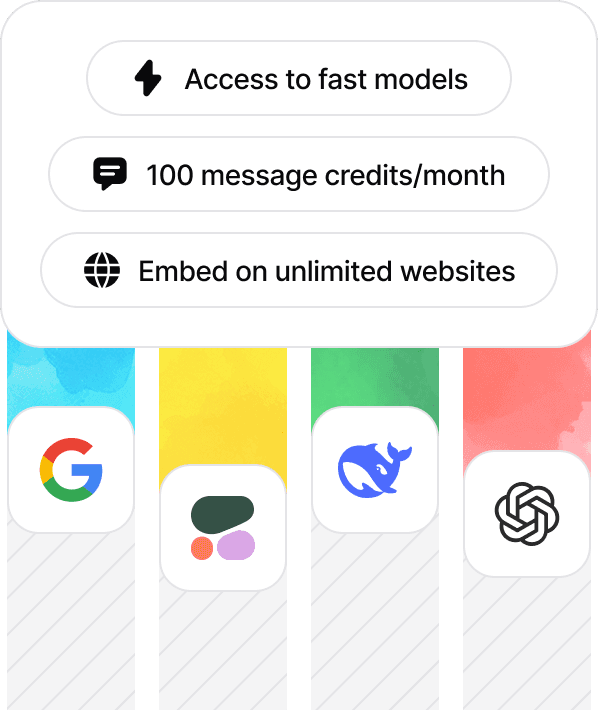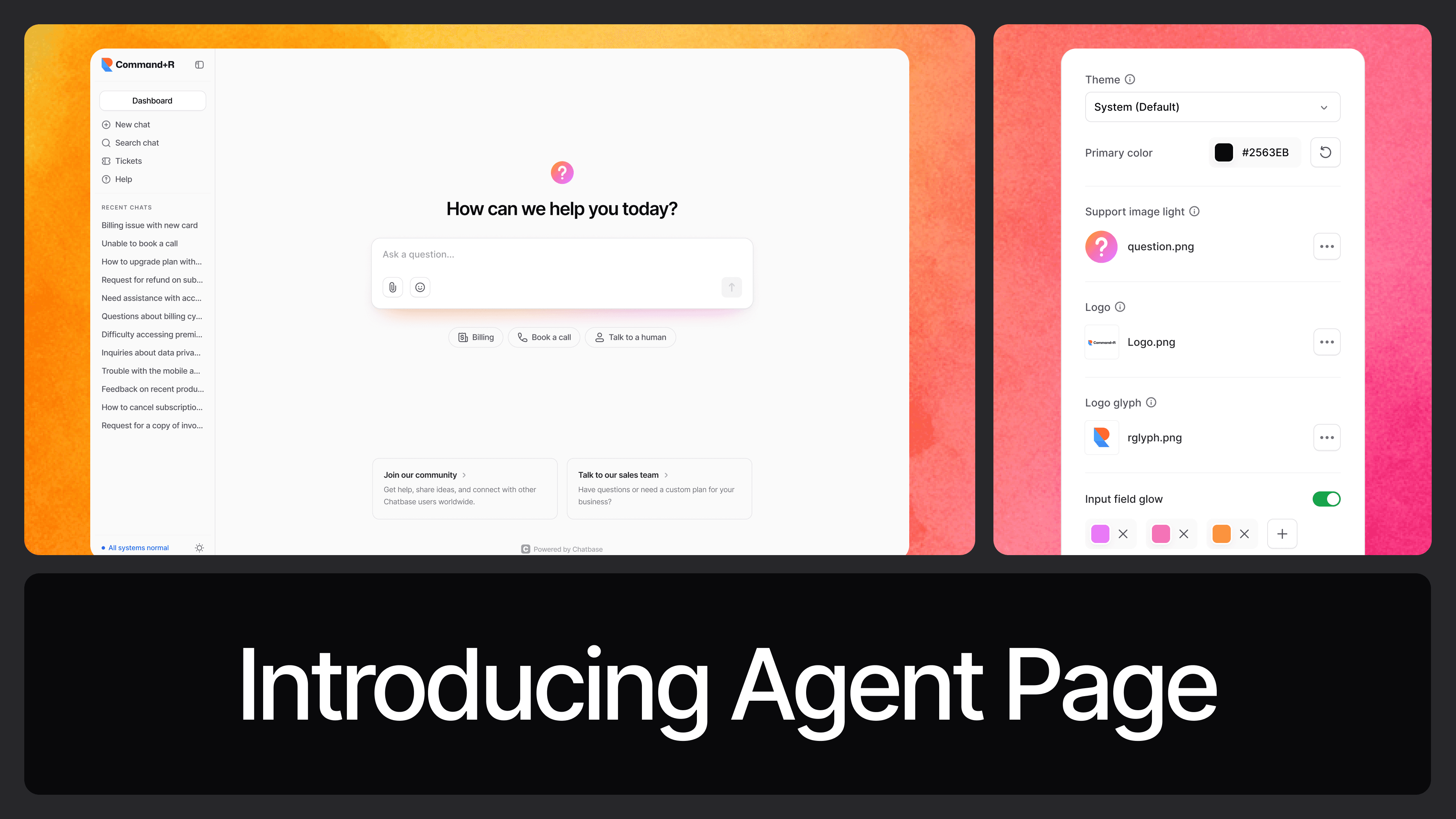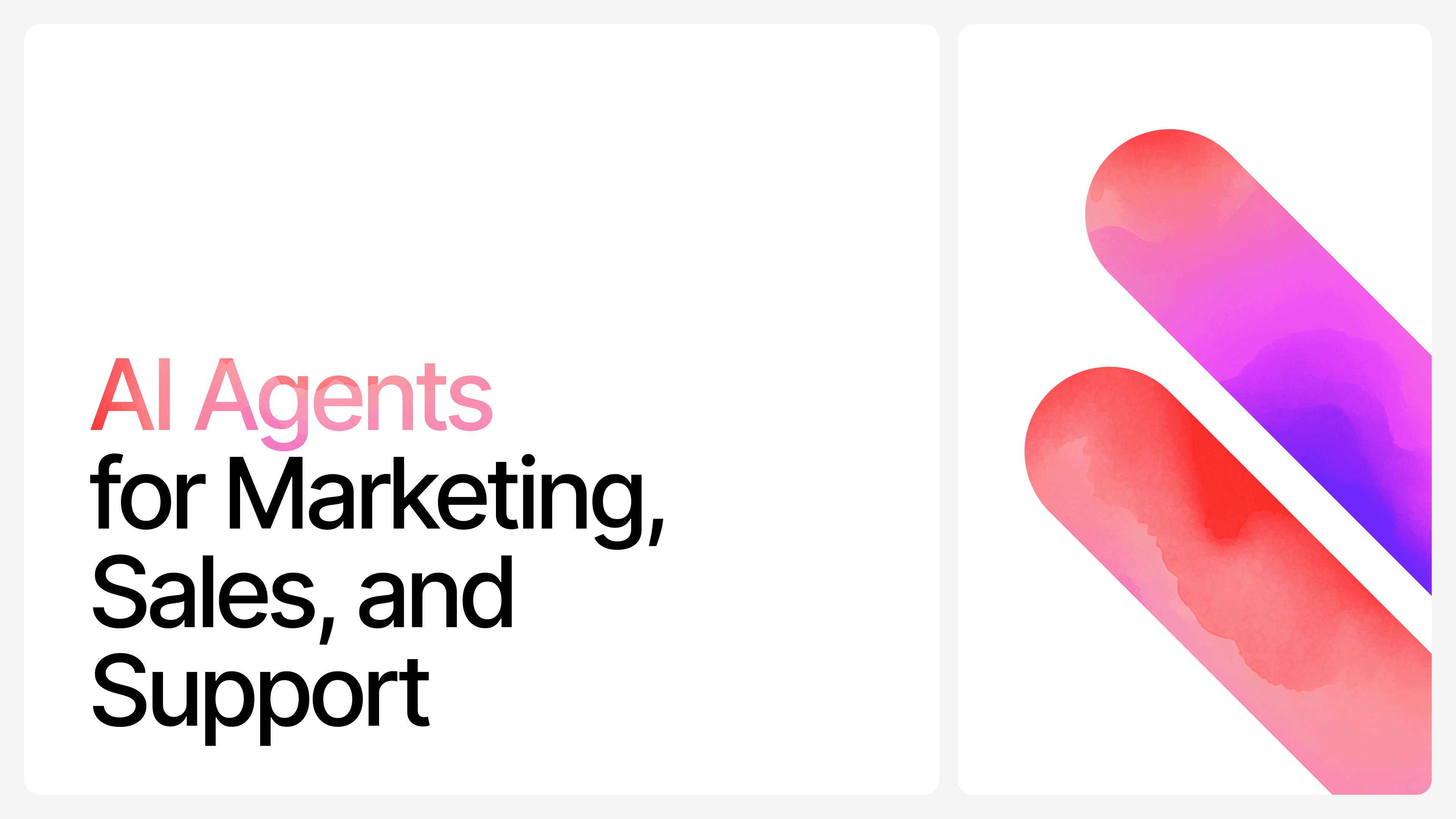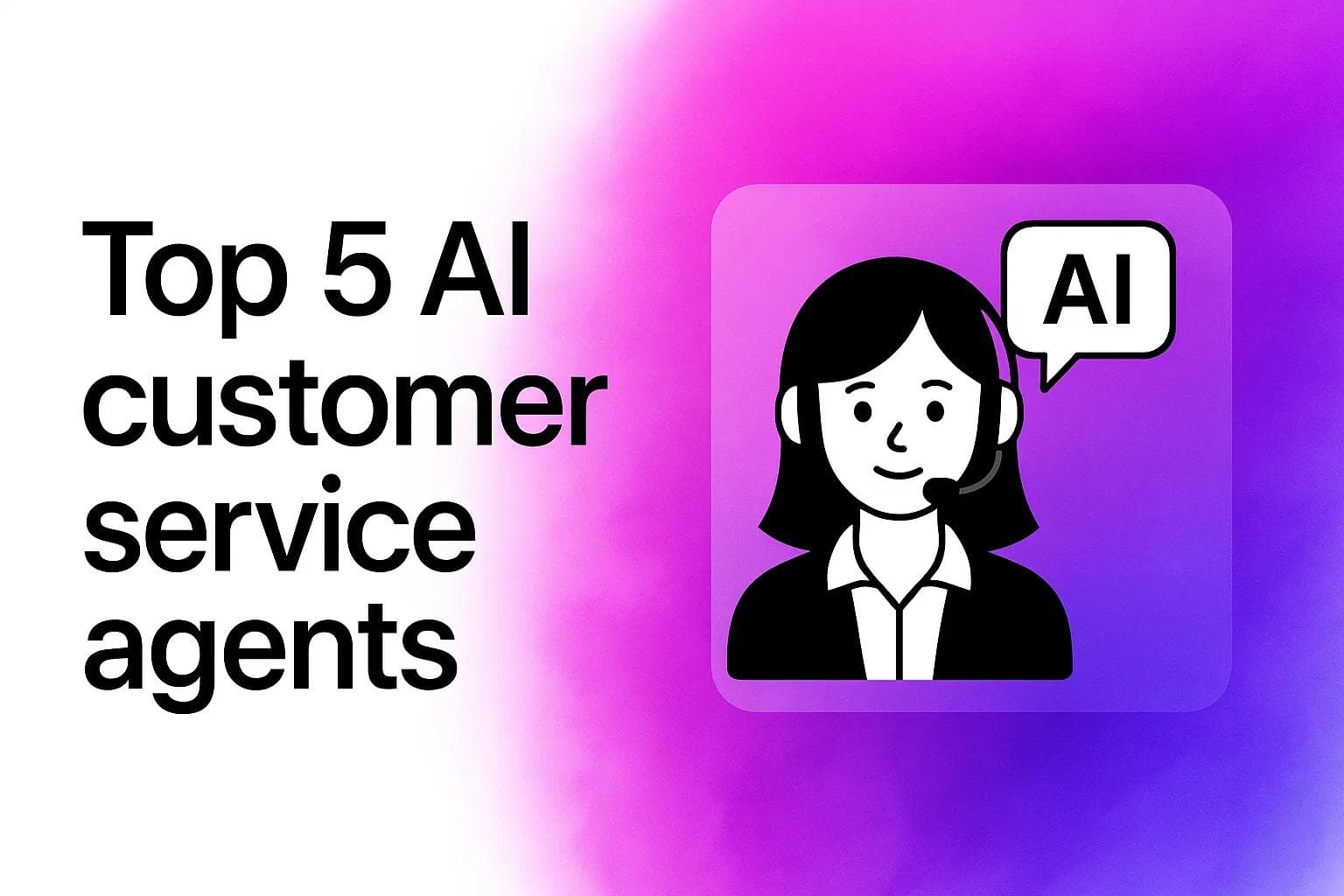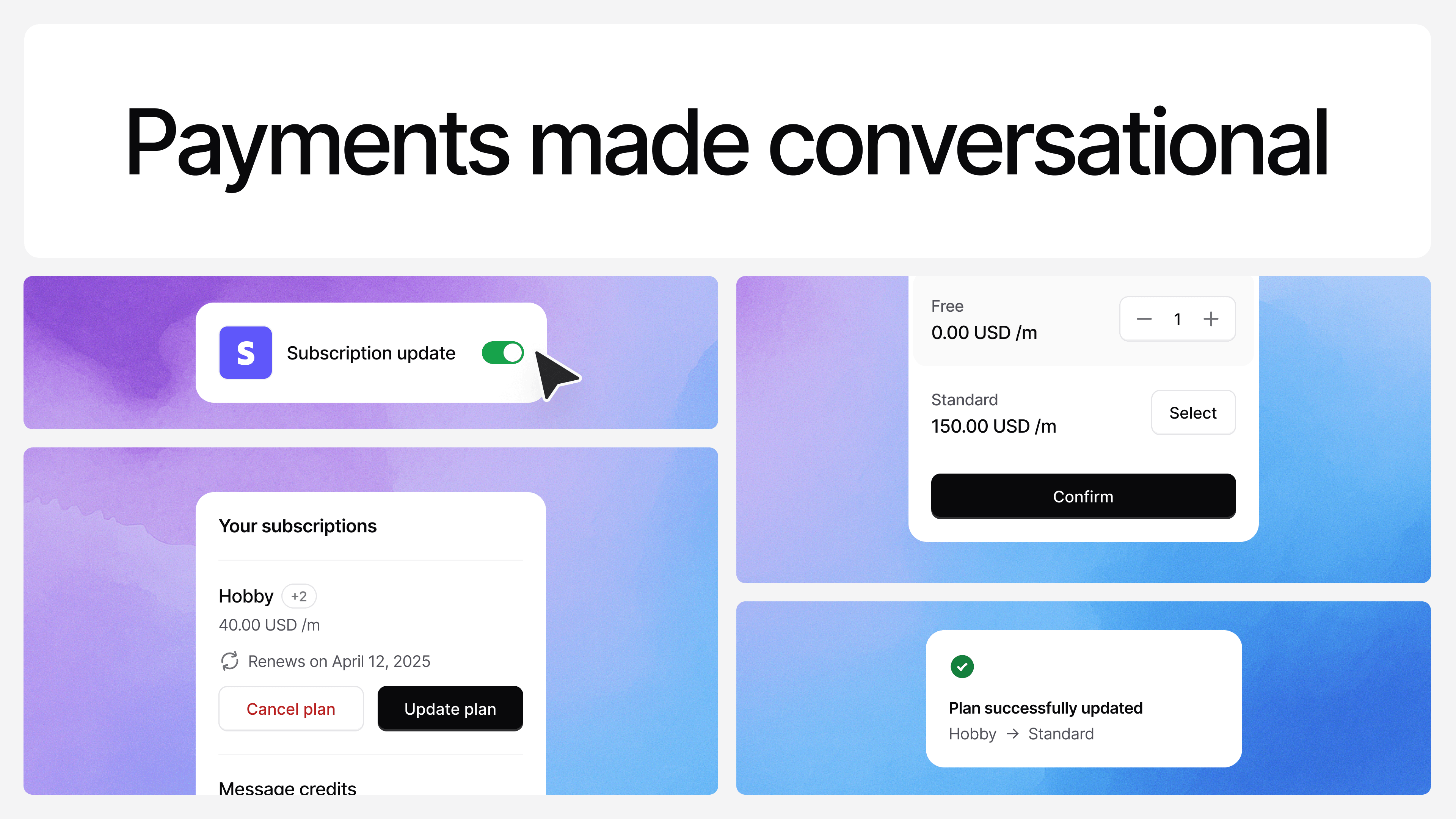How to Build an AI Agent
Max T
Nov 23, 2024
10 min read
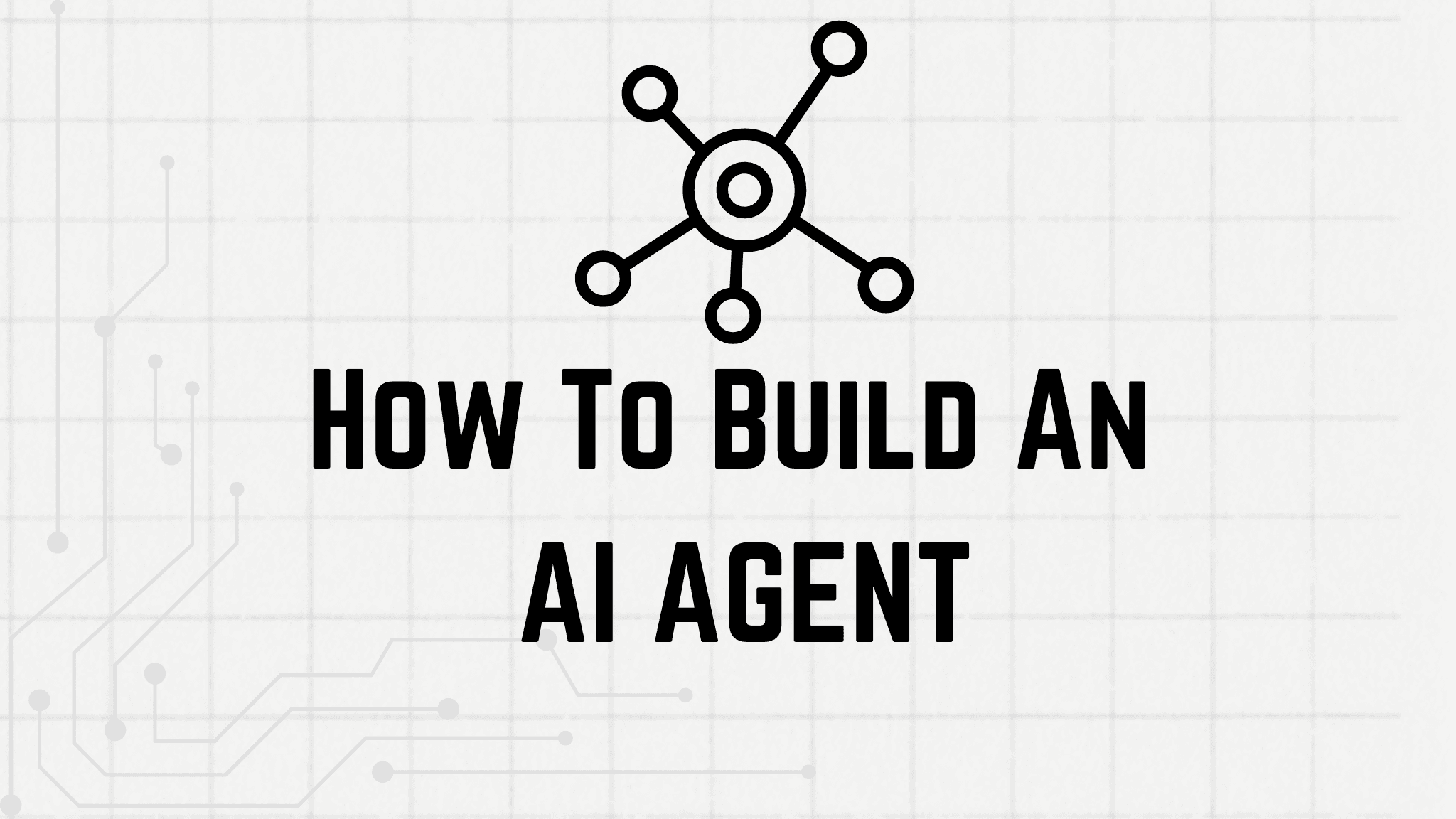
The AI space is moving faster than ever, and one technology at the forefront of this rapid growth is AI agents.
From automating repetitive tasks to making complex decisions, AI agents are becoming an essential tool across several tech industries. Businesses and individuals are using it to improve customer service, streamline workflows, and even personalize experiences for users at scale.
Think of it this way: an AI tool, like a chatbot, can answer your questions. An AI agent, on the other hand, takes things a step further—it doesn’t just provide information; it takes action.
As AI agents become more widely adopted, they’re helping businesses and individuals accomplish more in less time. But to really understand the power of an AI agent, we need to start with the basics: what exactly is an AI agent?
What Is an AI Agent?
At its core, an AI agent is a software program designed to perform tasks autonomously. It’s like having a digital assistant that doesn’t just respond to your instructions but is able to learn, adapt, and perhaps most importantly, take meaningful actions to solve problems on your behalf.
Unlike regular AI tools, which often require direct user input for every task, an AI agent can make decisions and execute tasks independently, based on its programming and the data it receives. Think of it as the difference between a GPS app that tells you the route and a self-driving car that not only knows the route but drives you there too.
AI agents come in many forms, from virtual assistants like Siri or Alexa to customer support bots that resolve issues without human intervention. What makes them special is their ability to analyze situations, learn from data, and respond intelligently—whether that’s through natural language, predictive recommendations, or by performing actions directly.
In short, an AI agent is not just smart; it’s proactive. Instead of waiting for you to tell it what to do, it identifies what needs to be done and acts accordingly.
But how do these powerful tools actually work?
At a high level, here’s how they work:
First, they take in data, which can come from various sources like user input, databases, sensors, or APIs. This data is then processed and interpreted using Natural Language Processing (NLP) for text or speech, or other machine learning techniques for structured data.
Next, the AI agent analyzes this input and makes decisions based on some set of predefined rules, training models, or real-time learning.
Remember, what sets AI agents apart is their ability to take action. Once a decision is made, the agent can perform tasks autonomously—whether that’s booking a meeting, updating records in a CRM, or controlling a physical device like a robot.
These actions are often informed by feedback loops. As the agent interacts with users or systems, it learns from the outcomes, refining its behavior and becoming smarter over time. This combination of input processing, decision-making, and taking action is what allows AI agents to feel intuitive and highly effective.
Now that we know how they work, the next logical question is: why do you need an AI agent?
Why Do You Need an AI Agent?
AI agents aren’t just cool tech—they’re tools that solve real problems. Whether you're running a business, managing a team, or just trying to stay organized, AI agents can make life a lot easier. Here’s why they matter:
First, they save time by automating repetitive tasks. Imagine a customer support agent that can instantly answer FAQs, process refunds, and even upsell products—all without human intervention. That’s time your team can spend on more strategic work.
Second, AI agents can really help with boosting efficiency. They don’t get tired, distracted, or need breaks.
Third, they personalize experiences at scale. For businesses, AI agents can analyze customer behavior, preferences, and needs to deliver tailored recommendations or solutions. Think of them as the secret weapon behind that hyper-personalized shopping experience or lightning-fast support response.
Finally, they’re versatile—or put simply, the can do quite a lot of things. AI agents aren’t just limited to answering questions—they can perform actions, solve problems, and even make decisions. Whether it’s making research online, aggregating data on a subject, managing logistics, coordinating teams—-these tools can get a lot of tasks that are important to you completed efficiently.
AI agents are like getting an extra pair of hands, an intelligent brain, and a dedicated worker—all rolled into one.
Ready to roll up your sleeves and learn how to build one? Let’s go!
How to Build an AI Agent
Building an AI agent may sound complicated, but it all boils down to a series of practical steps. The approach you take will depend on the type of agent you want to create—whether it's a customer service chatbot, a recommendation system, or an automation tool.
Here’s a general roadmap to get started:
- Define the Purpose of Your AI Agent: Start by asking yourself: What problem do I want this AI agent to solve? Whether it’s answering customer queries, automating scheduling, or managing orders, having a clear goal will guide every step of the process.
- Collect and Prepare Data: AI agents rely on data to function. Gather relevant data your agent will need to perform its tasks. For example, if you’re building a support bot, you’ll need FAQs, customer interaction data, and relevant documents. Clean and organize this data to ensure accuracy.
- Choose the Right Tools and Technology: Decide on the framework or platform you’ll use to build the agent. Options range from coding it from scratch using Python and AI libraries like TensorFlow, to using no-code platforms like Chatbase. The choice depends on your technical skills and the complexity of the agent.
- Build the AI Agent: If you’re coding, this involves training your models, integrating NLP for understanding text, and programming the agent’s behavior. If you’re using a platform, this might involve uploading your data, defining responses, and setting up actions the agent will perform.
- Test and Refine: Run tests to see how the AI agent performs. Check if it understands inputs correctly, takes appropriate actions, and adapts to different scenarios. Use feedback to fine-tune its performance.
- Deploy and Monitor: Once everything works as expected, deploy your AI agent to your desired platform, like a website, app, or messaging service. Keep monitoring its performance and make improvements as needed.
But here’s the thing—there are multiple ways to build an AI agent, and each has its pros and cons.
Different Ways to Build an AI Agent
Building an AI agent isn’t a one-size-fits-all process.
Your approach depends on your goals, technical expertise, and available resources. Let’s break down the main methods:
- Coding from Scratch: This is the most flexible but also the most complex approach. It involves programming the AI agent using machine learning frameworks like TensorFlow or PyTorch. You’ll need to train models, integrate NLP tools like HuggingFace, and write custom code for the agent's decision-making and action-taking processes.
Pros: Complete control over the design and functionality. Perfect for complex, highly customized agents.
Cons: Requires advanced programming and AI knowledge. Time-consuming. - Using Pre-Built AI Frameworks: If you don’t want to build everything from scratch, pre-built frameworks like Rasa or Microsoft Bot Framework can help. These provide tools to create conversational AI agents and include built-in NLP capabilities.
Pros: Reduces development time. Offers a balance between flexibility and ease of use.
Cons: Still requires technical expertise. Limited customization compared to scratch-built solutions. - Leveraging No-Code Platforms: Platforms like Chatbase let you build AI agents without writing a single line of code. You can upload your data, customize responses, and deploy your agent in minutes.
Pros: Fast and beginner-friendly. Great for businesses that need a functional AI agent quickly.
Cons: Not as much flexibility as coding from scratch. - Custom AI Solutions via APIs: Many companies use AI services like OpenAI’s GPT APIs or Chatbase’s API to create agents. You can integrate these APIs into your systems to handle tasks like answering queries or generating text.
Pros: High-quality AI models ready to use. No need to train your own models.
Cons: Dependency on third-party providers. - Hybrid Approaches: Sometimes, a combination of methods works best. For instance, you might use a no-code platform for the base functionality and custom APIs for more advanced tasks.
Each approach comes with trade-offs. Choosing the right one depends on what you want to achieve and the resources at your disposal.
Now, let’s narrow it down and explore how to build an AI agent using Chatbase—the quickest and easiest way to get started. With Chatbase, you can build an AI Agent using the no-code AI Agent builder, API access or the hybrid approach.
Building an AI Agent with Chatbase
If you're looking for a fast, easy, and effective way to build an AI agent, Chatbase is your go-to solution for customer service & beyond.
With its intuitive interface and powerful features, you can create a fully functional AI agent in minutes—no coding required. Here’s how to do it:
- Sign Up and Upload Your DataSign up and upload your training data. Chatbase lets you upload documents, FAQs, or even website links that the agent will use to answer questions or take actions. For example, if you’re building a support bot, you can upload your product manuals and customer guides.
- Customize ResponsesUse Chatbase’s easy-to-use AI Agent builder to tweak how your agent replies. Want it to sound professional, friendly, or even a bit sassy? You’re in control of its tone and personality.
- Define AI ActionsChatbase goes beyond simple questions and answers. You can set up AI Actions to automate tasks like booking appointments, processing orders, or sending notifications when a condition is met. Simply define triggers using natural language prompts, and your Chatbase AI agent will handle the rest.
- Test Your AgentChatbase provides a testing environment where you can interact with your agent before going live. Check its responses, ensure it understands your queries, and refine any areas that need improvement.
- Deploy and IntegrateOnce your AI agent is ready, you can deploy it across multiple channels like your website, Shopify store, or even social media platforms like Messenger and Instagram.
With Chatbase, the process is straightforward and accessible, whether you’re a solo entrepreneur or a large business. The platform’s flexibility allows you to start simple—like a simple question and answer bot—and scale up to more complex automation tasks like appointment scheduling, sentiment analysis, order management and lead generation.
Build Your First AI Agent for Your Business
The idea of building an AI agent may seem like a complex tasks left for experts as first, but as we’ve seen, it can be broken down into clear, manageable steps anyone can replicate.
You don’t have to be an AI expert to get started. With tools like Chatbase, you can have your own intelligent AI agent up and running in minutes.
So, what are you waiting for?
Give it a try. Sign up for Chatbase and start creating your AI agent right away. It's fast, easy, and incredibly powerful.
Ready to bring your AI agent to life? Get started with Chatbase today!
Share this article: