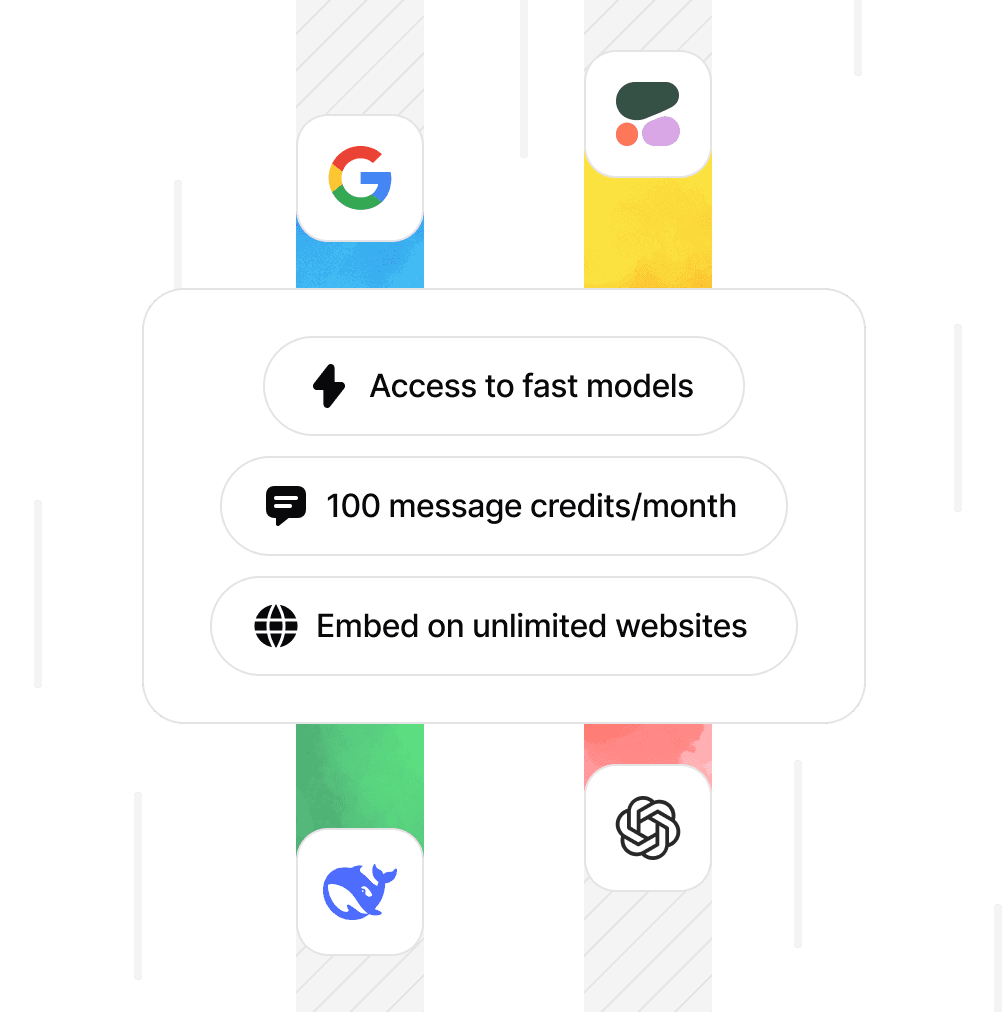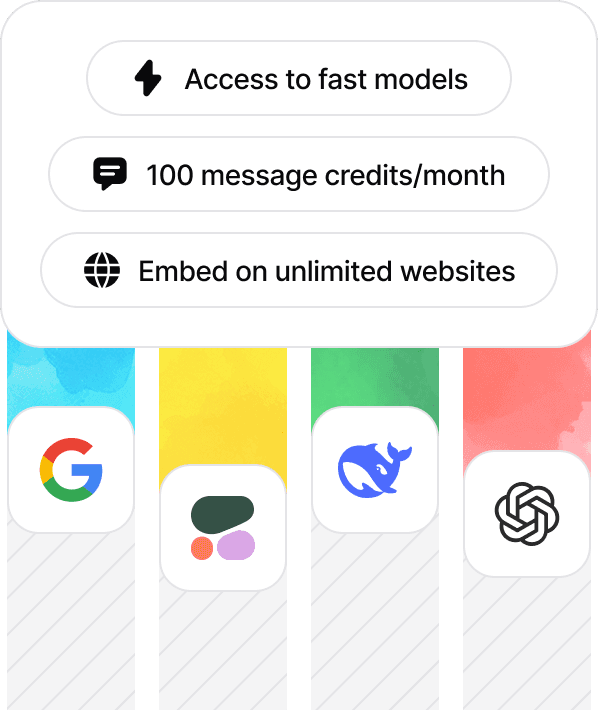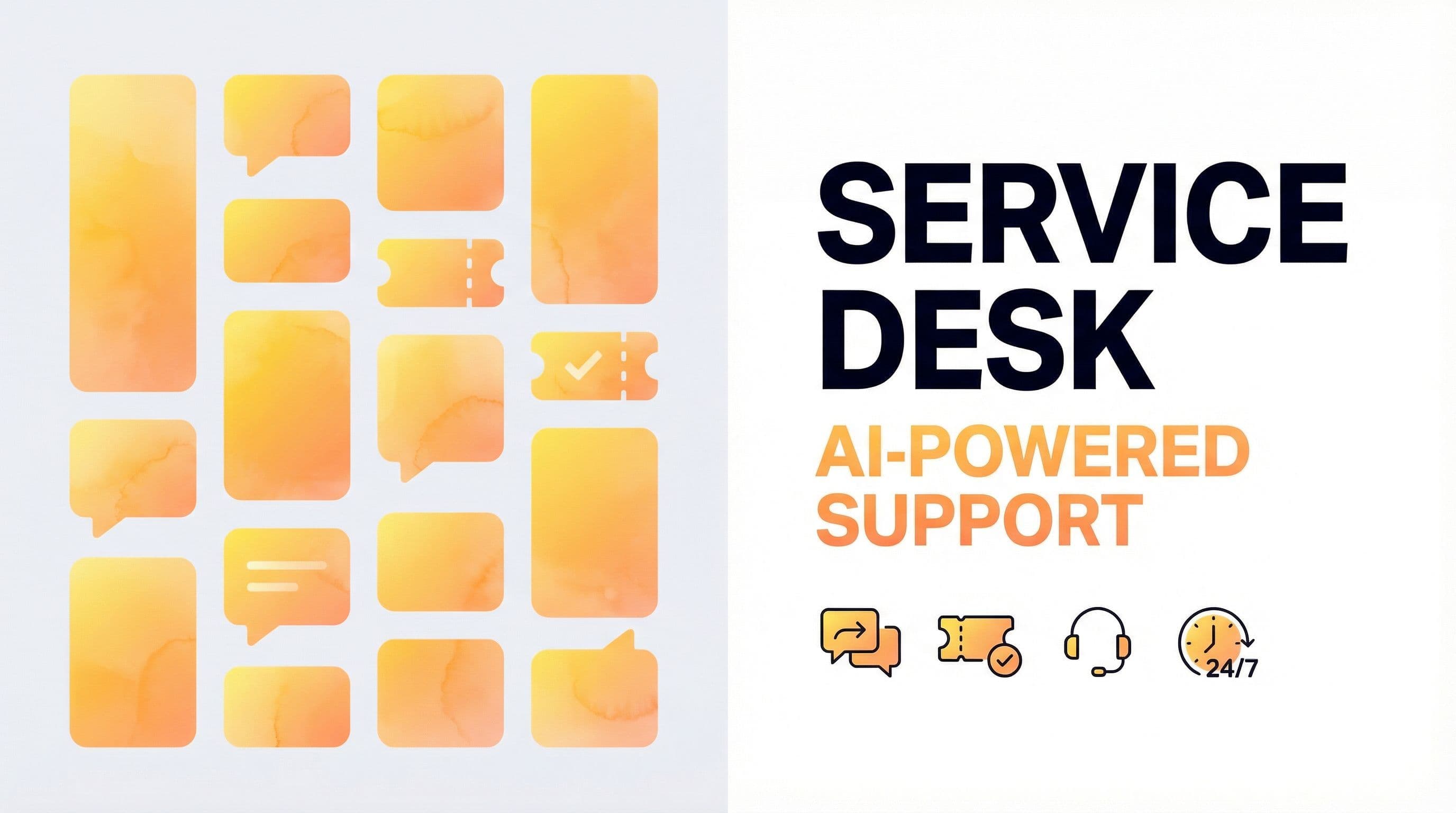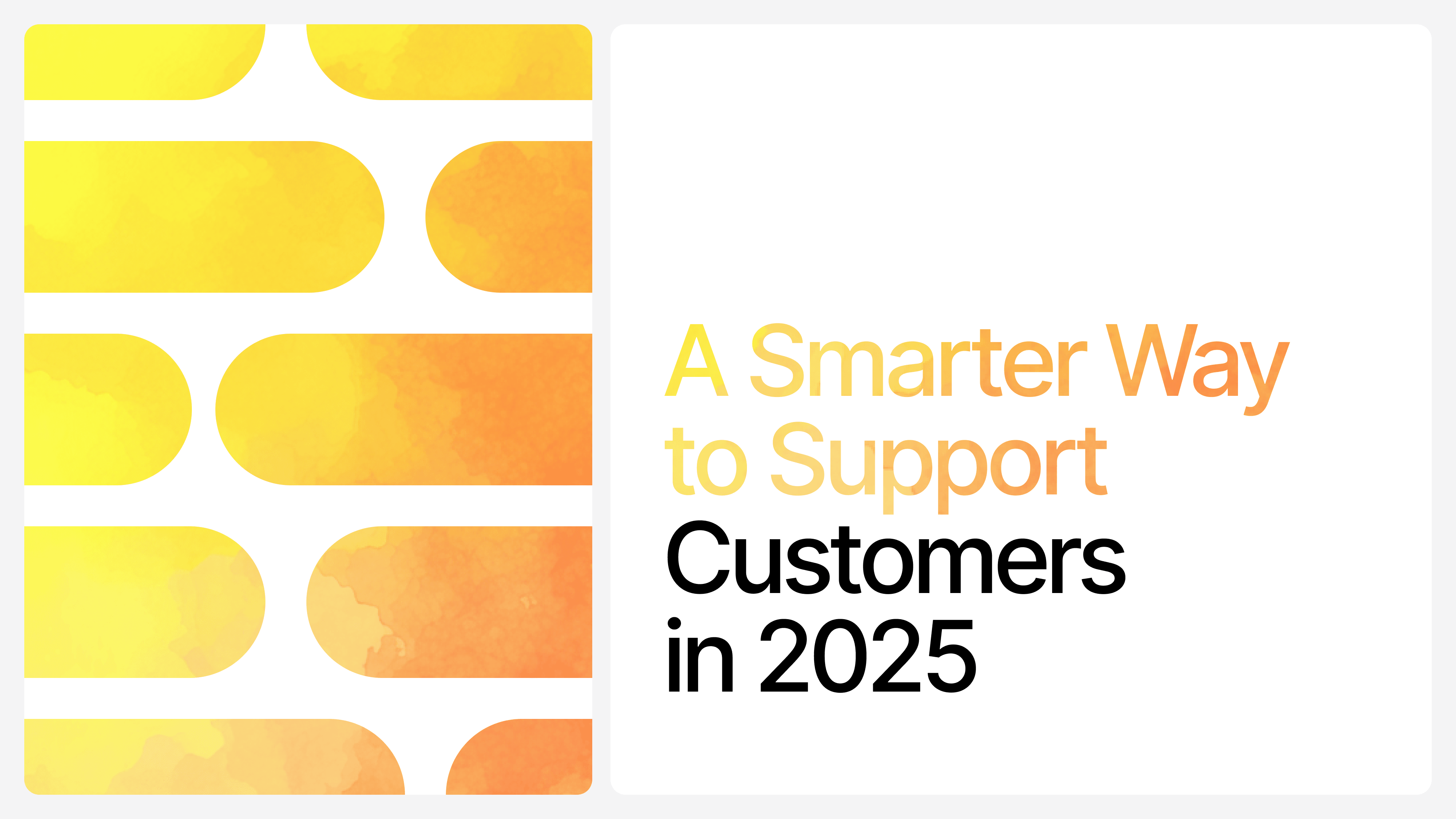How to Create an AI Agent for Sales
Max T
Dec 24, 2024
12 min read
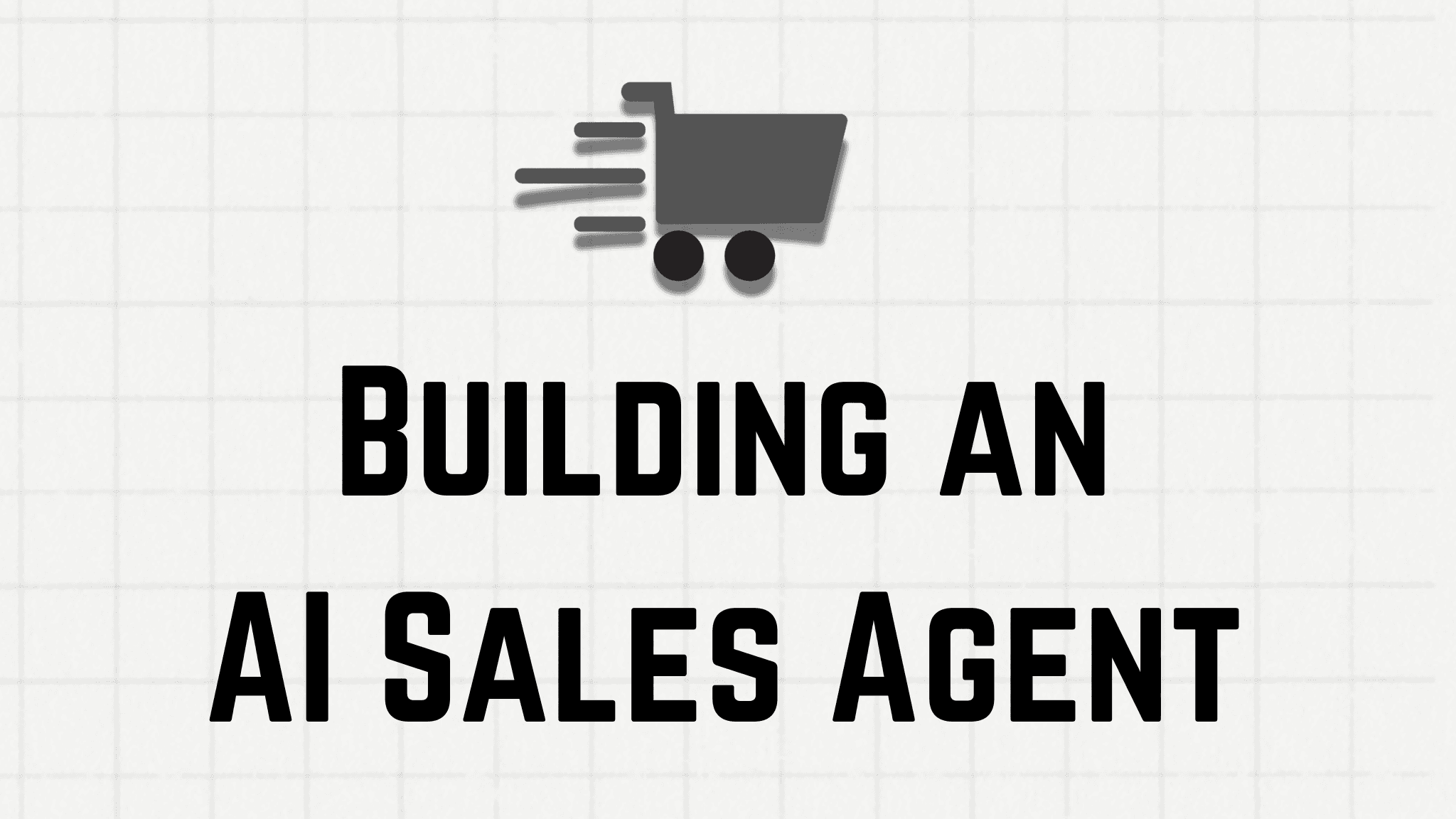
Let’s start with a simple illustration.
Imagine you’re running an e-commerce store that’s doing well, but managing support and sales inquiries is chaotic. One customer wants recommendations for the perfect christmas gift, another is asking about shipping times, and a third is stuck at checkout. Your support team is drowning in requests— everyone is overwhelmed.
Time is ticking against you—if you resolved these pending inquiries, you’d turn these prospects into sales. But there you are, running a real risk of losing your customers to competitors (who will be happy to welcome them, by the way).
So, what do you do? How do you bring order into this chaos?
Well, running a successful business is much more than building a great product. You need the right tools to help you put that great product in the hands of your customers. This is why a lot of businesses are rapidly embracing AI Sales agents to keep their support and sales operations running smoothly.
Now, if you’re not familiar with what an AI sales agent is, that’s okay. In this piece, we’ll be covering everything you need to know about AI sales agents and how to build and deploy your very first AI sales agent.
What Are AI Sales Agents?
At its core, an AI sales agent is an AI-powered digital assistant designed to take sales-related actions in support of your business. Think of it as a reliable, tireless team member who takes on a huge chunk of the heavy-lifting within your sales operations.
But what exactly are these “sales actions” that AI sales agents take?
Just take a step back and imagine what your best human salesperson does on a day to day basis. They’d probably collect leads, qualify prospects, follow up with potential buyers, answer pre-purchase questions, and ultimately close deals.
Now, picture someone doing all of that, but faster, smarter, and without needing breaks. Can you see the picture? Well, that’s your AI sales agent.
In fact, AI sales agents can take on more than just your typical sales role. An AI sales agent combines the skills of a:
- Salesperson: Recommending products, qualifying leads, and upselling when the timing is just right.
- Customer Support Rep: Assisting customers with common questions, troubleshooting issues, or guiding them through the sales process.
- Checkout Assistant: Ensuring a seamless purchasing experience by addressing last-minute hesitations and completing transactions smoothly.
Now imagine all of these roles rolled into one digital powerhouse. An AI sales agent automates these stacks, streamlining tasks and freeing up your human team to focus on higher-level strategies.
And it doesn’t stop there. Unlike a human, your AI sales agent never clocks out. It works tirelessly—day and night—turning visitors into leads, leads into customers, and customers into loyal fans.
Whether you’re selling physical goods, digital products, or even services, an AI sales agent can take the heavy lifting off your shoulders. It analyzes customer behavior, personalizes interactions, and ensures every prospect is taken care of, without missing a beat.
So, if you’re running a business—any kind of business that involves selling—an AI sales agent could be the secret ingredient to scaling your operations. Imagine your customers getting real-time assistance while you sleep, every lead followed up on, and every checkout hesitation addressed. That’s the power of an AI sales agent.
AI Chatbot vs AI Sales Agent
You’ve probably heard terms like AI chatbot, AI sales chatbot, AI agent, and now—AI sales agent. These terms are often thrown around interchangeably, which makes it easy to blur the lines between them.
But here’s the thing—they’re not the same. While they share similarities, their capabilities differ significantly. Let’s break it down.
AI Chatbot
An AI chatbot is your standard virtual assistant. Picture this: you visit a website, and a little chat widget pops up saying, “Hi there! How can I help you?” You ask basic questions like:
- “What’s your return policy?”
- “Do you have this item in stock?”
- “Where can I find your pricing page?”
The chatbot provides answers based on its knowledge base. It’s great for simple FAQs and surface-level interactions, but that’s about where its functionality ends. It’s reactive—answering your questions but unable to go beyond that.
AI Agent
Now, enter the AI agent. This is where things get interesting. Unlike the basic chatbot, an AI agent doesn’t just stop at answers—it acts. Think of it as the next evolution.
For example, let’s say you ask:
- “Do you have a red shirt in stock?”
A chatbot might reply: “Yes, we do. You can find it on our website here.”
But an AI agent takes it a step further. It could:
- Check your size preferences.
- Recommend matching items, like a pair of pants or accessories.
- Add the red shirt to your cart, generate a Stripe payment link and guide you through checkout.
It doesn’t just respond—it makes decisions and takes meaningful actions based on your customers' inputs and context.
Now, take the power of an AI agent and focus it specifically on driving sales. That’s your AI sales agent. So, the key difference here? An AI chatbot supports; an AI sales agent drives results.
Now that we’ve drawn the line between these terms, let’s dive into the must-have features that make a sales AI agent truly shine.
Features to Look Out For in a Sales Chatbot
Now that we’ve clarified what an AI sales agent should be, let’s shift gears and talk about what really matters—what to look for when you're shopping for one. Not all AI sales agents are created equal, and if you want yours to actually move the needle for your business, there are some must-have features you need to prioritize.
Here’s the deal: a true AI sales agent isn’t just a fancy chatbot with a salesy label slapped on it. It’s a powerhouse of capabilities designed to drive conversions, boost customer satisfaction, and ultimately grow your bottom line. Let’s break down the features that make all the difference.
1. AI-Powered Product Recommendations
This one’s a no-brainer. A sales agent worth its salt should use AI to make smart, context-driven product recommendations. It’s not just about suggesting the “top sellers” to every customer—it’s about tailoring recommendations based on the actual conversation with the user.
For example:
- If someone’s asking about a running shoe, it could suggest matching socks or a fitness tracker (cross-selling).
- If they’re eyeing a popular item, the AI could upsell them with a bundle offer or a premium version. Similarly, if a customer is exploring digital productivity tools or software solutions on your platform, the AI sales agent can suggest useful utilities such as JPG to PDF Converter, as well as Convert PPT to PDF tool, allowing them to seamlessly turn their presentations into professional documents.
Think about the power of personalization. Instead of a generic shopping experience, your customers feel like they’re being guided by someone who actually gets what they need. This can seriously drive sales and leave customers feeling wow-ed.
2. Real-Time Customer Assistance During the Purchase Journey
Here’s the thing about online shopping: even when customers are super interested, tiny hiccups can derail the whole process. Maybe they can’t figure out how to apply a coupon code, or they’re unsure about shipping times. A good AI sales agent should step in at just the right moment to help them over the finish line.
Imagine this: A customer is seconds away from hitting “Buy Now” but gets stuck on a payment issue. Without real-time assistance, they might just bail and head over to a competitor. But with an AI agent ready to jump in, that friction disappears. It’s like having a virtual salesperson who’s always there to ensure no sale slips through the cracks.
And here’s the kicker—it’s not just a one-time thing. These small wins add up over time, creating a multiplier effect. More conversions, less drop-off.
3. Natural Language Understanding (NLU)
Conversations should feel, well, conversational. The best AI sales agents don’t just respond robotically—they truly understand the nuances of what customers are saying.
For instance, if someone types, “I need a jacket for cold weather,” the AI should immediately know to recommend insulated or waterproof options—not just any random jacket.
Good NLU also means handling follow-up questions or vague queries like, “What else do you have that matches this?” Without this capability, the experience feels clunky and unnatural, which can quickly turn customers off.
4. 24/7 Availability with Human-Like Responsiveness
Last but definitely not least, your sales agent should never sleep. (Literally.) One of the biggest advantages of an AI-powered agent is its ability to be available 24/7, delivering fast and accurate responses anytime a customer has a question or concern.
But here’s the catch: it shouldn’t just be available—it should feel alive. Customers shouldn’t feel like they’re talking to a machine; they should feel like they’re engaging with someone who understands their needs.
This always-on support can be a game-changer for businesses, especially for global brands or those targeting night-owl shoppers.
When you’re on the hunt for a sales AI agent, these features aren’t just nice-to-haves—they’re essentials. A tool with these capabilities doesn’t just “assist” your business; it transforms it.
So, if you’re running a business that sells anything—whether physical products or services—investing in an AI sales agent with these features could be the smartest move you make this year, and the next.
How to Build an AI Sales Agent
Building an AI sales agent might sound complex, but trust me—it’s easier than you think. The trick is picking the right tool for your goals.
For this example, we’re creating a conversational AI sales agent that acts as a virtual assistant for an e-commerce store. The tool we’ll be using? Chatbase—a powerful platform for making conversational AI agents that actually get the job done.
What Our AI Sales Agent Will Do
Here’s what we want to achieve with our sales agent:
- Smart product recommendations: It should suggest items based on user conversations.
- Cross-selling and upselling: Think bundles, premium versions, and matching products.
- Real-time purchase support: Guiding customers from browsing to checkout without a hitch.
- Store-specific Q&A: Answer questions about products, policies, and more with confidence.
Got the vision? Cool. Now let’s bring it to life.
Step 1: Sign Up and Create Your Chatbase Conversational AI Agent
- Go to Chatbase and sign up with your email and password.
- After logging in, head straight to the bot creator page.
- Click New Chatbot to kick off your journey.
![[object Object]](/_next/image?url=https%3A%2F%2Fcdn.sanity.io%2Fimages%2Fi6kpkyc7%2Fprod-dataset%2F44a5d49e81ab744fc42d80cf9669ab19538cf4f6-1751x733.png&w=3840&q=75)
And just like that, you’re ready to build.
Step 2: Add Data Sources to Your Sales AI Agent
Your AI agent is only as smart as the data you feed it. The goal here? Provide it with all the info it needs about your store—products, policies, FAQs—basically, everything a real salesperson should know.
Here’s how to load up that data:
1. Upload Training Data
- Use the File Upload option to import files from your computer.
- These files can include product catalogs, return policies, or any internal guides.
- Once uploaded, click Create Chatbot to process the data.
![[object Object]](/_next/image?url=https%3A%2F%2Fcdn.sanity.io%2Fimages%2Fi6kpkyc7%2Fprod-dataset%2Febd7a305ec1107b4900a4c9435dc72b654ac019b-1879x882.png&w=3840&q=75)
2. Use Text Data
- Select Text from the left-hand menu.
- Paste or type in any relevant business information.
- When done, click Create Chatbot to lock it in.
![[object Object]](/_next/image?url=https%3A%2F%2Fcdn.sanity.io%2Fimages%2Fi6kpkyc7%2Fprod-dataset%2F3fc39d8ca601273eeb9a495cdddd0cd7408d08e9-1869x616.png&w=3840&q=75)
3. Extract Data from Your Website
- Choose Website on the left sidebar.
- Enter your website URL. If your site has all the info about your business (products, FAQs, etc.), this method is a breeze.
- Hit Fetch Links, review the pulled data, and click Create Chatbot.
![[object Object]](/_next/image?url=https%3A%2F%2Fcdn.sanity.io%2Fimages%2Fi6kpkyc7%2Fprod-dataset%2Fa91b3636ab44ddf4d6a77edfc409faa019b40f9e-1868x844.png&w=3840&q=75)
4. Manually Add Questions and Answers
- Select Q&A in the sidebar.
- Manually type in common customer questions and their answers (e.g., "What’s your return policy?").
![[object Object]](/_next/image?url=https%3A%2F%2Fcdn.sanity.io%2Fimages%2Fi6kpkyc7%2Fprod-dataset%2F63cc2fa4bea34c220daf3b0b9c19f9652a60a5fd-1873x812.png&w=3840&q=75)
- Finalize it with Create Chatbot.
5. Connect to Your Notion Account
- If you use Notion to store business data, this one’s for you.
- Click Notion in the sidebar and follow the steps to integrate your account.
- Once it’s connected, click Create Chatbot to sync the info.
![[object Object]](/_next/image?url=https%3A%2F%2Fcdn.sanity.io%2Fimages%2Fi6kpkyc7%2Fprod-dataset%2Fa0b19c35261882d59d1dc524cad1e9eb81f97269-1899x637.png&w=3840&q=75)
Taking Your AI Agent to the Next Level
At this point, we’ve got a solid conversational AI chatbot—one that can answer questions and provide excellent guidance. But let’s be honest: it’s still just a chatbot.
An AI agent, on the other hand, doesn’t stop at answering questions. It takes actions based on the context of the conversation. That’s what separates a regular chatbot from a true AI sales agent.
So, let’s fix that. Let’s morph our chatbot into a full-fledged AI agent by enabling actions in Chatbase.
Step 3: Activate Actions in Chatbase
On your Chatbase dashboard, you’ll notice the Actions tab. This is where the magic happens. The Actions tab allows you to enable specific actions your AI agent can take, depending on what’s most relevant to your goals.
Here’s the plan, we want our AI agent to:
- Make smart product recommendations.
- Cross-sell and upsell effectively.
- Provide real-time purchase support.
- Handle store-specific Q&A.
Let’s set this up step by step.
1. Browse the Available Actions
Once you’re in the Actions tab, you’ll see a list of predefined actions that your AI agent can perform. These could include:
- Collect Leads: Gather user information during a conversation.
- Send Slack Alerts: Notify your team in real time for urgent inquiries.
- Book meetings: Let your customers book meetings with members of your support team to follow up on support and sales discussions.
- Custom Webhooks: Trigger specific actions in third-party tools using APIs.
![[object Object]](/_next/image?url=https%3A%2F%2Fcdn.sanity.io%2Fimages%2Fi6kpkyc7%2Fprod-dataset%2F22be847fbf9b6b3b542fa249d0d05c2ce9747af6-1115x552.png&w=3840&q=75)
Take a moment to review these and think about which ones suit your goals.
2. Turn On the Relevant Actions
Here’s an example:
- For real-time purchase support, you might want to enable the Slack action.
- Set up this action so that whenever a user mentions a critical issue—like a failed payment or missing order—it sends a message to a dedicated Slack channel.
3. Use the AI Playground for Customization
The AI Playground is where you refine your agent’s behavior. You can:
- Write custom instructions that guide how the agent should interact with users.
- For example: "When a user asks for product recommendations, suggest items from a complementary category."
- Test different prompts to ensure the AI behaves exactly how you need it to.
What’s Next?
With these actions in place, your AI agent will now go beyond basic Q&A. It will actively assist customers, recommend products, and even alert your team when something needs attention.
Remember: Actions are what transform your AI from a simple assistant into a context-aware, action-taking sales powerhouse. So, explore the options in the Actions tab, enable what you need, and test it thoroughly.
Let’s Build Your First AI Sales Agent
Here’s the deal: the future of sales isn’t coming—it’s already here. Businesses that adopt AI sales agents are setting themselves up for better customer experiences, higher conversions, and, let’s face it, a lot less stress.
Think about it: 24/7 support, real-time sales assistance, and smart recommendations. All while freeing up your human team to focus on what they do best.
Now, the ball’s in your court.
Building your first AI sales agent doesn’t have to be rocket science (or cost a fortune). Start small—focus on the tasks that would make the biggest difference in your sales funnel today.
And if you’re looking for the perfect tool to make this happen, Chatbase is your go-to solution.
Why? Because Chatbase makes creating your own AI sales agent ridiculously easy. With just a few steps, you’ll have a powerful assistant that’s not just reactive but proactive—guiding customers, closing deals, and driving results 24/7. You’ll get more done, convert more leads, and free yourself to focus on the big picture.
Try Chatbase Now—your sales powerhouse is just a click away.
Share this article: